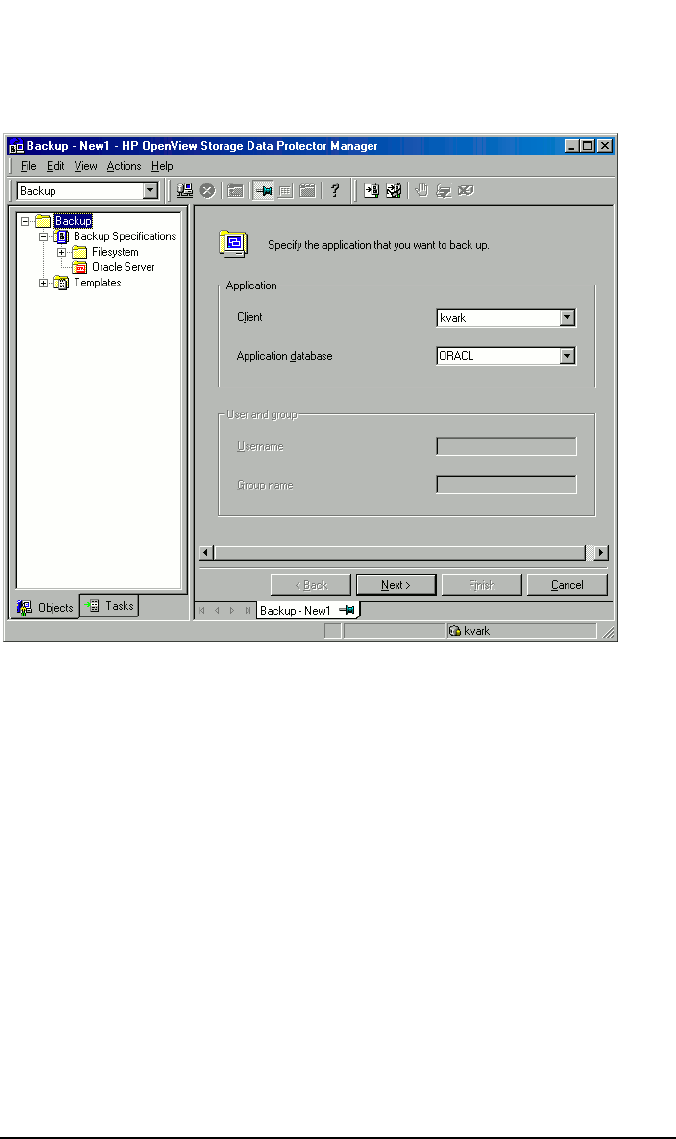
Integrating Oracle and Data Protector
Configuring an Oracle Backup
Chapter 140
Figure 1-9 Specifying an Oracle Server System (UNIX)
Click Next.
5. If the Oracle database is not configured yet for use with Data
Protector, the Configure Oracle dialog box is displayed. Configure
the Oracle database for use with Data Protector as described in
“Configuring Oracle Databases” on page 24.
6. Select the Oracle database objects to be backed up.
For example, a single tablespace can be separately selected for
backup, but for a complete online backup of the database, the
ARCHIVELOGS must also be selected.
Oracle 10g: The archived logs can reside in the flash recovery area.
In this case, if you select the FLASH RECOVERY AREA to be backed up,
you do not need to select also ARCHIVELOGS.
Oracle Data Guard (10g): If the database is configured with
standby connection, you can back up a control file for the standby
database, which can be used when restoring the standby database.


















