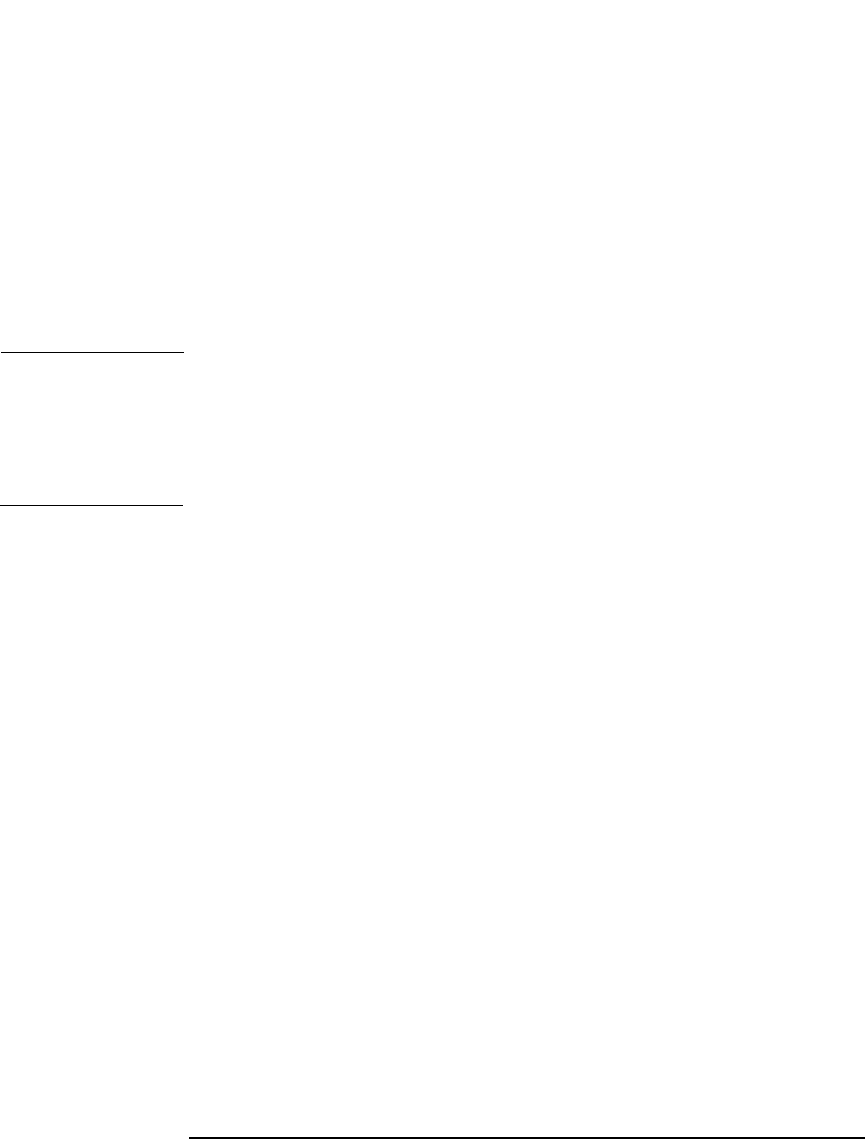
Integrating Oracle and Data Protector
Configuring an Oracle Backup
Chapter 142
8. Set the backup options.
For information on the Backup Specification Options and Common
Application Options, see the online Help.
Oracle Data Guard: To back up a standby database, you must select
Back up standby database in the Application Specific Options
dialog box.
For information on the Application Specific Options (Figure
1-11), see Table 1-2 on page 44 or online Help.
TIP When backing up data from the Oracle 10g flash recovery area to tape,
you can specify the location of the RMAN script that performs backups to
the flash recovery area in the Pre-exec or Post-exec text box. The
script will be executed every time before (Pre-exec) or after (Post-exec)
the Data Protector Oracle integration backup to tape.


















