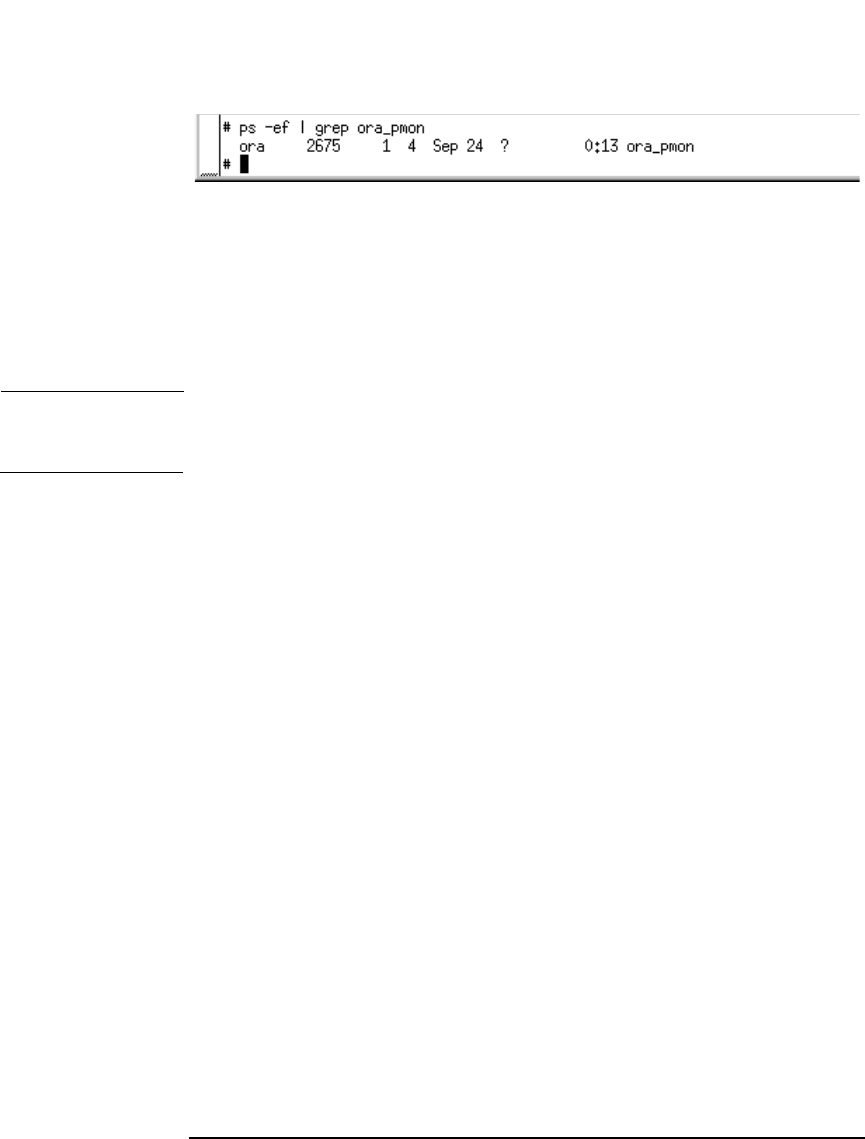
Integrating Oracle and Data Protector
Configuring the Integration
Chapter 122
Figure 1-2 Finding the Oracle User
The example above states that the user ora has sufficient privileges
within the Oracle database to back up and restore the database.
Therefore, this user must be added to the corresponding Data Protector
user group (admin or operator) and must also become the owner of the
backup specification to be able to back up the Oracle database using
Data Protector.
IMPORTANT Additionally, the user root (UNIX only) on the Oracle Server has to be
added to the Data Protector admin or operator user group.
For information on how to add a user to a user group, see the online Help
index: “adding users”.
After the two users are added to the Data Protector admin or operator
user group, Data Protector sessions can be started under the user
account with all the necessary privileges required to perform an Oracle
database backup with Data Protector.
MC/ServiceGuard: In a cluster environment, add both users (Oracle
user and the user root) to the Data Protector admin or operator group
on the virtual server and on every physical and virtual node in the
cluster.
If two or more Oracle users have the same user ID, all of them must be
added to the Data Protector admin or operator user group.
OpenVMS To configure an Oracle user on OpenVMS, proceed as follows:
1. Oracle 9i
Modify the location of ORAUSER.COM and ORATAB files.
• ORAUSER.COM
Depending on the current location of ORAUSER.COM, modify
$PIPE@DKA0:[ORACLE]ORAUSER.COM > NLA0: accordingly. For
example, if ORAUSER.COM is located in DKC0:[ORACLE9i], the
changes will be:


















