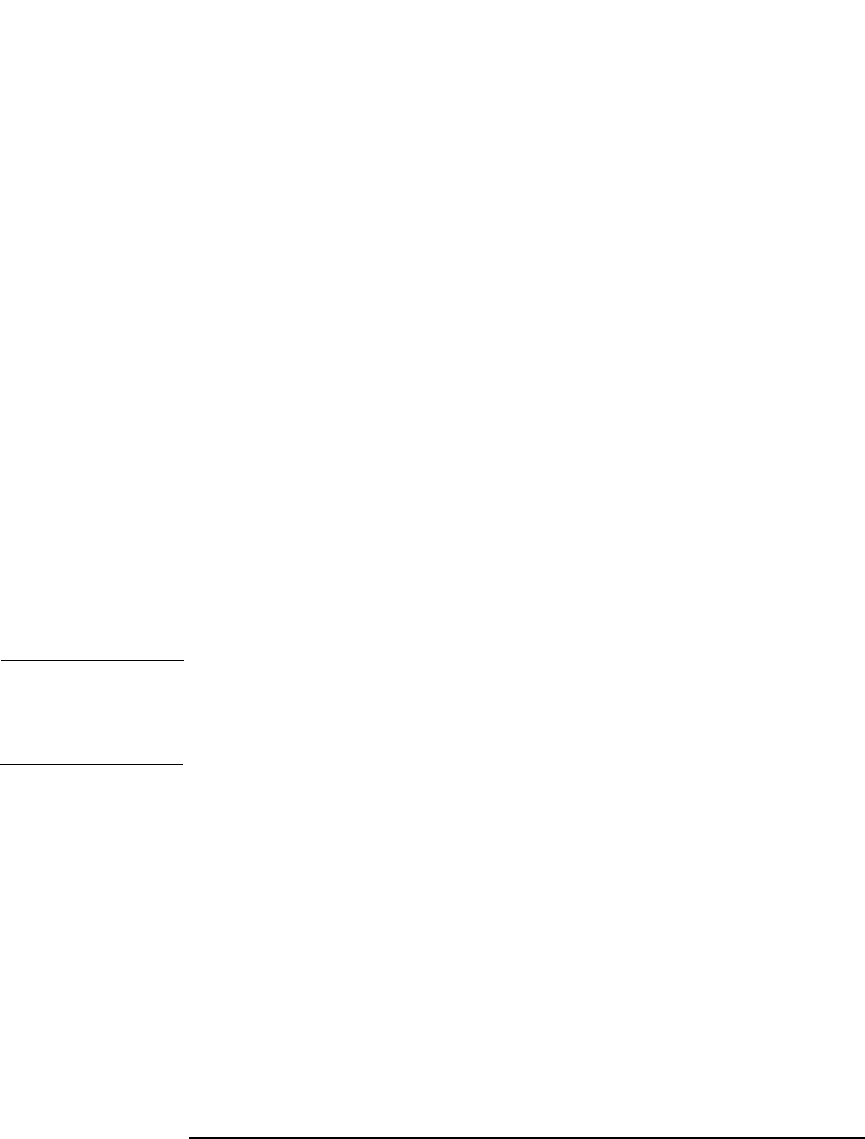
Integrating SAP DB/MaxDB and Data Protector
Backing Up an SAP DB/MaxDB Database
Chapter 3284
Running an Interactive Backup Using the Data
Protector GUI
An interactive backup can be run any time after the backup specification
has been created and saved.
Backup Procedure To start an interactive backup of an SAP DB/MaxDB backup object using
the Data Protector GUI, perform the following steps:
1. In the HP OpenView Storage Data Protector Manager, switch to
the Backup context.
2. In the Scoping Pane, expand the Backup, and then the Backup
Specifications items.
Expand SAP DB Integration. A list of backup specifications
appears.
3. Right-click the backup specification you want to back up, and then
select Start Backup from the pop-up menu.
The Start Backup dialog box appears.
Select the backup type and network load. For a description of these
options, press
F1.
IMPORTANT To backup SAP DB/MaxDB archive logs, the Data item must be selected
in the Source property page of the backup specification. Additionally, the
Trans backup type must be selected.
Click OK.


















