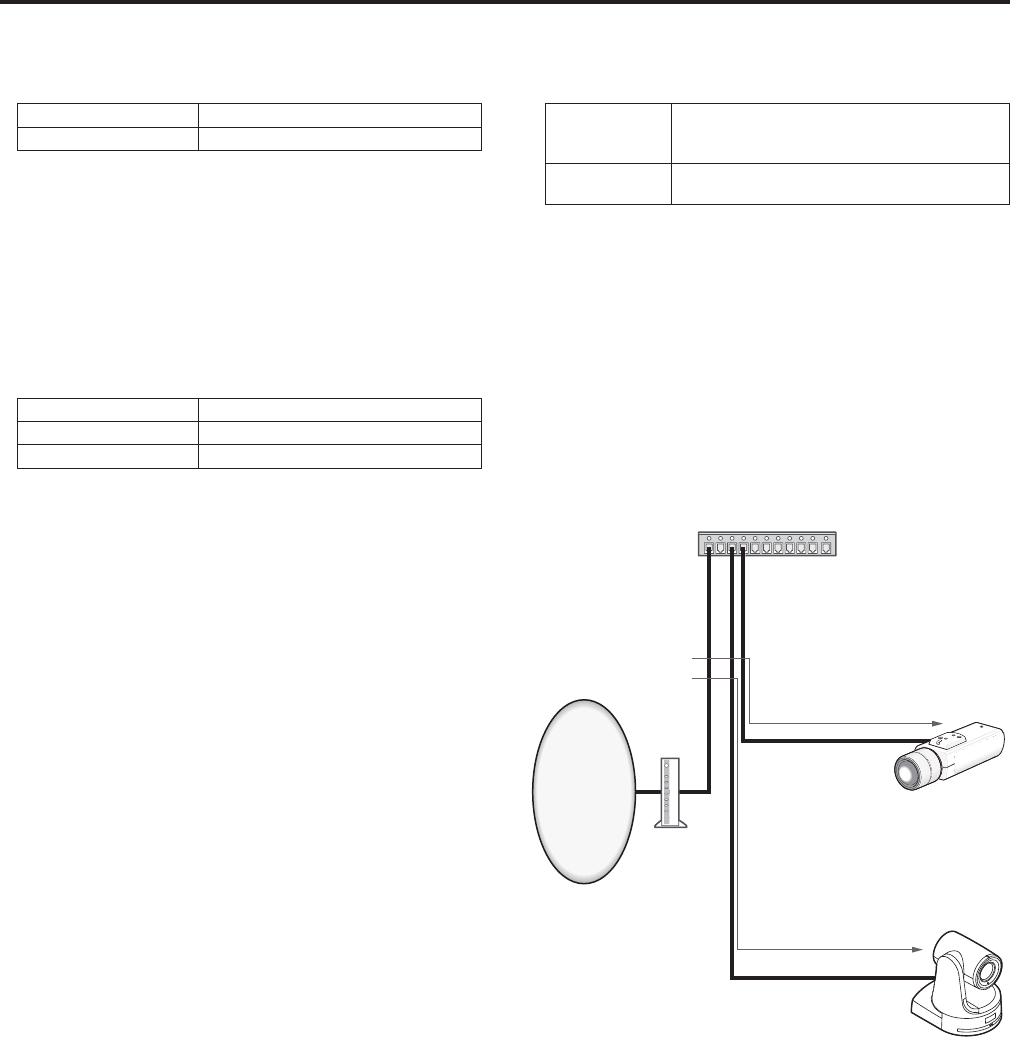
Max RTP packet size
SpecifywhethertolimitthesizeofRTPpacketssentfromthecamera
whenusingRTPtoviewcameraimages.
Setting value:
Unlimited(1500byte) Unlimited(1500byte)
Limited(1280byte) Limited(1280byte)
Factory settings: Unlimited(1500byte)
Normally,itisrecommendedthatthe“Unlimited(1500byte)”settingbe
used.
Select“Limited(1280byte)”whenthepacketsizeoftheused
communicationlineislimited.Fordetailsonthemaximumpacketsize
ofcommunicationlines,consultyournetworkadministrator.
HTTP max segment size (MSS)
Selectwhethertolimitthemaximumsegmentsize(MSS)transmitted
byacamerawhenviewingcameraimagesusingHTTP.
Setting value:
Unlimited(1460byte) Unlimited(1460byte)
Limited(1280byte) Limited(1280byte)
Limited(1024byte) Limited(1024byte)
Factory settings: Unlimited(1460byte)
Normally,itisrecommendedthatthedefaultsettingbeused.
Select“Limited(1024byte)”/”Limited(1280byte”whenthemaximum
segmentsize(MSS)oftheusedcommunicationlineislimited.For
detailsonthemaximumsegmentsize(MSS)ofcommunicationlines,
consultyournetworkadministrator.
Bandwidth control (bitrate)
Selecttheamountofdatatobedistributed.
Setting value:
Unlimited/64kbps/128kbps/256kbps/384kbps/512kbps/
768kbps/1024kbps/2048kbps/4096kbps/8192kbps
Factory settings: Unlimited
<NOTE>
•Set“AudioMode”to“Off”whenselecting“64kbps”.(→page@@)
•When“Bandwidthcontrol(bitrate)”issettoalowvalue,the
SnapShotbuttonmaynotworkdependingontheuseenvironment.
Insuchacase,select“JPEG”withtheCompressionbuttoninthe
LivescreenandexecuteSnapShotwhendistributingimagesinthe
smallestresolution.
Easy IP Setup accommodate period
Select“20min”or“Unlimited”asthetimeforenablingtheoperationof
thenetworksettingsfromtheEasyIPSetupSoftware.
Setting value:
20min
ThesettingoperationsfromtheEasyIPSetup
Softwareareenabledfor20minutesafterthe
camerahasstartedoperating.
Unlimited
ThesettingoperationsfromtheEasyIPSetup
Softwareareenabledatalltimes.
Factory settings: 20min
<NOTE>
•Thecamerascreencanbeopenedbecausethecameradisplayin
theEasyIPSetupSoftwareisconstantlyenabled.
•Fordetailsontheaddresssettingsofeachserver,consultyour
networkadministrator.
•TheportforwardingfunctionconvertsaglobalIPaddresstoa
privateIPaddress,andincludes“staticIPmasquerade”and
“networkaddresstranslation(NAT)”.Thisfunctionissettothe
router.
•ToaccessthecameraviatheInternetafterconnectingittoarouter,
itwillbenecessarytosetanindividualHTTPportNo.foreach
networkcameraandtoconverttheaddressusingtherouter’sport
forwardingfunction.Fordetails,refertotheoperatinginstructions
fortherouter.
Internet
(WAN)
Cable
modem /
XDSL
modem
WAN global address
vvv.xxx.yyy.zzz
LAN private address
192.168.0.254
Enter "<global address from
Internet>:<port number>" as
URL in web browser
vvv.xxx.yyy.zzz:50000
vvv.xxx.yyy.zzz:50001
Address exchange via port forwarding
vvv.xxx.yyy.zzz:50000
→192.168.0.254:50000
Address exchange via port forwarding
vvv.xxx.yyy.zzz:50001
→192.168.0.254:50001
Private address
192.168.0.2
Port number: 50000
Private address
192.168.0.1
Port number: 50001
90
91
Web screen configurations (continued)


















