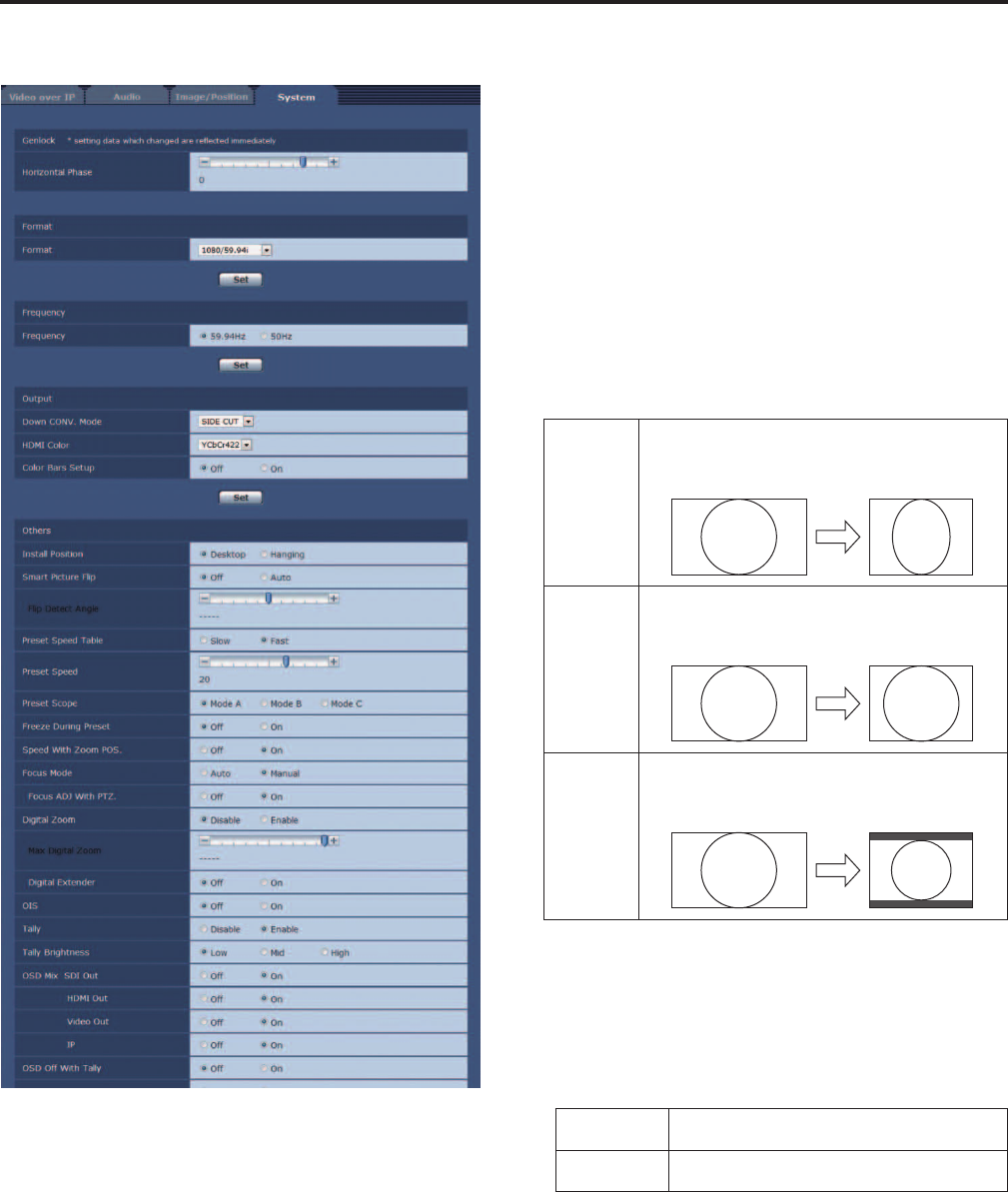
System screen
Thismenuhasitemsthatrelatetothegenlockphaseadjustmentand
camera’soutputimagesettings.
zGenlock
Thisitem’ssettingisreflectedimmediately.
Horizontal Phase
Thisisusedtoadjustthehorizontalphaseduringgenlock.
Setting range: -206to+49
<NOTE>
•ThehorizontalphasesoftheHDandSDsignalscannotbeadjusted
separately.
NeitherisitpossibletoadjustthechromaphaseoftheVIDEOOUT
signals.Thefreerunsettingisused.
zOutput
Thisitem’ssettingisreflectedwhentheSetbuttonispressed.
Format
Thevideoformatischangedonthisscreen.
For480/59.94p(i)and576/50p(i),PsignalsareoutputforHDMI,while
IsignalsareoutputforSDIandanalogcomponentoutputs.
Setting value:
For 59.94Hz:
1080/59.94p,1080/29.97p,1080/23.98p,1080/59.94i,
1080/29.97PsF,1080/23.98PsF,720/59.94p,480/59.94p(i)
For 50Hz:
1080/50p,1080/25p,1080/50i,180/25PsF,720/50p,576/50p(i)
<NOTE>
•WhenyouswitchfromanHDformattoanSDformatorviceversa,
theunitautomaticallyrestartsaftertheFormatSetscreenappears.
Down CONV. Mode
Thedown-conversionmodeisselectedhere.
Setting value:
Squeeze
Usethiswhentheaspectratioofthemonitoris16:9.
Whenthe4:3aspectratiohasbeensetforthemonitor
screen,theimagesaresqueezedhorizontallyand
extendedverticallychangingtheviewoftheangle.
SideCut
Usethiswhentheaspectratioofthemonitoris4:3.With
theverticalheightservingasthereference,theparts
whichextendbeyondthisatthetwosidesarecropped
changingtheviewoftheangle.
LetterBox
Usethiswhentheaspectratioofthemonitoris4:3.With
thehorizontalwidthservingasthereference,blackbands
areaddedatthetopandbottomchangingtheviewofthe
angle.
HDMI Color
SethereistheHDMIcoloroutput.
RGB-NOR/RGB-ENH/YCbCr422/YCbCr444
•WhenanHDMImonitorisused,use“YCbCr422”undernormal
circumstances.
•Incaseswhere,forinstance,HDMI(RGB)signalsareconverted
andoutputtoaDVImonitor,thesettingsrequiredwilldiffer
dependingonthecolorgradationsupportedbythemonitor.
RGB-NOR
TheRGBoutputsignalsareoutputinthe16to235
range.
RGB-ENH
TheRGBoutputsignalsareoutputinthe0to255
range.
•Iftheblackpartsoftheimagesappearoverexposedwhen“RGB-
NOR”hasbeenselected,usethe“RGB-ENH”settinginstead.
•Conversely,iftheimagesaredisplayedwithalossofdarkdetail
when“RGB-ENH”hasbeenselected,usethe“RGB-NOR”setting
instead.
<NOTE>
•IfanHDMIColorsettingwhichisnotsupportedbythemonitor
hasbeenspecified,theHDMIColorsettingmaybechanged
automatically.(Themenudisplaywillremainunchanged.)
84
Web screen configurations (continued)
85


















