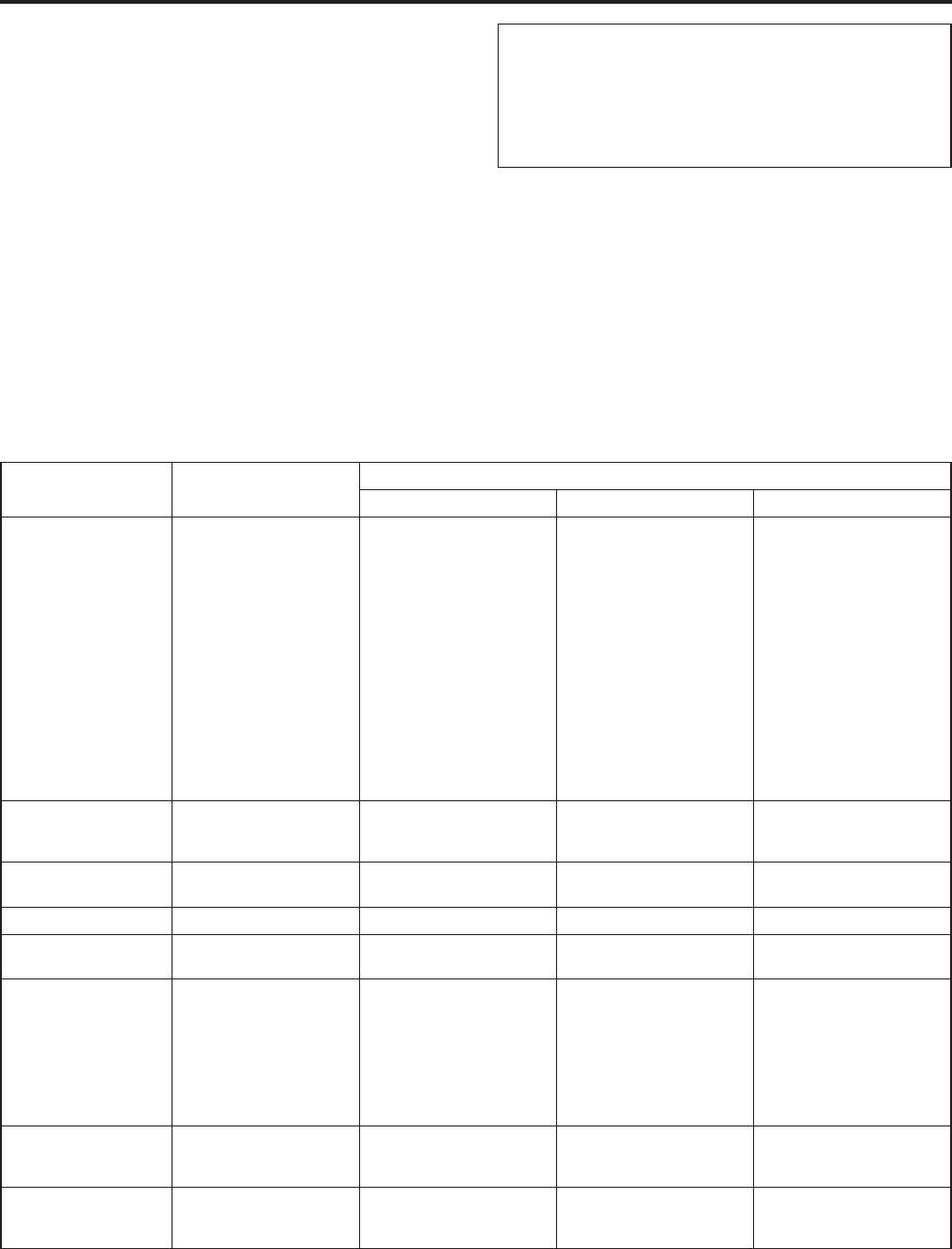
Basic operations
Cameramenusaredisplayedonthemonitorwhentheunit’ssettingsare
tobeselected.
Themonitorisconnectedtothevideosignaloutputconnector.
Thebasiccameramenuoperationsinvolvedisplayingsub-menusfrom
theTopMenuitems,andselectingsettingsonthesub-menus.
Somesub-menushavemenuitemsforperformingmoredetailed
settings.
Thecameramenuoperationsareconductedusingthewirelessremote
control.
Ifacontrollerisconnected,theycanalsobeconductedusingthe
controller.
<NOTE>
•Checkthatyourcontrolleristhefollowingversion.Iftheversionis
older,consultyourlocaldealer.
AW-RP50:Ver3.00.00orlater
AW-RP120:Ver2.00.00orlater
AK-HRP200:Ver4.00-00-0.00orlater
Describedbelowarethebasicoperationsforchangingthecamera
menuitemsettingsusingthewirelessremotecontrolandcontroller
(AW-RP50,AW-RP120orAW-HRP200).
Only the steps taken using the wireless remote control will be
described here for the operations conducted to select and set
the items.
For details of the operations conducted using the controller,
substitute “controller” for “wireless remote control” when
reading the basic operations.
Refer to the operating instructions for the controller.
Wireless remote control and controller operations
Camera menu operation Wireless remote control
Controller
AW-RP50 AW-RP120 AK-HRP200
Selecting a camera to
operate
Pressthe<CAM1>,<CAM2>,
<CAM3>,or<CAM4>button.
Pressthe<CAMERASTATUS>
or<SELECTION>button.
Pressthe<CAMERASTATUS>
or<SELECTION>button.
1.
Pressandholdthe<SELECT>
(cameraselection)buttonfor
about2seconds.
→Thecameranumber
inthecameranumber
displayareablinks.
2.Pressthelit<DATA
SET>buttons(<UP>and
<DOWN>).
→Pressthelit<DATASET>
buttons(<UP>and<DOWN>)
toselectthecameranumber.
3.Pressthe<SELECT>
(cameraselection)button.
→Controloftheselected
cameraisenabled.
Displaying the Top Menu
Pressandholdthe<MENU>
buttonforabout2seconds.
Pressandholdthe<CAMERA
OSD>buttonforabout2
seconds.
Pressandholdthe<CAMERA
OSD>buttonforabout2
seconds.
Pressandholdthe<CHARA/
MENU>buttonforabout2
seconds.
Selecting items
Pressthe<4>,<5>,<b>,or
<a>button.
Turnthe<F1>dial. Turnthe<F1>dial.
Turnthe<SELECT>dial.
Displaying sub-menus
Pressthe<M>button.
Pressthe<F1>dial. Turnthe<F1>dial.
Pressthe<SELECT>dial.
Returning to the previous
menu
Placethecursoron[Return],
andpressthe<M>button.
Placethecursoron[Return],
andpressthe<F1>dial.
Placethecursoron[Return],
andpressthe<F1>dial.
Placethecursoron[Return],
andpressthe<SELECT>dial.
Changing settings
Placethecursorontheitem
youwanttochange,
<M>
button
tomakethesetting
valueblink.
Changethevalueusingthe
<4>,<5>,<b>,or<a>
button,andpressthe<M>
buttontoconfirm.
1.Pressthe<F1>dialtomake
thesettingvalueblink.
2.Turnthe<F1>dialtochange
thesettingvalue.
3.Pressthe<F1>dialto
confirmthesettingvalue
(blinkingstops).
1.Pressthe<F1>dialtomake
thesettingvalueblink.
2.Turnthe<F1>dialtochange
thesettingvalue.
3.Pressthe<F1>dialto
confirmthesettingvalue
(blinkingstops).
1.
Pressthe<SELECT>dialto
makethesettingvalueblink.
2.Turnthe<SELECT>dialto
changethesettingvalue.
3.Pressthe<SELECT>dial
toconfirmthesettingvalue
(blinkingstops).
Canceling setting
changes
TaptheMENUbutton(hold
forlessthan2seconds)while
thesettingvalueisblinking.
― ― ―
Exiting camera menu
operations
Pressandholdthe<MENU>
buttonforabout2seconds.
Pressandholdthe<CAMERA
OSD>buttonforabout2
seconds.
Pressandholdthe<CAMERA
OSD>buttonforabout2
seconds.
Pressandholdthe<CHARA/
MENU>buttonforabout2
seconds.
<NOTE>
•PerformthemenuoperationsandexitfromthemenususingthecontrollerwhichdisplayedtheTopMenu.
Ifamenuoperationhasbeenperformedoramenuhasbeenexitedusinganothercontroller,firstdisplaytheTopMenuandexitfromitusingone
controller,andthendisplaytheTopMenuandexitfromitusingtheothercontroller.
•Theproceduresusedforthisunit’smenuoperationsmaydifferfromtheonesusedfortheconvertiblecamerasandHDintegratedcameraswhich
havealreadybeenreleasedonthemarket.Fordetails,refertotheOperatingInstructionsofthecameraconcerned.
•Theresponsespeedofthecameradiffersslightlydependingonthecontrollerused.
36
37


















