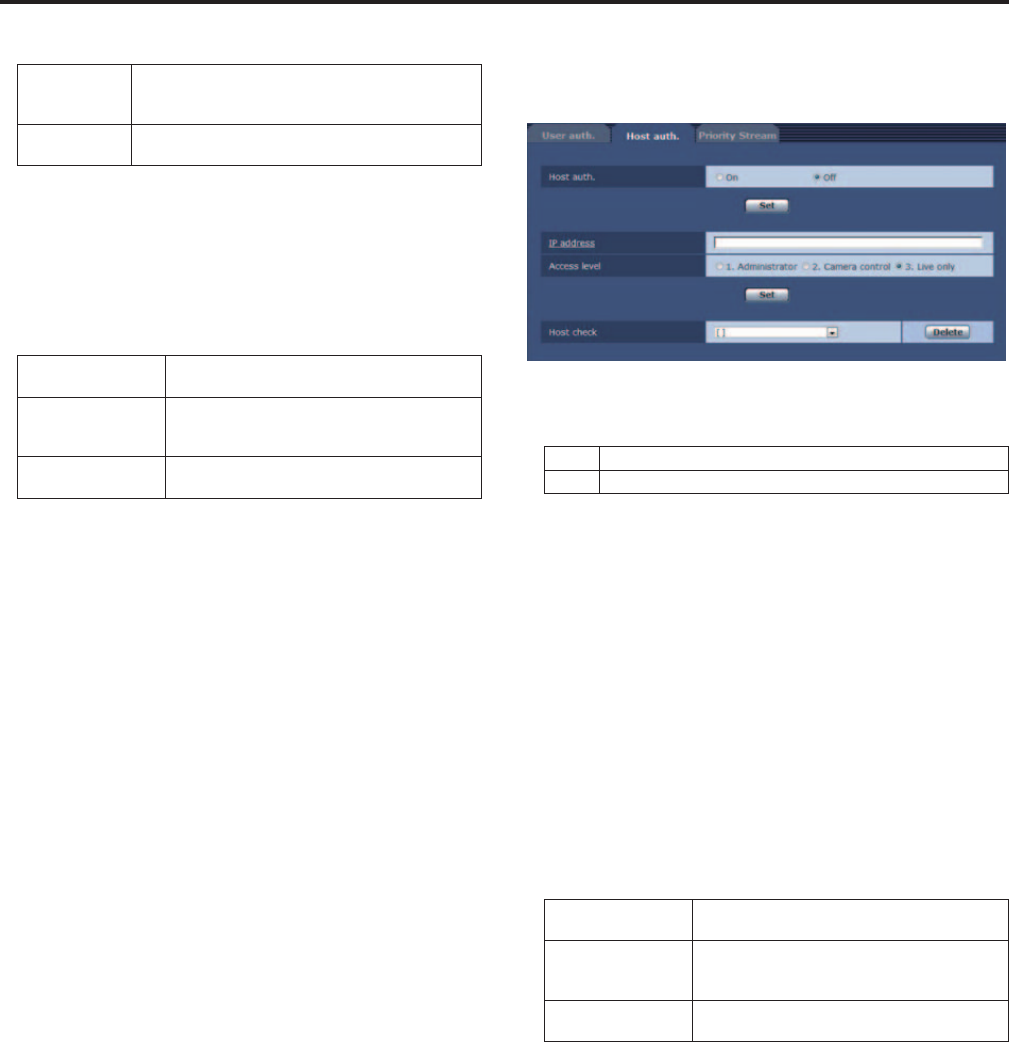
Password / Retype password
Inputthepassword.
Maximum
numberof
characters
4to32half-sizecharacters
Invalid
characters
"&
Factory settings:blank
<NOTE>
•IfyouenteranewnameforaregistereduserandclicktheSet
button,theuserinformationwillbeoverwritten.
Access level
Selectoneofthefollowingsettingsastheuseraccesslevel.
Setting value:
1.Administrator
Thisaccesslevelallowstheusertoperformall
theunit’soperations.
2.Cameracontrol
ThisaccesslevelallowsonlyLivescreen
operationstobeperformed.Theunitcannotbe
set.
3.Liveonly
ThisaccesslevelenablesonlyLivescreentobe
displayed.Theunitcannotbeoperatedorset.
Factory settings: 3.Liveonly
User check
Youcanviewregisteredusersbyclicking[▼]for[Usercheck].
Aregistereduserisindicatedintheformof“Registeredusername
[Accesslevel]”.(Example:admin[1])
Youcandeleteselectedusersbyclickingthe[Delete]buttonatthe
right.
Host auth. screen
ClicktheHostauth.tabofUsermng.screen.(→page@@,page@@)
Configurethehostauthorizationsettingsthatrestrictthecomputers(IP
addresses)thatcanaccesstheunit.
Host auth. [On, Off]
Hostauthorizationissetto“On”or“Off”here.
Setting value:
On Performhostauthentication.
Off Donotperformhostauthentication.
Factory settings: Off
IP address
TheIPaddressofthepersonalcomputerfromwhichaccesstothe
cameraisallowedisinputhere.Thehostnamecannotbeinputas
theIPaddress.
<NOTE>
•Whenthe“IPaddress/subnetmasklength”isinput,thepersonal
computerswhichareallowedtoaccessthecameracanbe
restrictedonasubnetbysubnetbasis.
If,forinstance,“192.168.0.1/24”hasbeeninputandthe“2.Camera
control”settinghasbeenselectedastheaccesslevelsetting,the
personalcomputersfrom“192.168.0.1”to“192.168.0.254”willbe
abletoaccessthecameraatthe“2.Cameracontrol”accesslevel.
•WhenanalreadyregisteredIPaddressisinputandtheSetbuttonis
clicked,thehostinformationwillbeoverwritten.
Access level
Selectoneofthefollowingsettingsasthehostaccesslevel.
Setting value:
1.Administrator
Thisaccesslevelallowstheusertoperformall
theunit’soperations.
2.Cameracontrol
ThisaccesslevelallowsonlyLivescreen
operationstobeperformed.Theunitcannotbe
set.
3.Liveonly
ThisaccesslevelenablesonlyLivescreentobe
displayed.Theunitcannotbeoperatedorset.
Factory settings: 3.Liveonly
Host check
YoucanviewregisteredhostIPaddressesbyclicking[▼]for[Host
check].
Ahostisindicatedintheformof“RegisteredIPaddress[Access
level]”.(Example:192.168.0.21[1])
Youcandeleteselectedhosts(IPaddresses)byclickingthe[Delete]
buttonattheright.
88
Web screen configurations (continued)
89


















