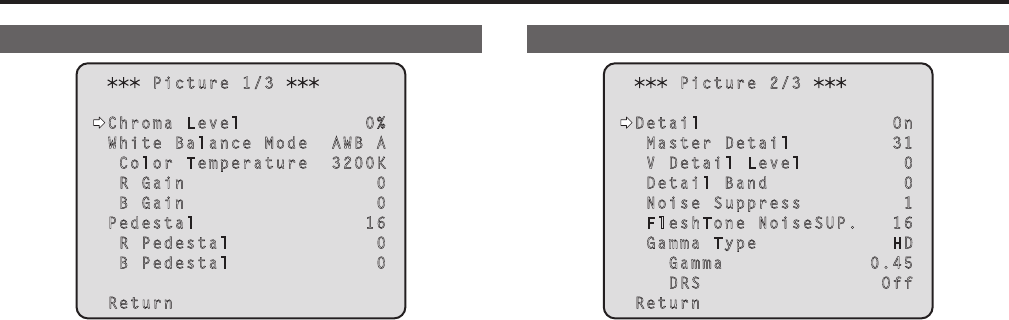
Picture 1/3 screen
Picture 1/3
Chroma Level 0%
White Balance Mode AWB A
Color Temperature 3200K
R Gain 0
B Gain 0
Pedestal 16
R Pedestal 0
B Pedestal 0
Return
Chroma Level [OFF, -99% to 40%]
Sethereisthecolorintensity(chromalevel)oftheimages.
White Balance Mode
[ATW, AWB A, AWB B, 3200K, 5600K, VAR]
Setthewhitebalancemode.
Selectthemodewhenthecoloringisnotnaturalbecauseofthe
natureofthelightsourceorotherfactors.
Ifthewhitecolorservingasthereferencecanberecognized,subjects
canbeshotwithnaturalcoloring.
ATW: Inthismode,thewhitebalanceiscompensatedfor
automatically,evenifchangesoccurinthelightsource
orcolortemperature,byaprocessofcontinuousand
automaticadjustment.
AWB A, AWB B:
When[AWBA]or[AWBB]isselectedandthewhite
balanceisexecuted,theadjustmentresultsobtainedare
storedinthememoryselected.When[AWBA]or[AWBB]
isthenselected,thewhitebalancestoredintheselected
memorycanberecalled.
3200K: Thisisthewhitebalancemodewhichisidealwhena
3200Khalogenlightisusedasthelightsource.
5600K: Thisisthewhitebalancemodewhichisidealwhen5600K
sunlightorfluorescentlightingisusedasthelightsource.
VAR: Youcanspecifyacolortemperaturebetween2000Kto
15000K.
Color Temperature [2000K to 15000K]
Youcanspecifyacolortemperaturebetween2000Kto15000K.
Itssettingtakeseffectwhen[Var]hasbeenselectedasthe[White
BalanceMode]setting.
R Gain [–150 to +150]
ThisenablestheRgaintobeadjusted.
Itssettingtakeseffectwhen[AWBA],[AWBB]or[Var]hasbeen
selectedasthe[WhiteBalanceMode]setting.
B Gain [–150 to +150]
ThisenablestheBgaintobeadjusted.
Itssettingtakeseffectwhen[AWBA],[AWBB]or[Var]hasbeen
selectedasthe[WhiteBalanceMode]setting.
Pedestal [–150 to +150]
Thisitemisusedtoadjusttheblacklevel(adjustthepedestal).
Thesepartsbecomedarkerwhenanegativesettingisselectedand,
conversely,lighterwhenapositivesettingisselected.
R Pedestal [–100 to +100]
ThisenablestheRpedestaltobeadjusted.
B Pedestal [–100 to +100]
ThisenablestheBpedestaltobeadjusted.
Return
Returntothepreviousmenulevel.
Picture 2/3 screen
Picture 2/3
Detail On
Master Detail 31
V Detail Level 0
Detail Band 0
Noise Suppress 1
FleshTone NoiseSUP. 16
Gamma Type HD
Gamma 0.45
DRS Off
Return
Detail [Off, On]
ThisenablestheBpedestaltobeadjusted.
Master Detail [0 to 62]
Adjustthecontourcorrectionlevel(master).
V Detail Level [-7 to +7]
Adjusttheverticalcontourcorrectionlevel.
Detail Band [-7 to +7]
ThisisselectedtosettheboostfrequencyforDetail.
-7:Lowfrequency
to
+7:Highfrequency
Whenahighfrequencyisselected,thedetaileffectisaddedto
subjectswithmoredefinition.
Noise Suppress [0 to 60]
Thisisselectedtoreducethescreennoisewhichisgeneratedbythe
detaileffect.
Thehigherthesettings,themorethenoiseisreduced.
FleshTone NoiseSUP. [0 to 31]
Thisfunctionisselectedtomaketheskinofthesubjectstobeshot
appeartobesmootherandmoreattractive.
When“High”isselected,theeffectisenhanced.
Gamma Type
[HD, SD, FILMLIKE1, FILMLIKE2, FILMLIKE3]
Selectthetypeofgammacurve.
HD: HD(HighDefinition)videogammacharacteristic.
SD: GainindarksareasishigherthaninHDgamma.
FILMLIKE1: Characteristiccapableofreproducingbettergradationin
highlightsthanHDgamma.
FILMLIKE2: Characteristiccapableofreproducingbettergradationin
highlightsthan[FILMLIKE1].
FILMLIKE3: Characteristiccapableofreproducingbettergradationin
highlightsthan[FILMLIKE2].
Gamma [0.30 to 0.75]
Adjustthegammacorrectionlevel.
Specifyingsmallervaluesresultsinagentlergammacurveforthe
slopeoflow-brightnessareasandsharpercontrast.
Specifyinglargervaluesresultsinanexpandedgradientfordark
areasandproducesbrighterimages.Thegammacurveforlow-
brightnessareaswillbesteeper,andcontrastwillbesofter.
DRS [Off, Low, Mid, High]
SettheDRSfunctionwhichperformscorrectionwhenvideowithhigh
light/darkcontrastisdisplayed.
Youcanselectfroma[Low],[Mid],or[High]effectlevel.
Return
Returntothepreviousmenulevel.
50
Camera menu items (continued)
51


















