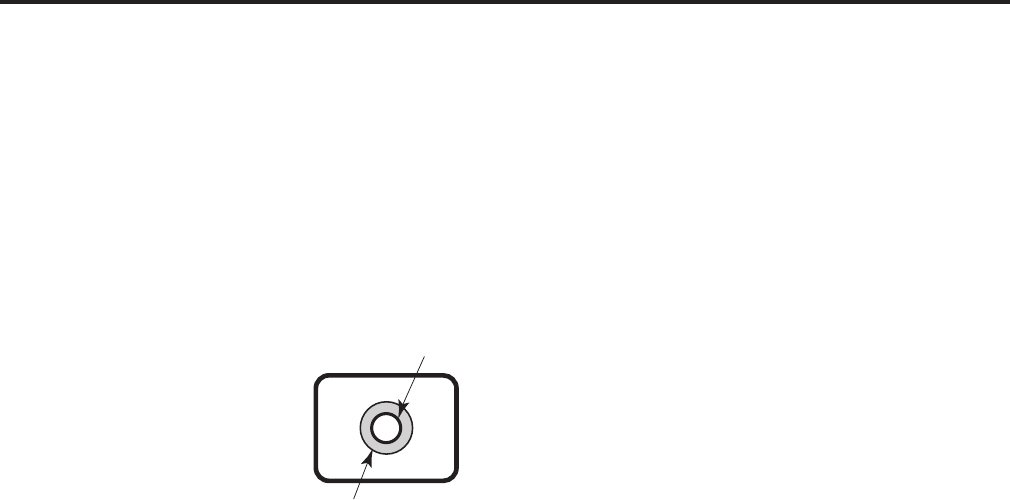
Shoot under the proper lighting conditions.
Toproducepictureswitheye-pleasingcolors,shootunderthe
properlightingconditions.
Thepicturesmaynotappearwiththeirpropercolorswhenshooting
underfluorescentlights.Selecttheproperlightingasrequired.
To ensure a stable performance in the long
term
Usingtheunitforprolongedperiodsinlocationswherethe
temperatureandhumiditylevelsarehighwillcauseitspartsto
deteriorate,resultinginareductionofitsservicelife.
(Recommendedtemperature:Max.35°C[95°F])
Ensurethatacoolingunitorheatingunitwillnotblowanyair
directlytowardtheinstallationlocation.
Do not point the camera at
strong lights.
WhenpartsoftheMOSsensorare
exposedtospotlightsorotherstrong
lights,blooming(aphenomenonwhere
theedgesofstronglightsbecome
blurred)mayoccur.
Bright subject
Blooming
What happens with high-brightness subjects
Flaremayoccurifanextremelybrightlightsourceispointedat
thelens.Inacaselikethis,changetheangleortakesomeother
remedialaction.
When using the automatic functions
•Theinitialsettingshavebeensettoautoforsomeoftheitems
ofthescenesonthecameramenusandothermenus,makingit
impossiblefortheseitemstobeoperatedmanually.Tooperate
themmanually,switchfromtheautosettingstothemanual
settingsasrequired.
•WhenusingtheATW(autotrackingwhiteadjustment)function
underfluorescentlights,thewhitebalancemayvary.
•Insomesituations,itmaybehardtofocusattheautosetting.In
caseslikethis,selectthemanualsetting,andfocusmanually.
Zooming and focusing
Whenthefocusissetmanually,out-of-focusingmayoccurduring
zooming.
Afterzooming,ifnecessary,eitheradjustthefocusorsetthefocus
toauto.
Whenusingthefocusatthemanualsetting,proceedwithzooming
aftersettingthefocuspositionattheTeleendwherethefocusing
accuracyishigher.(However,ifthedistancefromtheunittothe
subjectislessthan1.5meters[4.92ft],thesubjectmayshiftoutof
focusattheWideend.)
IfzoomingisperformedtotheTeleendafterhavingadjustedthe
focusattheWideend,out-of-focusingmayoccur.
Operation of the lens when the power is turned
on
Whentheunit’spoweristurnedon,thezoom,focusandirisare
adjustedautomatically.
The unit comes with the safe mode.
Thesafemodeisfunctiondesignedtoprotecttheunitfromdamage.
Forfurtherdetails,referto“Concerningthesafemode”(→page112).
Operating temperature range
Avoidusingtheunitincoldlocationswherethetemperaturedrops
below0°C(32°F)orhotlocationswherethetemperaturerises
above40°C(104°F)sincethesetemperaturesdowngradethe
picturequalityandadverselyaffecttheinternalparts.
Concerning the VIDEO OUT signal
TheVIDEOOUTsignalisprovidedincasetheimagesaretobe
monitored.
Concerning the HDMI interface standard
ThisunithasbeencertifiedasHDMI-compatible,butonrare
occasionsimagesmaynotbedisplayeddependingontheHDMI
devicewhichhasbeenconnectedtotheunit.
Color bars
•Colorbarsareusedtoadjustthecolorphase,andthewidthsand
positionsofthesebarsmaydifferfromothermodels.
•ThesettingfortheDownCONV.Modeitemwhencolorbarsare
displayedisfixedat“Squeeze”.
Concerning the IP video frame rates
TheIPvideoframeratemaybeslowerdependingonthenetwork
environment,performanceofyourcomputerormobileterminal,
subjectofthevideo,andaccessvolume.
Concerning PoE+ power supply
TheunitcomplieswiththeIEEE802.3atstandard.Useacompatible
EthernethubandPoE+injectortouseaPoE+powersupply.
FordetailsonrecommendedEthernethubsandPoE+injectors,
consultyourlocaldealer.
Turn off the power before connecting or
disconnecting the cables.
Thisunitisnotequippedwithapowerswitch.
TurnofftheDC12VpowersupplyorPoE+powersupplydevice
beforeconnectingordisconnectingcables.
Handle the unit carefully.
Donotdroptheunitorsubjectittostrongimpactorvibration.
Failuretoobeymaycausetheunittomalfunction.
When the unit is not in use
Turnofftheunit’spowerwhenitisnotinuse.
Whentheunitisnolongergoingtobeused,donotleaveitlying
around,butbeabsolutelysuretodisposeofitproperly.
Do not touch the optical system parts.
Theopticalsystempartsarevitaltotheoperationofthecamera.
Undernocircumstancesmusttheybetouched.
Intheunlikelyeventthattheyhavebecomedusty,removethe
dustbyusingacamerablowerorbywipingthemgentlywithalens
cleaningpaper.
Do not point the camera directly at the sun or a
laser beam no matter whether it is turned on or
not.
Takingimagesofthesun,laserbeams,orotherbrightlylitsubjects
forprolongedperiodsoftimemaydamagetheCCD.
Personal computer used
IfthesameimageisdisplayedforaprolongedperiodonaPC
monitor,themonitormaybedamaged.Useofascreensaveris
recommended.
Concerning the IP address setting
DonotruntheEasyIPSetupSoftwareonamultiplenumberof
personalcomputersforasinglecameraandsettheIPaddressat
thesametime.
Otherwise,youwillbeunabletocompletetheproperprocedureand
settheIPaddresscorrectly.
Do not allow foreign matter to make contact
with the rotating parts.
Failuretoobeymaycausetheunittomalfunction.
Operating precautions
14
15


















