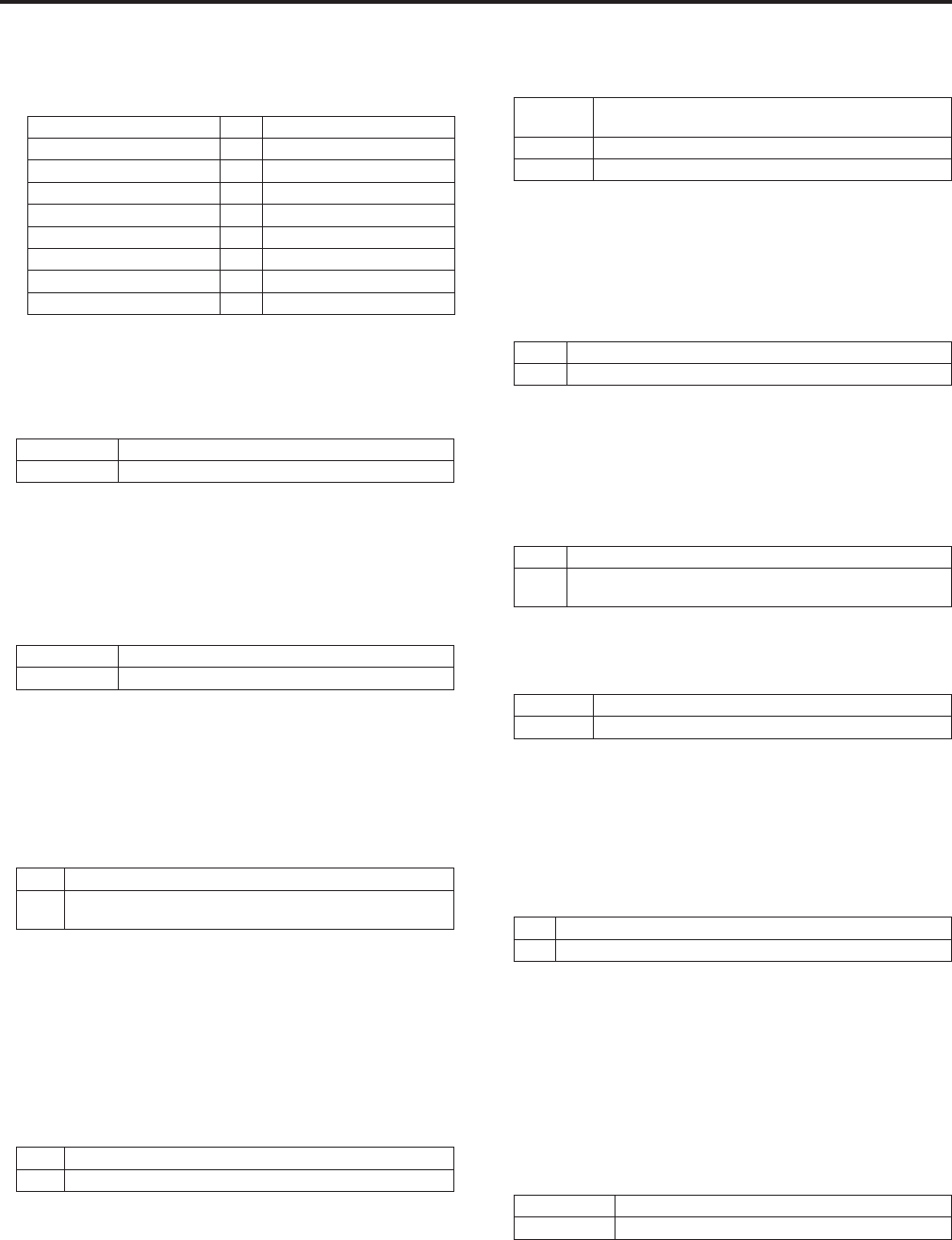
Frequency
Thisitemisselectedtoswitchtheframefrequency.
Setting value:
59.94Hz/50Hz
•Whenthefrequencyisswitched,“Format”issetasfollows.
59.94Hz 50Hz
1080/59.94p
1080/50p
1080/29.97p
1080/25p
1080/23.98p
1080/25p
1080/59.94i
1080/50i
1080/29.97PsF
1080/25PsF
1080/23.98PsF
1080/25PsF
720/59.94p
720/50p
480/59.94p(i)
576/50p(i)
Color Bars Setup
Thisisonlyenabledwhen“Frequency”issetto“59.94Hz”.
Selectthecolorbarsetuplevel(Off:0.0IRE,On:7.5IRE)forthe
VIDEOOUTsignal.
Setting value:
Off 0.0IRE
On 7.5IRE
z Other
Thisitem’ssettingisreflectedwhentheSetbuttonispressed.
Install Position
“Desktop”or“Hanging”isselectedhereasthemethodusedtoinstall
theunit.
Setting value:
Desktop Stand-aloneinstallation
Hanging Suspendedinstallation
•When“Hanging”hasbeenselected,thetop,bottom,leftandright
oftheimageswillbereversed,andup/down/left/rightcontrolfor
panningandtiltingwillalsobereversed.
Smart Picture Flip
Whenthisissetto[Auto]andthetiltbecomestheanglesetfor
[FlipDetectAngle],theimagewillbeflippedintheverticaldirection
automatically.
Setting value:
Off Doesnotfliptheimagevertically.
Auto Whenthetiltbecomestheanglesetfor[FlipDetectAngle],the
imagewillbeflippedintheverticaldirectionautomatically.
Flip Detect Angle
Setthetiltangleatwhichtheimagewillbeflippedinthevertical
directionautomaticallywhen[SmartPictureFlip]issetto[Auto].
Setting range: 60°to120°
Preset Speed Table
Setthepresetspeedtable(Slow,Fast).
Duringpresetplayback,presetsareperformedat[PresetSpeed](1to
30)valuesthatarebasedonthetablesethere.
Setting value:
Slow Setthepresetspeedtabletoslow.
Fast Setthepresetspeedtabletofast.
Preset Speed
Setthepan/tiltmovementspeedusedwhenrecallingcamera
orientationinformationregisteredtothepresetmemory(30steps).
Setting range: 1to30
•WhenyousetlargePresetSpeedvalues,theimagemaysway
whenthemovementstops.
•When[PresetSpeedTable]issetto[Fast],[PresetSpeed]values
equivalenttotheAW-HE120willbeapplied.
Preset Scope
Selectedherearethesettingitemstoberecalledwhenthecontents
ofthepresetmemoryareregenerated.
Setting value:
ModeA
Pan,Tilt,Zoom(includingdigitalzoom),Focus,Iris,Gain,
whitebalanceadjustmentvalue
ModeB Pan,Tilt,Zoom(includingdigitalzoom),Focus,Iris
ModeC Pan,Tilt,Zoom(includingdigitalzoom),Focus
Freeze During Preset
Turnthefunctionforfreezingimagesduringpresetplaybackoff/on.
Whenthisissetto[On],presetplaybackisperformedwithastill
oftheimageimmediatelyprecedingthestartofpresetplayback
beingoutput.Theimagefreezeisreleasedwhenpresetplaybackis
finished.
Setting value:
Off Donotfreezingimagesduringpresetplayback.
On Freezeimagesduringpresetplayback.
Speed With Zoom POS.
“Off”or“On”issethereforthefunctionusedtoadjustthepan-tilt
adjustmentspeedinconjunctionwiththezoommagnification.
When“On”isset,thepanningandtiltingoperationswillbecome
slowerinthezoomstatus.
Thisfunctionhasnoeffectduringpresetoperations.
Setting value:
Off Donotadjustthepanningandtiltingspeedinthezoomstatus.
On
Thepanningandtiltingoperationswillbecomeslowerinthe
zoomstatus.
Focus Mode
Selectautoormanualmodeforthefocusadjustmentfunction.
Setting value:
Auto Alwaysadjustfocusautomatically.
Manual Adjustfocusmanually.
Focus ADJ With PTZ.
“Off”or“On”issethereforthefunctionwhichcompensatesforout-of-
focusingwhenitoccursduringpanning,tiltingorzoomingoperations.
When“Off”isset,adjustthefocusasrequiredafterzoomingorset
thefocustotheautomode.
Thisitemcanbeselectedonlywhen“Manual”hasbeenselectedas
the“FocusMode”setting.
Setting value:
Off Out-of-focusingisnotcompensated.
On Out-of-focusingiscompensated.
Digital Zoom
“Enable”or“Disable”issethereforthedigitalzoomfunction.
IfzoomingisperformedtowardtheTeleendbeyondthemaximum
positionwhen“Enable”hasbeenselected,thedigitalzoomcanbe
operatedcontinuously.Zoomingwillstoptemporarilyattheposition
wheretheopticalzoomanddigitalzoomareswitchedsoafterithas
stoppedatthisposition,proceedwithzoomingagain.
Whenthesettingischangedto“Disable”whilealreadyinthedigital
zoomregion,thezoomwillautomaticallymovetothemaximum
positionoftheopticalzoom.
Setting value:
Disable Disablethedigitalzoomfunction.
Enable Enablethedigitalzoomfunction.
Thedigitalzoomissettooffwhencolorbarsaredisplayedduring
digitalzooming.
Max Digital Zoom
Setthemaximumdigitalzoommagnification.
Setting value:
x2/x3/x4/x5/x6/x7/x8/x9/x10
84
85
Web screen configurations (continued)


















