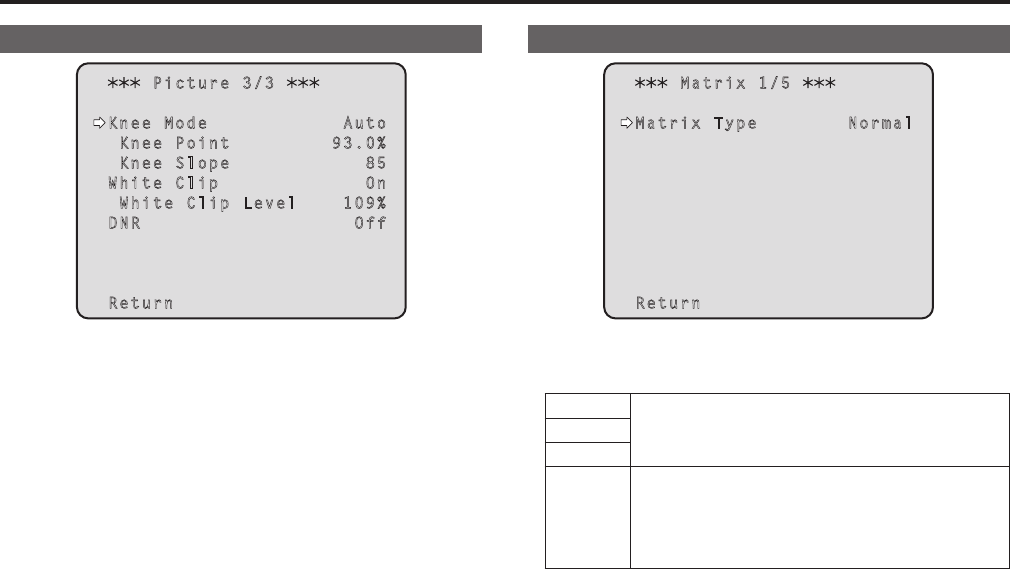
Picture 3/3 screen
Picture 3/3
Knee Mode Auto
Knee Point 93.0%
Knee Slope 85
White Clip On
White Clip Level 109%
DNR Off
Return
Knee Mode [Off, Auto, Manual]
Settheoperatingmodeforgradationcompression(knee).
Knee Point [70.0% to 107.0%]
Setthecompressionlevel(kneepoint)positionforhigh-brightness
videosignals.
Thisisonlyenabledwhen[KneeMode]issetto[Manual].
Knee Slope [0 to 99]
Setthekneeslope.
Thisisonlyenabledwhen[KneeMode]issetto[Manual].
<NOTE>
•When[DRS]isenabled,thekneesettingisdisabled.
White Clip [Off, On]
Turnthewhiteclipfunctionoff/on.
White Clip Level [90% to 109%]
Setthewhitecliplevel.
Thisisonlyenabledwhen[WhiteClip]issetto[On].
<NOTE>
•When[KneeMode]issetto[Auto]andthewhiteclipvalueis
changed,thekneevaluewillalsochange.
DNR [Off, Low, High]
Setthedigitalnoisereductionlevelforoutputtingbright,clearimages
withoutnoise,evenatnightandlow-lightconditions.
When[Low]or[High]isselected,noisecanbeeliminated.
However,imagelagmayincrease.
Return
Returntothepreviousmenulevel.
Matrix 1/5 screen
Matrix 1/5
Matrix Type Normal
Return
Matrix Type [Normal, EBU, NTSC, User]
Selectthetypeofcolormatrix.
Normal
Thisitemisusedtoloadthepresetcolormatrixdata
andcompensateforthesaturationandcolorphase.
EBU
NTSC
User Onthe[Matrix2/5screen],the[LinearMatrix]value
canbeadjustedbytheuser.
Onthe[Matrix3/5screen],[Matrix4/5screen]or
[Matrix5/5screen],the[ColorCorrection]valuecan
beadjustedbytheuser.
Return
Returntothepreviousmenulevel.
50
51
Camera menu items (continued)


















