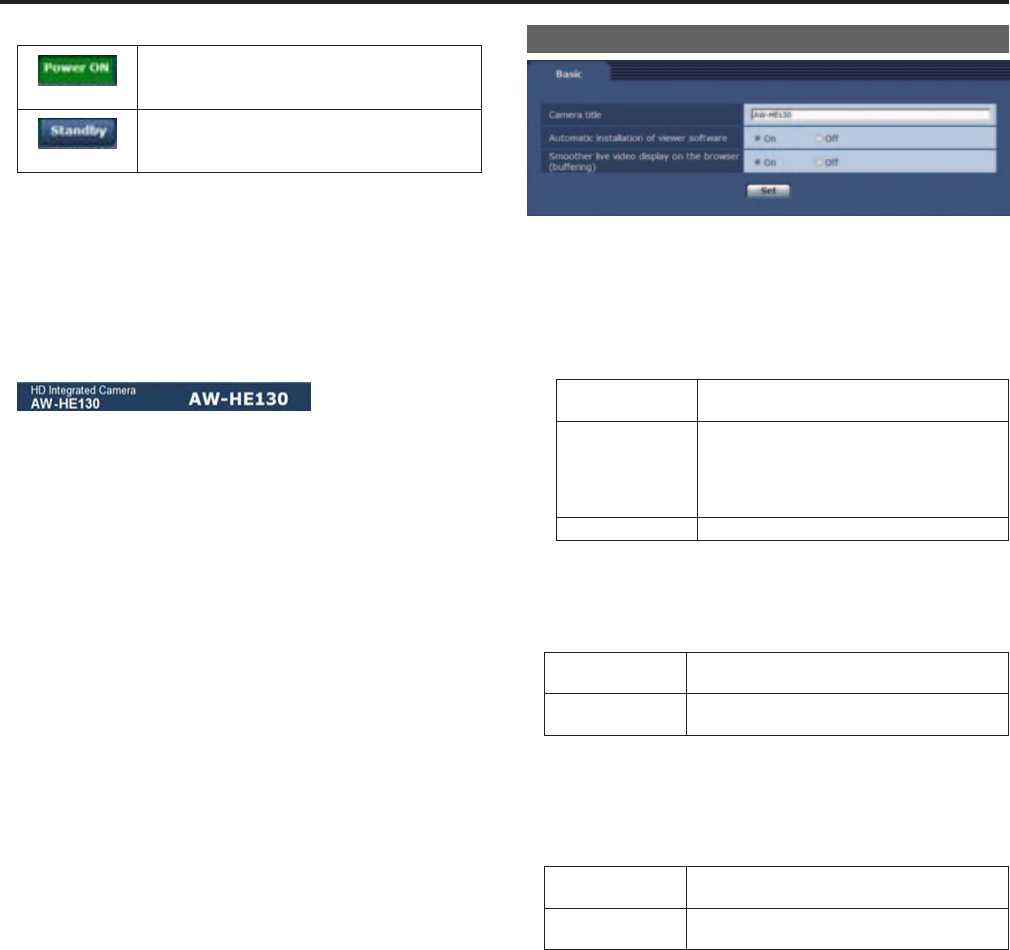
7. Power ON button / Standby button
(PowerON)
Turntheuniton.
(Standby)
SettheunittoSTANDBYmode.
Inthestandbymode,itisnotpossibletoselect[Image/Position]or
[System]undertheImagebuttonor[Backup]undertheMaintenance
button.Allitemsinthe[Setup]screenarealsodisabled.
8. Main area
Themenuscreenisdisplayed.
9. Camera title display area.
ThenamefortheunitconfiguredintheBasicscreen(→page@@)
appears.
Basic screen
Camera title
Inputthenameofthecamerahere.
WhentheSetbuttonisclicked,theinputnameappearsinthecamera
titledisplayarea.
•Theinitialsettingis“AW-HE130.”
•Youcanenterbetween0to20half-sizecharacters.
•Thefollowingcharacterscanbedisplayed.
Half-sizenumeric
characters
0123456789
Half-size
alphabetical
characters
(upperandlower
cases)
ABCDEFGHIJKLMNOPQRSTUVWXYZ
abcdefghijklmnopqrstuvwxyz
Symbols !#$%´()
*
+,-./:;<=>?@[]^_`{|}˜\
Automatic installation of viewer software
Oneofthefollowingsettingsisselectedfortheautomaticinstallation
oftheplug-inviewersoftware.
Setting value:
On Theplug-inviewersoftwareisautomatically
installed.
Off Theplug-inviewersoftwareisnotautomatically
installed.
Factory settings: On
Smoother live video display on the browser (buffering)
Configuresettingsfordisplayingimagesfromtheunitontheplug-in
viewersoftware.
Setting value:
On Temporarilystoreimagesfromtheunitontothe
computerforsmootherdisplay.
Off Donottemporarilystoreimagesfromtheunitonto
thecomputer,anddisplaytheminrealtime.
Factory settings: On
<NOTE>
•Imagesandaudiocannotbeviewedorheardoncomputerson
whichthe“NetworkCameraView4S”plug-inviewersoftwareisnot
installed.
•Youcanviewthenumberoftimestheplug-insoftwarewasinstalled
underthe[Productinfo]tabinthe[Maintenance]menuoftheunit’s
browsermenuscreen.
72
Web screen configurations (continued)
73


















