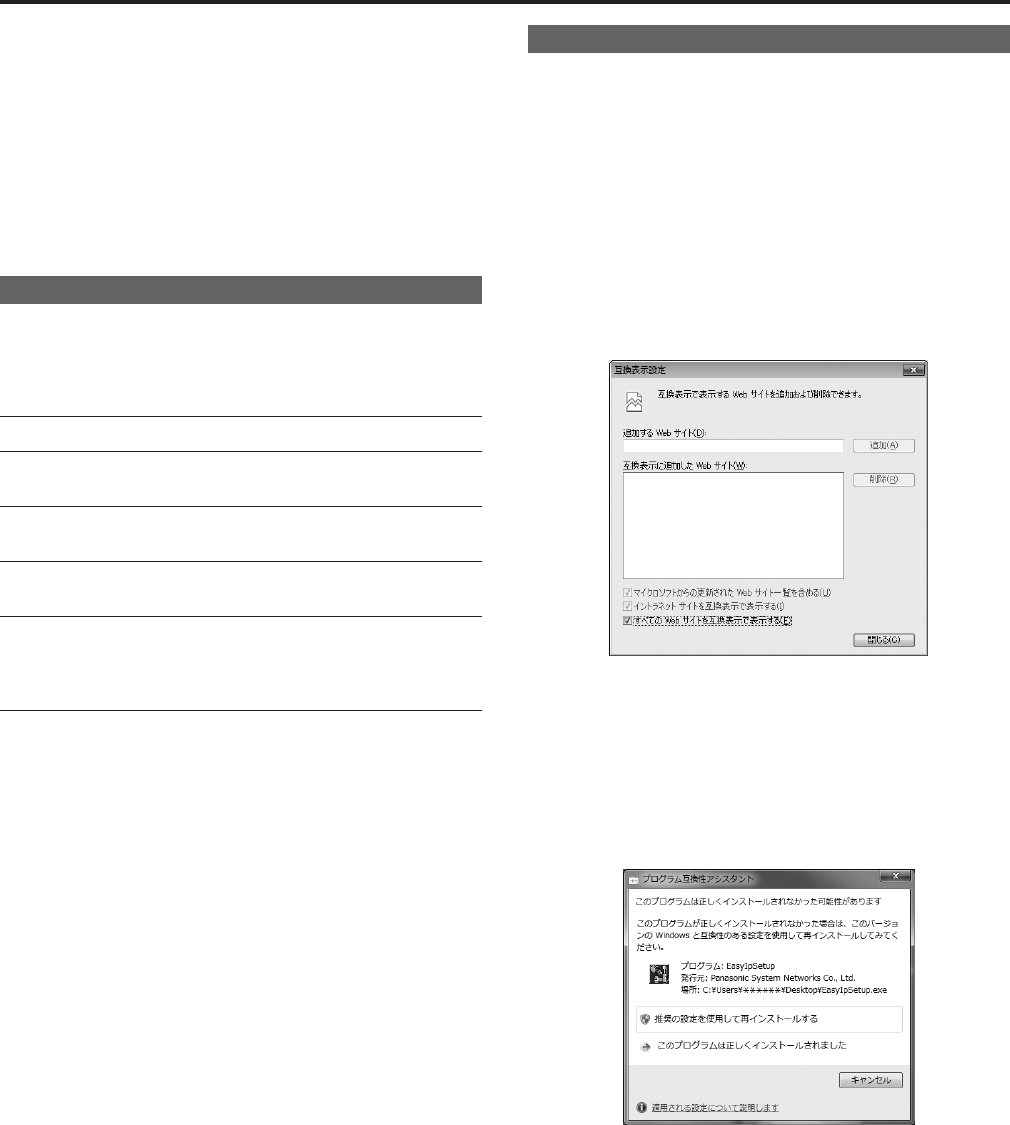
Notes on for using Windows 7
ThesymptomsdescribedinthissectionmayoccurwhenusingMicrosoft
MicrosoftWindows7.Ifasymptomoccurs,followtheinstructionsofthe
correspondingsolution.
Thissectiondescribessolutionstobeperformedusingadministrator
accounts.
•Installtheplug-inviewersoftwareifnecessary.
Fordetailsoninstallation,refertothesuppliedoperatinginstructions.
•Thecontentsofthissectionarebasedontheresultsofoperation
confirmationtestsperformedbyPanasonic.
Thesymptomsmayvarydependingonyourcomputer’senvironment,
theOSupdateversion,etc.
Computer requirements
Fordetailsonthecomputerspecificationrequirements,refertothe
systemrequirementssectionintheoperatinginstructionssuppliedwith
yourcomputer.
IftheoperatinginstructionsdonotincludeinformationonWindows7,
refertothefollowing.
CPU IntelCore™2DUO2.4GHzormore
Memory 1GBormore
(2GBormorefor64-bitedition)
Networkfunction 10BASE-Tor100BASE-TXport×1
1port
Imagedisplay Resolution:1024×768pixelsormore
Colorgeneration:TrueColor24-bitormore
Supported
operatingsystems
and
webbrowsers
MicrosoftWindows7Professional
SP164-bit/32-bit
*
1
WindowsInternetExplorer11.0/10.0/
9.0/8.0
*
2
*
1
WindowsXPcompatibilitymodeisnotsupported.
*
2
The64-bitversionofInternetExplorerisnotsupported.
Precautions when using Windows 7
Symptom 1
•Thescreenlayoutisabnormal,portionsofthescreensdonotappear
whenrunningCompatibilityView,orpop-upscreensconcerningthe
inabilitytoredisplayscreensappear.
z Solution
Enable[DisplayallwebsitesinCompatibilityView]in[Compatibility
ViewSettings].
1. StartInternetExplorer,andclick[Tools],
2. Click“CompatibilityViewSettings”.
3. Selectthe[DisplayallwebsitesinCompatibilityView]checkbox,
andclick[Close].
Symptom 2
•Thenetworkconnectionisseveredwhenthecomputerenterssleep
mode.
z Solution
Reloadthescreenifnecessaryafterexitingsleepmode.
Symptom 3
•The[ProgramCompatibilityAssistant]screenappearsafterquittingthe
EasyIPSetupSoftware.
z Solution
ThisoccursonlywhenusingtheEasyIPSetupSoftwareforthefirst
time.
Select[Thisprograminstalledcorrectly]inthe[ProgramCompatibility
Assistant]screen.
z Restrictions
•Settingitemsandvaluesmaynotbedisplayedintheproper
positionsinsomeoftheproductsettingscreens.
•Itmaybepossibletodisplaytwowebbrowserscreensatthesame
timeforsomeproducts.
112
113


















