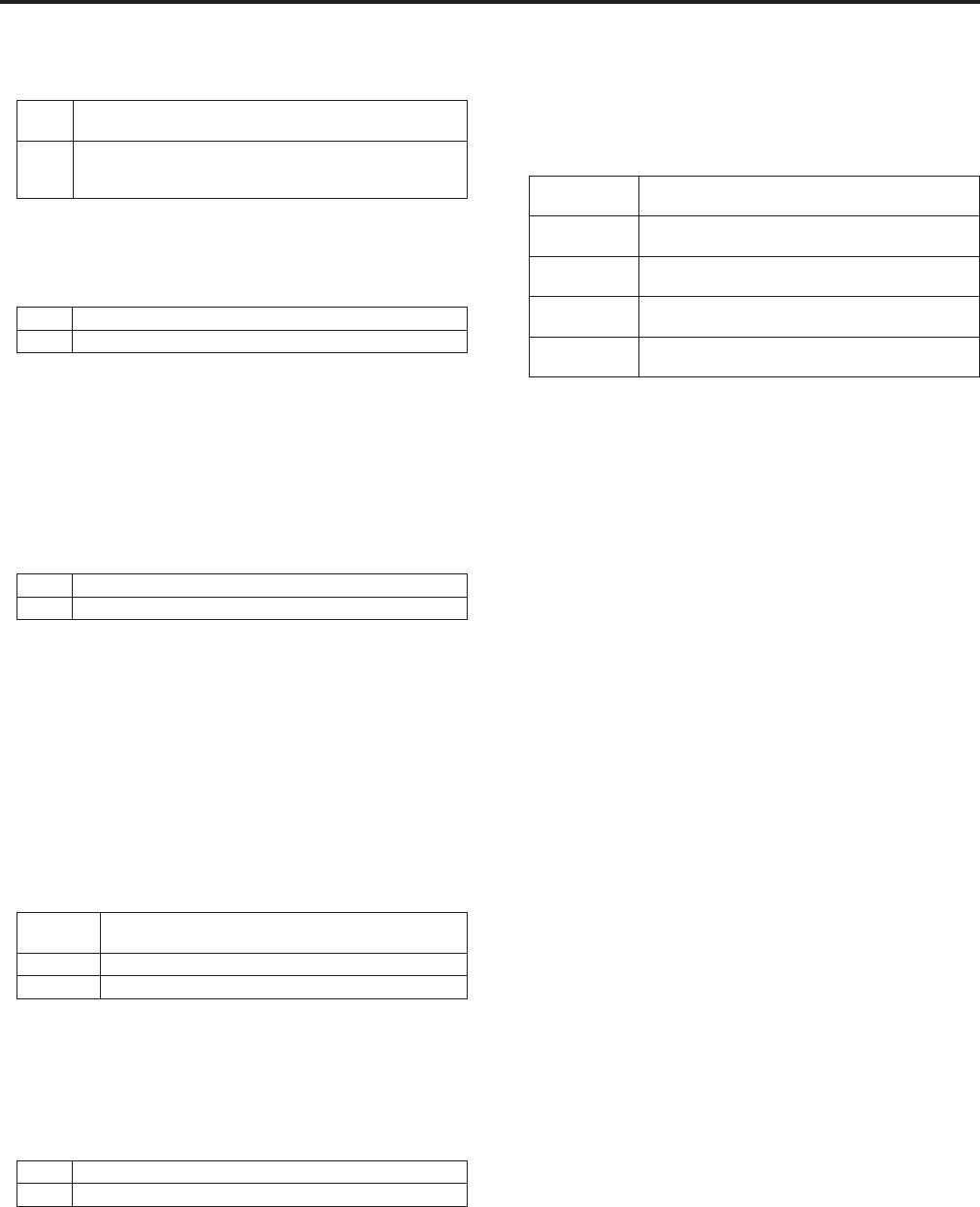
Speed With Zoom POS.
“Off”or“On”issethereforthefunctionusedtoadjustthepan-tilt
adjustmentspeedinconjunctionwiththezoommagnification.
Setting value:
Off
Thepanningandtiltingoperationswillnotbecomeslowerinthe
zoomstatus.
On
Thepanningandtiltingoperationswillbecomeslowerinthe
zoomstatus.
Thisfunctionhasnoeffectduringpresetoperations.
Focus ADJ With PTZ.
“Off”or“On”issethereforthefunctionwhichcompensatesforout-of-
focusingwhenitoccursduringpanning,tiltingorzoomingoperations.
Setting value:
Off Out-of-focusingisnotcompensated.
On Out-of-focusingiscompensated.
When“Off”isset,adjustthefocusasrequiredafterzoomingorset
thefocustotheautomode.
Thisitemcanbeselectedonlywhen“Manual”hasbeenselectedas
the“FocusMode”setting.
Preset Setting
Preset Speed Table
Setthepresetspeedtable(Slow,Fast).
Duringpresetplayback,presetsareperformedat[PresetSpeed](1to
30)valuesthatarebasedonthetablesethere.
Setting value:
Slow Setthepresetspeedtabletoslow.
Fast Setthepresetspeedtabletofast.
Preset Speed
Setthepan/tiltmovementspeedusedwhenrecallingcamera
orientationinformationregisteredtothepresetmemory(30steps).
Setting range: 1to30
<NOTE>
•WhenyousetlargePresetSpeedvalues,theimagemaysway
whenthemovementstops.
•When[PresetSpeedTable]issetto[Fast],[PresetSpeed]values
equivalenttotheAW-HE120willbeapplied.
Preset Scope
Selectedherearethesettingitemstoberecalledwhenthecontents
ofthepresetmemoryareregenerated.
Setting value:
ModeA
Pan,Tilt,Zoom(includingdigitalzoom),Focus,Iris,Gain,
whitebalanceadjustmentvalue
ModeB Pan,Tilt,Zoom(includingdigitalzoom),Focus,Iris
ModeC Pan,Tilt,Zoom(includingdigitalzoom),Focus
Freeze During Preset
Turnthefunctionforfreezingimagesduringpresetplaybackoff/on.
Whenthisissetto[On],presetplaybackisperformedwithastill
oftheimageimmediatelyprecedingthestartofpresetplayback
beingoutput.Theimagefreezeisreleasedwhenpresetplaybackis
finished.
Setting value:
Off Donotfreezingimagesduringpresetplayback.
On Freezeimagesduringpresetplayback.
Limitation Setting
Thisestablishestheup,down,leftandrightlimitsettingsofthepan-
tilthead.
First,movethepan-tiltheadtothepositionwherethelimitistobe
set,andpressthecorrespondingbuttonbelowtosetthedirection(up,
down,leftorright)inwhichthelimitistobeset.
Aftereachsettinghasbeenselected,presstheSetbuttontoenter
thesetting.
TiltUp
Usethistosavethecurrentpositionastheupward
limit.
TiltDown
Usethistosavethecurrentpositionasthedownward
limit.
PanLeft
Usethistosavethecurrentpositionastheleftward
limit.
PanRight
Usethistosavethecurrentpositionastherightward
limit.
Set/Release
Usethistoenableordisablethelimitsettingineach
direction.
82
83
Web screen configurations (continued)


















