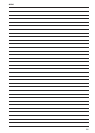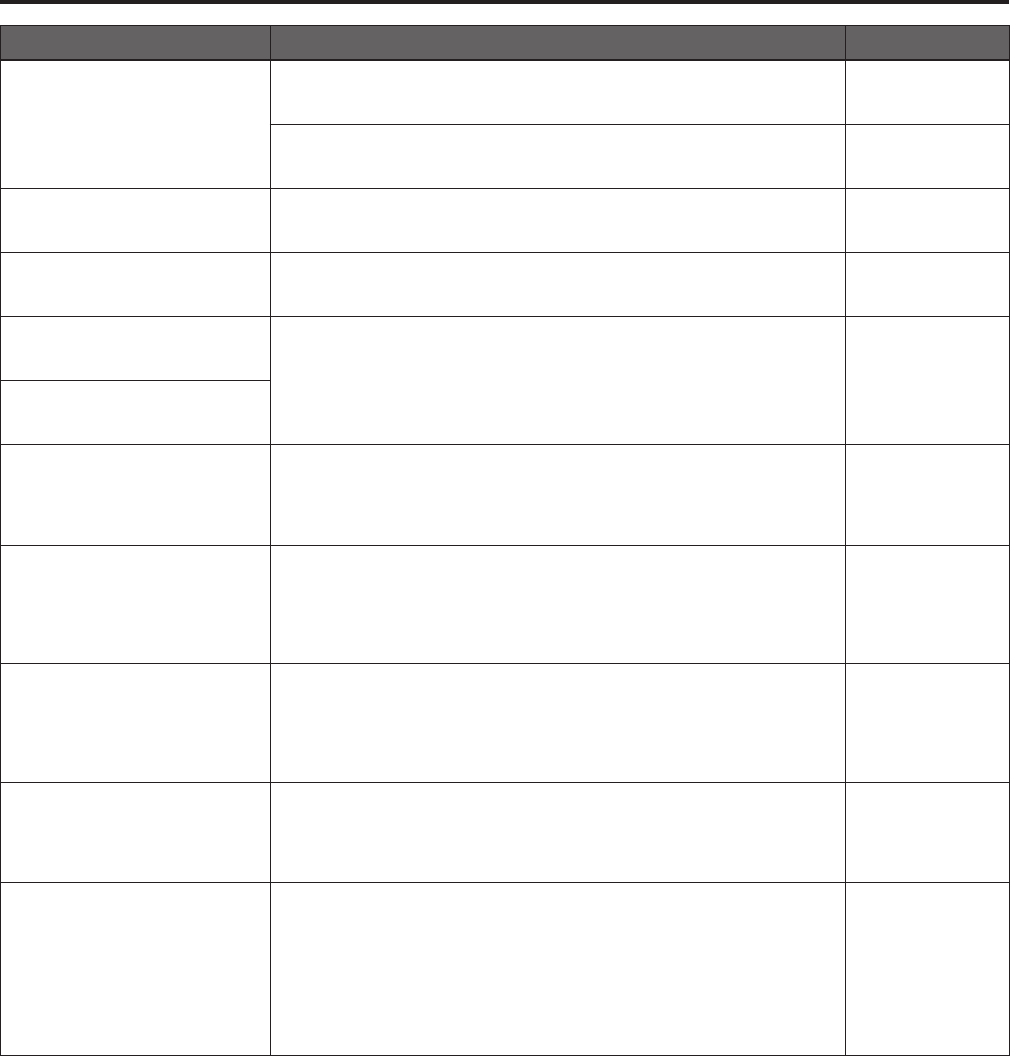
Symptom Cause and solution Reference pages
The pictures are too light or too dark
• Either select the auto setting for the iris or select the manual setting and adjust
the iris manually.
P.@@
• The pictures may be dark if the analog video signal cables are too long because
this will cause signal attenuation.
–––
Images are in black and white
• Is the unit in night mode?
→Innightmode,outputwillbeinblackandwhite.
P.@@
Auto white balance adjustment
(AWB) is not possible
• Is the unit in night mode?
→Autowhitebalanceadjustment(AWB)isnotpossibleinnightmode.
P.@@
The screen is too bright in night
mode
• The aperture is set to open in night mode to prevent video voyeurism. Adjust the
brightness at the light source.
P.@@
The iris does not operate in night
mode.
The subjects appear distorted
• Since this camera uses an MOS image device, the shooting timing differs slightly
at the top left and bottom right of the screen. This means that if a subject has
moved quickly across in front of the camera, it may appear slightly distorted.
This is normal and not indicative of any problem.
–––
When the flash is fired during
shooting, only the top or bottom of
the screen becomes lighter
• With a MOS image sensor, the shooting timing differs slightly between the top
left and bottom right of the screen. This means that when the flash is fired, the
bottom of the screen will become lighter in the field concerned and the top will
become lighter in the next field.
This is normal and not indicative of any problem.
–––
The brightness changes cyclically
or the colors change, and horizontal
stripes can be seen passing across
the screen
• These phenomena (flicker) may occur under the illumination produced by
fluorescent lighting, mercury bulbs or other types of discharge tubes. In such
cases, we recommend setting the electronic shutter speed to 1/100 in regions
with 50 Hz power supply frequency, and to OFF in regions with 60 Hz power
supply frequency.
–––
When fine lines or cyclical patterns
are shot, flickering is seen or
coloring is added to them
• This phenomenon occurs because the pixels are arranged systematically on
each image sensor. It is noticeable when the spatial frequency of a subject and
the pixel pitch are brought into proximity so change the camera angle or take
other such action.
–––
Noise occurs in the audio input
• The following causes are possible.
- Thecamera,switchinghub,orperipheraldevicesarenotgrounded.
- Powerlinesarerunningnearby.
- Equipmentgeneratingstrongelectricormagneticfields(e.g.,televisionandradio
antennas,airconditioningmotors,powertransformers)arelocatednearby.
Iftheproblemcannotberesolvedviamovementofsurroundingdevices,usea
microphoneequippedwithanamplifier,orconnectanaudiooutputwithlowoutput
impedance.
P.@@
118
Troubleshooting (continued)
119