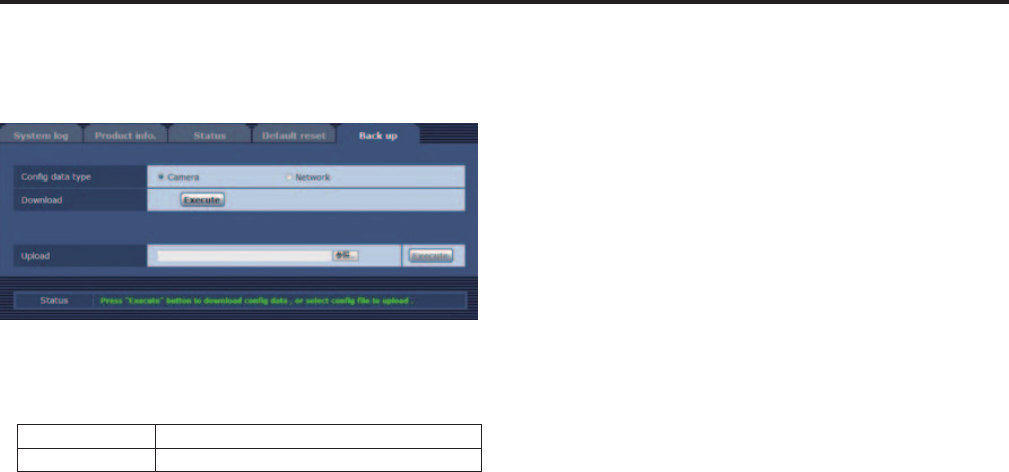
Back up screen
Onthisscreen,theunit’ssettingscanbesavedtoapersonalcomputer
orsettingssavedinapersonalcomputercanbeloadedintotheunitfor
use.
Config data type
Specifythetypeofsettingstosavewhensavingtheunit’s
configurationdataonthecomputer.
Setting value:
Camera Camerasettings
Network Networksettings
Download
Savetheunit’ssettingsontothecomputer.
WhenthedestinationdialogboxappearsafterclickingtheExecute
button,specifythedestinationfolder.
When[Camera]isselectedin[Configdatatype],thefollowingsettings
aresaved.
-SceneScene1settings
-SceneScene2settings
-SceneScene3settings
-SceneScene4settings
-Systemsettings
-Presetsettings
<NOTE>
•Ittakes10secondsforthethedestinationdialogboxtoappearafter
clickingtheExecutebutton.
Upload
Theunit’ssettingfiles,whichweresavedinthepersonalcomputerby
thedownloadfunction,areuploaded.
ClicktheBrowsebuttontodisplaythedialogbox,andspecifythe
savedfile.
WhenyouclicktheOKbuttoninthemessagedialogboxthatappears
afteryouclicktheExecutebutton,uploadingstarts.
Anothermessagedialogboxappearsafterabout2minutes.When
youclicktheOKbutton,theunitwillrestartautomatically.
<NOTE>
•Usethefilesdownloadedbytheunitasthedatatobeusedfor
uploading.
Donotchangetheextensionofthefileswhichhavebeen
downloaded.
•Donotturnofftheunit’spowerwhiledownloadingoruploadingis
underway.
•Donotattempttoperformanyoperationswhiledownloadingor
uploadingisunderway.Instead,waituntilthedownloadingor
uploadingiscompleted.
104
Web screen configurations (continued)
105


















