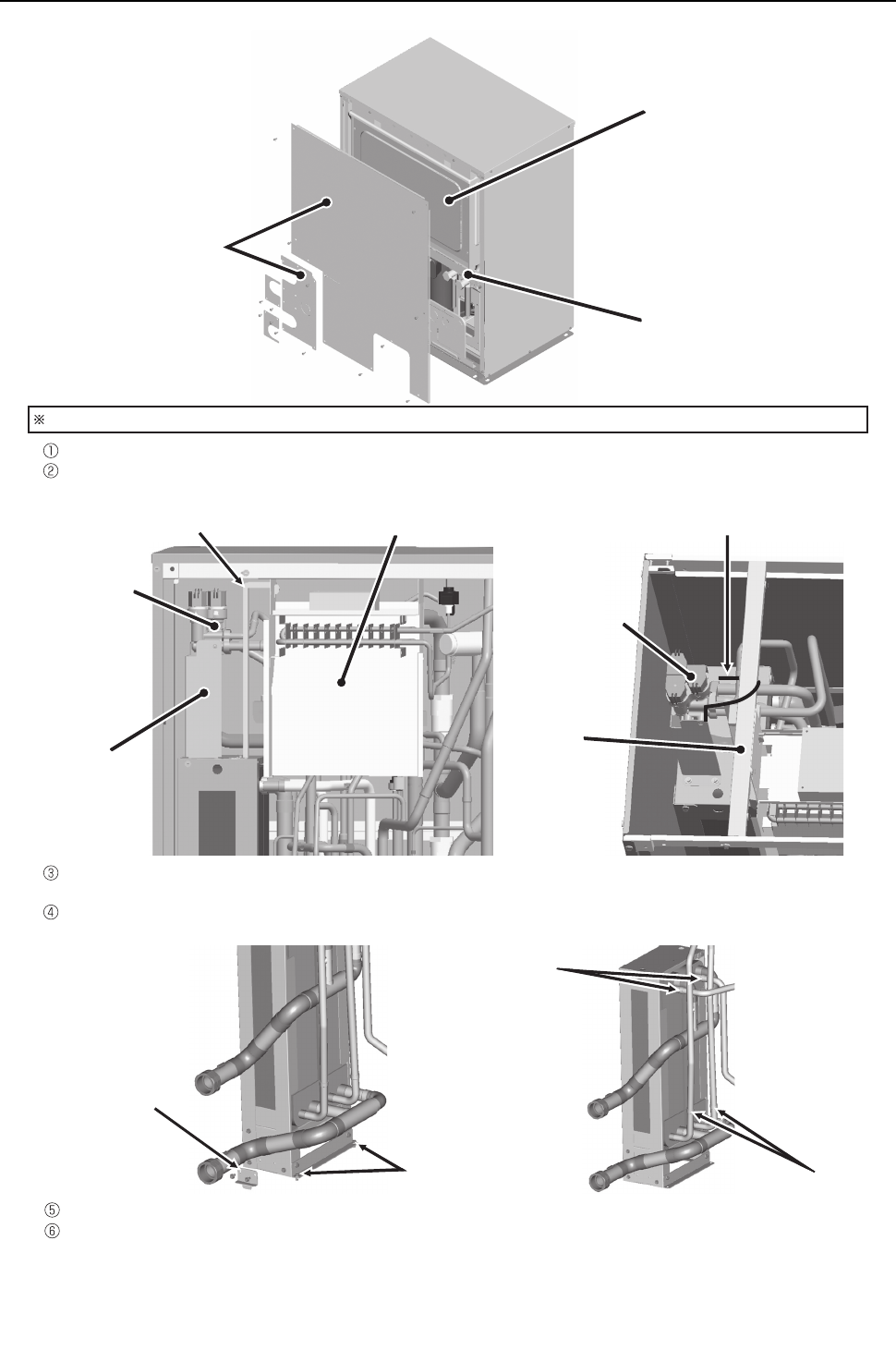
[ IX Troubleshooting ]
- 350 -
HWE09080 GB
1) Remove the service
panel and the water pipe
inlet/outlet panel.
2) Disconnect all wires inside the
control box, and remove the
control box.
3) Remove Frame M under the
control box.
Suspend the solenoid valve block
from the beam with wire.
Solenoid
valve block
Solenoid
valve block
INV heat exchanger support Duct
Solenoid valve
block support
2 fixing screws
Water heat exchanger
mounting bracket
(2 screws)
Debraze the sections here.
Debraze the sections here.
Beam
If the compressor is accessible by removing the rear service panel, it may facilitate compressor replacement.
Remove the duct, solenoid valve block support, and INV heat exchanger support.
Pull the water heat exchanger out forward.
Suspend the solenoid valve block from the beam with wire so it will not fall. (Refer to the figure below at right. )
Remove the water heat exchanger mounting bracket and the fixing screws (figure below at left), and debraze
the sections indicated with arrows in the figure below at right.
Install the replacement water heat exchanger.
Reinstall the mounting bracket, fixing screws, INV heat exchanger support, solenoid valve block support, and
duct as they were.


















