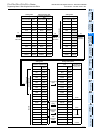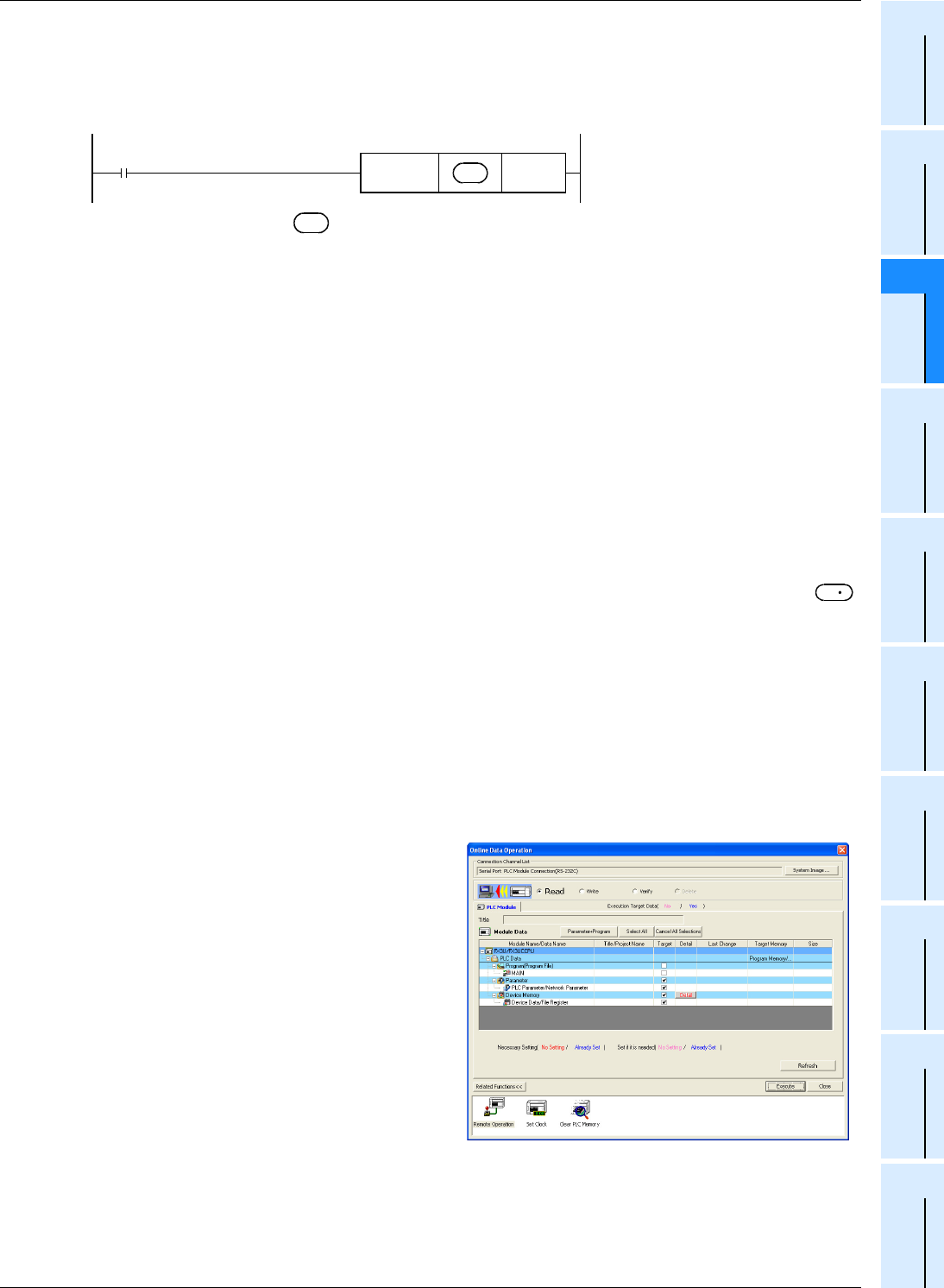
731
FX3S/FX3G/FX3GC/FX3U/FX3UC Series
Programming Manual - Basic & Applied Instruction Edition
33 Extension File Register Control – FNC290 to FNC299
33.4 FNC293 – LOGR / Logging R and ER
31
FNC277-FNC279
Data
Transfer 3
32
FNC280-FNC289
High-Speed
Processing 2
33
FNC290-FNC299
Extension File
Register Control
34
FNC300-FNC305
FX
3U
-CF-ADP
35
SFC•STL
Programming
36
Interrupt
Function
37
Special Device
38
Error Code
A
Version Up
Information
B
Execution Times
2. Caution on using a memory cassette
Flash memory is adopted in a memory cassette. Make sure to initialize the data storage area in sector units before
starting logging.
If the LOGR instruction is executed without initializing the data storage area, an operation error (error code: K6770)
may be caused.
3. Allowable number of writes to the memory
Note the following cautions on access to extension file registers.
• Data can be written to the memory cassette (flash memory) up to 10,000 times.
Every time the INITR (FNC292), RWER (FNC294) or INITER (FNC295) instruction is executed, it is counted as a
write to the memory. Make sure not to exceed the allowable number of writes.
When a continuous operation type instruction is used, data is written to the memory in every operation cycle of the
PLC. To prevent this, make sure to use a pulse operation type instruction.
• Execution of the LOADR (FNC290), SAVER (FNC291) or LOGR (FNC293) instruction is not counted as a write to
the memory. However, it is necessary to initialize the writing target sector before executing the SAVER (FNC291)
or LOGR (FNC293) instruction.
Every time the INITR (FNC292) or INITER (FNC295) instruction is executed, it is counted as a write to the memory.
Make sure not to exceed the allowable number of writes.
Errors
An operation error is caused in the following cases; The error flag M8067 turns ON, and the error code is stored in
D8067.
• When any device number other than the head device number of a sector of extension file registers is set to
(error code: K6706)
• While data is written, the remaining area and the data quantity to be written are compared with each other. If the
remaining storage area is insufficient, only a limited amount of data is written. (error code: K6706)
• When the protect switch of the memory cassette is set to ON (error code: K6770)
• When the collation result after data writing is "mismatch" due to omission of initialization or for another reason (error
code: K6770)
When this error occurs, the current values (data) of extension registers (R) may be lost. To avoid the data loss,
back up the data of extension registers (R) in advance using the following procedure:
1) Set the PLC mode to STOP.
2) Create a new project in GX Works2.
This step is not necessary if it is alright to overwrite the current project.
3) Read the contents of extension registers (R) to GX Works2.
[1]Select "Online" → "Read from PLC..." to
display Online Data Operation dialog box.
[2]Click "PLC Parameter/Network Parameter"
and "Device Data/File Register" to check
mark each of them.
[3]Click [Execute] button.
[4]When reading is completed, save the project.
4) Change the current program inside the PLC to the program shown in “Cautions on using a memory cassette” in
“Cautions” on the previous page.
n
FNC292
INITR
D
1
Logging data storage area initialization
command input
*1 *2
*1 Specify the same device as in LOGR instruction.
*2 Specify the same number as (n) in LOGR instruction.
D
1
S