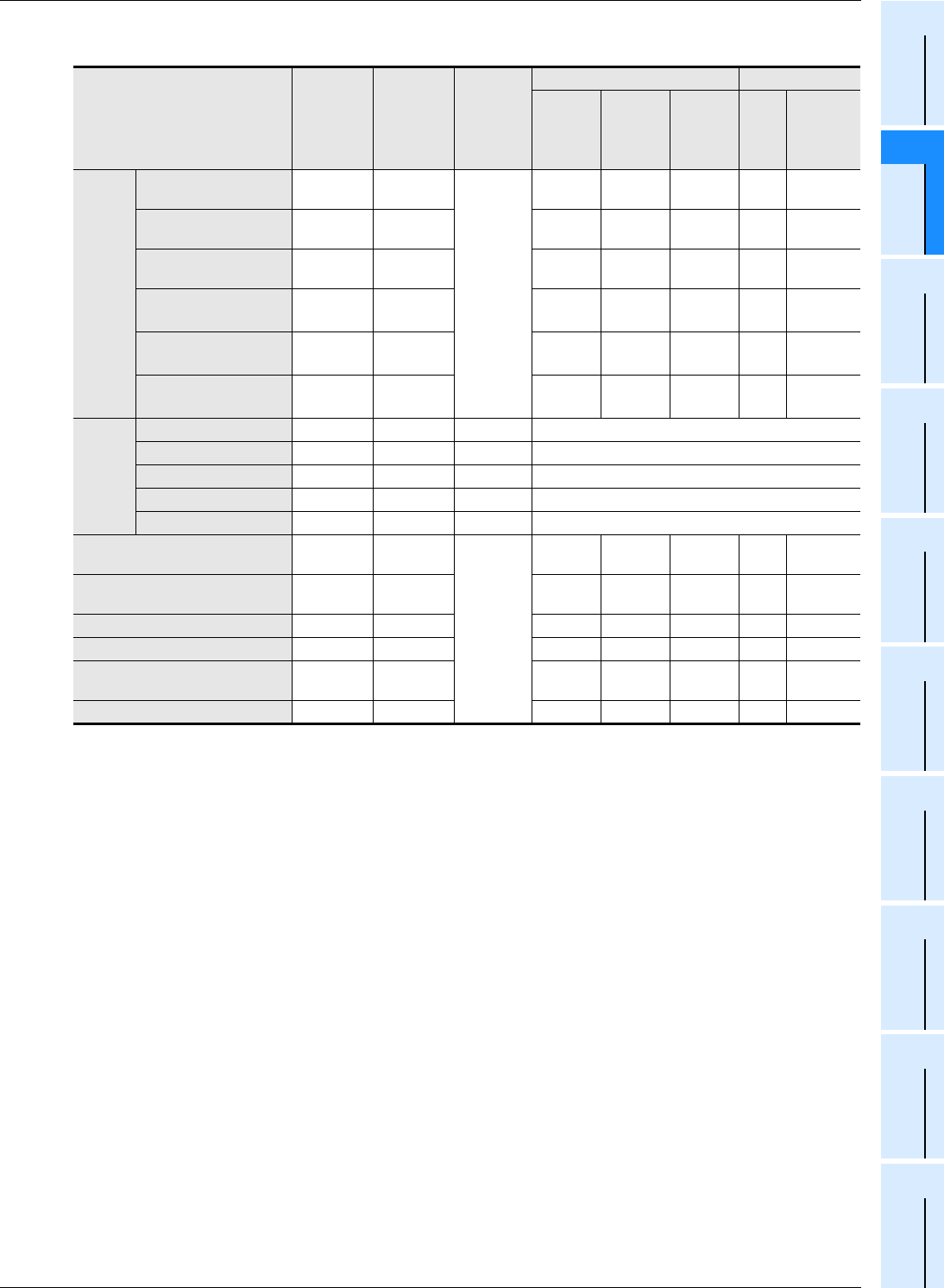
47
FX3S/FX3G/FX3GC/FX3U/FX3UC Series
Programming Manual - Basic & Applied Instruction Edition
2 Overview (Sequence Program)
2.7 Types and Setting of Parameters
1
Introduction
2
Overview
3
Instruction
List
4
Devices
in Detail
5
Specified the
Device &
Constant
6
Before
Programming
7
Basic
Instruction
8
FNC00-FNC09
Program Flow
9
FNC10-FNC19
Move & Compare
10
FNC20-FNC29
Arith. & Logic
Operation
3) FX3U/FX3UC PLCs
*1. The initial value is 8000 steps in GX Developer Ver. 8.18U to Ver. 8.22Y.
*2. These programming tools are not applicable to FX
3U/FX3UC PLCs. The initial values in FX2N PLC are shown
above.
*3. Parameter values can not be changed by the GT1020 and GT1030.
*4. Parameter values can be changed only by the F940WGOT, F94GOT and F94 handy GOT.
*5. GX Developer Ver. 8.24A or later is applicable.
*6. This item is supported only in the FX
3UC-32MT-LT-2, and can be set using GX Developer Ver. 8.68W or later.
Item
GX Works2
Initial value
GX
Developer
Initial value
Setting
range
Programming tool Display unit
FX-30P
FX-10P
(-E)
*2
FX-20P
(-E)
*2
FX-PCS/
WIN(-E)
*2
GOT
1000
*3
GOT-F900
Series
*4
Memory
capacity
Program capacity
(steps)
16000
16000
*1
Refer to
Subsection
2.7.3
8000 2000 8000 16000 8000
Comment capacity
(blocks)
00 000––
File register capacity
(blocks)
00 00000
Special unit initial
value setting
*5
Not used Not used – – – – –
Positioning instruction
setting
*5
Not used Not used – – – – –
Built-in CC-Link/LT
Setup
*6
Not used Not used – – – – –
Latch
range
(battery
backed)
Auxiliary relay [M] 500 to 1023 500 to 1023 0 to 1023 500 to 1023
State relay [S] 500 to 999 500 to 999 0 to 999 500 to 999
Counter [C] (16 bits) 100 to 199 100 to 199 0 to 199 100 to 199
Counter [C] (32 bits) 220 to 255 220 to 255 200 to 255 220 to 255
Data register [D] 200 to 511 200 to 511 0 to 511 200 to 511
Program title
Not
registered
Not
registered
Refer to
Subsection
2.7.1.
––
Not
registered
––
Entry code
Not
registered
Not
registered
Not
registered
Not
registered
Not
registered
––
Batteryless mode OFF OFF No – OFF – –
Modem initialization Not set Not set NONE – Not set – –
RUN terminal input OFF OFF INVALID Not used
Not used
(X0)
OFF –
Serial port operation setting Not set Not set No – Not set – –


















