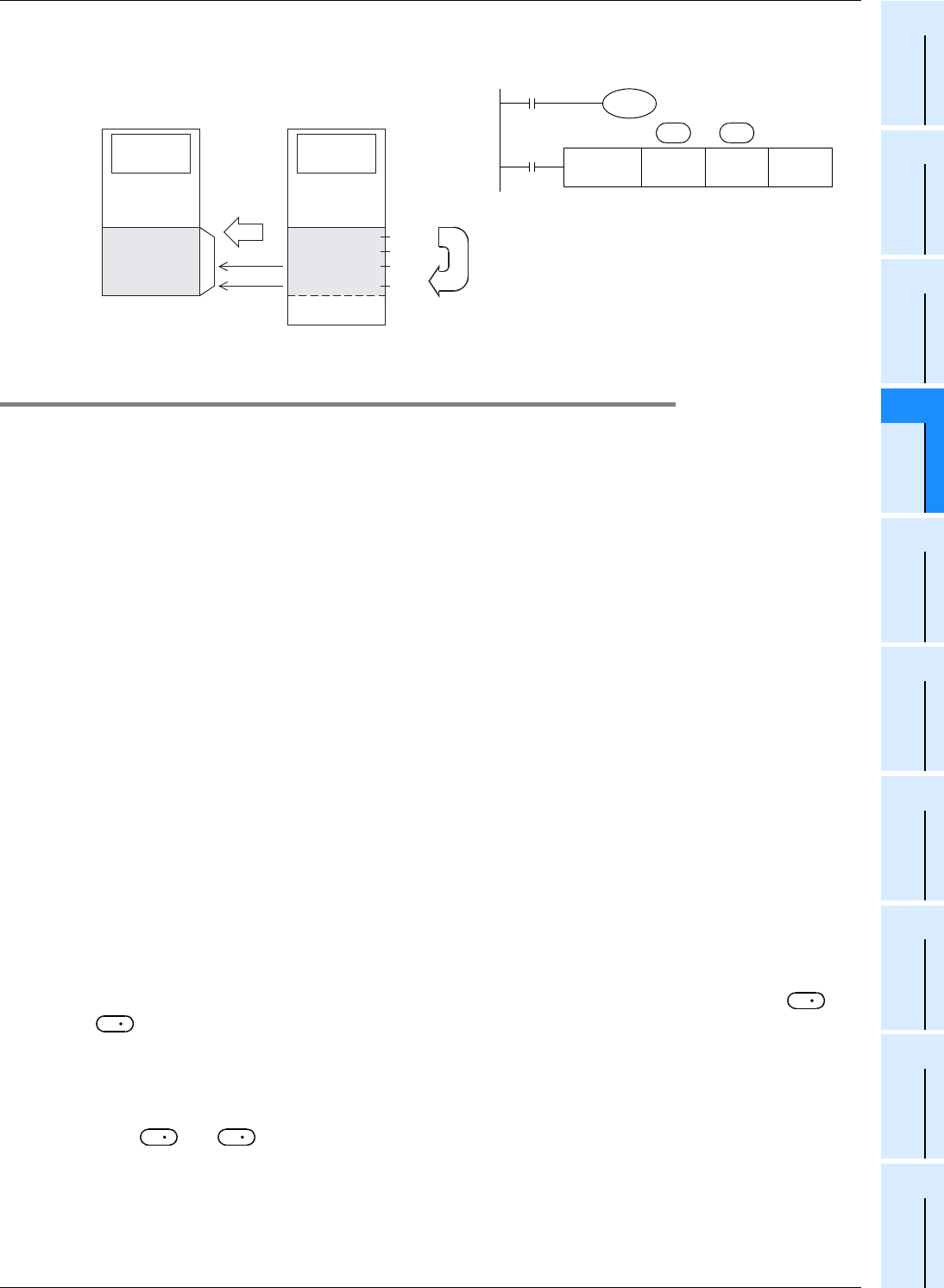
137
FX3S/FX3G/FX3GC/FX3U/FX3UC Series
Programming Manual - Basic & Applied Instruction Edition
4 Devices in Detail
4.9 Data Register and File Register [D]
1
Introduction
2
Overview
3
Instruction
List
4
Devices
in Detail
5
Specified the
Device &
Constant
6
Before
Programming
7
Basic
Instruction
8
FNC00-FNC09
Program Flow
9
FNC10-FNC19
Move & Compare
10
FNC20-FNC29
Arith. & Logic
Operation
2) When file registers of different device numbers are specified for the source and destination
Write
• When X001 is set to ON, the contents of the data
register area [B] are transferred to the data register
area [B] and file register area [A] as shown in the
figure on the left.
If data cannot be written to the file register area [A]
because the protect switch of the memory cassette is
ON, data is written to only the data register area [B].
4.9.5 Cautions on using file registers
1. Cautions on using a memory cassette
When changing the contents of file registers stored in the memory cassette, confirm the following conditions:
• Set to OFF the protect switch in the memory cassette.
• Do not turn OFF the power while the contents of file registers are changed.
If the power is turned OFF during the change, the data stored in file registers may be filled with unexpected values,
or a parameter error may occur.
2. Execution time for writing data to file registers
•In FX3U/FX3UC PLCs
It takes 66 to 132 ms to write data in one continuous block (500 points) to the memory cassette (flash memory).
Execution of the program is paused during this period. Because the watchdog timer is not refreshed during this
period, it is necessary to take proper countermeasures such as inserting the WDT instruction into the sequence
program.
It takes longer time to write data to file registers stored in a memory cassette (flash memory) compared to writing
data to file registers stored in the built-in memory.
•In FX
3S/FX3G/FX3GC PLCs
It takes 80 ms to write data in one continuous block (500 points) to file registers.
Note that execution of the program is paused during this period, but the watchdog timer is automatically refreshed.
The time for writing data is same between file registers stored in the built-in memory and file registers stored in a
memory cassette (EEPROM).
3. Allowable number of writes to the memory
Data can be written to the memory cassette up to 10,000 times, and to the memory (EEPROM) built in FX3S/FX3G/
FX
3GC PLCs up to 20,000 times.
When a continuous operation type instruction is used for data writing in a program, data is written to the memory in
every operation cycle of the PLC. To prevent this, make sure to use a pulse operation type instruction (BMOVP).
4. Cautions on handling file registers in the same-number register update mode in BMOV (FNC 15)
instruction
• When updating the contents of the same number file register, make sure that the file register number at and
are equal to each other.
• Make sure that the number of transfer points specified by "n" does not exceed the file register area.
• If the number of transfer points specified by "n" exceeds the file register area, an operation error (M8067) occurs
and the instruction is not executed.
• In the case of indexing
When and are indexed, the instruction is executed if the actual device number is within the file
register area and the number of transfer points is within the file register area also.
Write
Data register
[B]
Inside system
RAM
Inside built-in
memory or
memory cassette
Program
memory
Program/
comment
File register
[A]
D1000
Data
memory
Data register
Data register
D7999
D 0
D1400
D1499
D1499
D1100
Write
500 points ×
14 blocks
maximum
(7000 points
maximum)
D1400
D1199
X001
FNC 15
BMOVP
D1100 D1400 K100
S
D
n
OFF
M8024
S
D
S
D


















