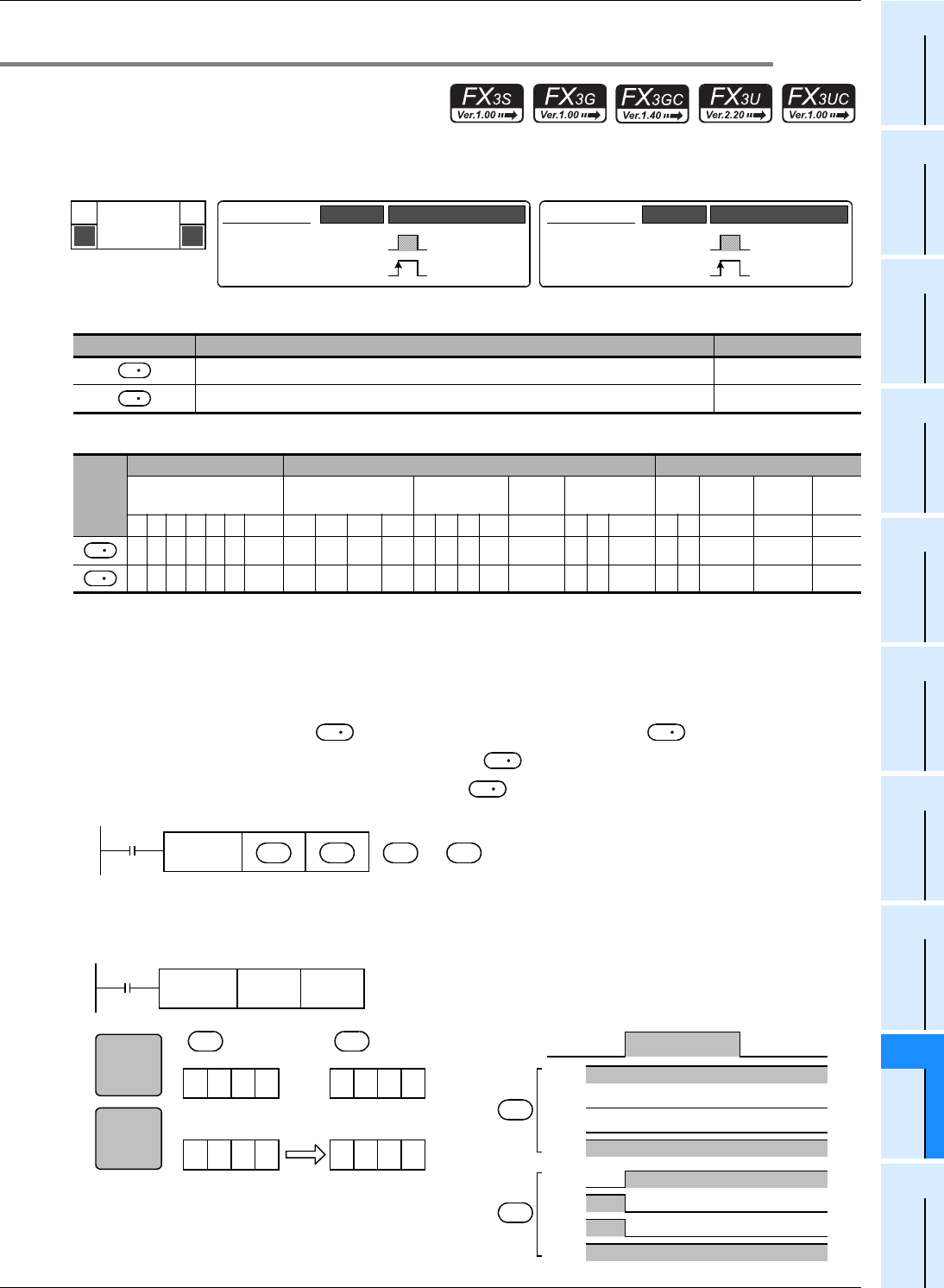
249
FX3S/FX3G/FX3GC/FX3U/FX3UC Series
Programming Manual - Basic & Applied Instruction Edition
9 Move and Compare – FNC 10 to FNC 19
9.3 FNC 12 – MOV / Move
1
Introduction
2
Overview
3
Instruction
List
4
Devices
in Detail
5
Specified the
Device &
Constant
6
Before
Programming
7
Basic
Instruction
8
FNC00-FNC09
Program Flow
9
FNC10-FNC19
Move & Compare
10
FNC20-FNC29
Arith. & Logic
Operation
9.3 FNC 12 – MOV / Move
Outline
This instruction transfers (copies) the contents of a device to another device.
1. Instruction format
2. Set data
3. Applicable devices
S1: This function is supported only in FX3G/FX3GC/FX3U/FX3UC PLCs.
S2: This function is supported only in FX
3U/FX3UC PLCs.
Explanation of function and operation
1. 16-bit operation (MOV and MOVP)
The contents of the transfer source are transferred to the transfer destination .
• While the command input is OFF, the transfer destination does not change.
• When a constant (K) is specified as the transfer source , it is automatically converted into binary.
When specifying digits of a bit device (K1X000 → K1Y000)
The bit device transfers a maximum of 16 points(multiple of 4).
Operand Type Description Data Type
Transfer source data or device number storing data 16- or 32-bit binary
Transfer destination device number 16- or 32-bit binary
Oper-
and
Type
Bit Devices Word Devices Others
System User Digit Specification System User
Special
Unit
Index
Con-
stant
Real
Number
Charac-
ter String
Pointer
XYMTCSD.b KnX KnY KnM KnS T C D R U\G V Z Modify K H E ""P
S1 S2
S1 S2
DMOV
DMOVP
Mnemonic Operation Condition
P
FNC 12
MOV
D
16-bit Instruction
5 steps
MOV
MOVP
Mnemonic Operation Condition
Continuous
Operation
Pulse (Single)
Operation
32-bit Instruction
9 steps
Continuous
Operation
Pulse (Single)
Operation
S
D
S
D
S
D
D
S
→
FNC 12
MOV
S
D
Command
input
S
D
ONCommand contact
ONX000
OFF
X001
OFF
X002
ONX003
ONY000 OFF
ONY001 OFF
ONY003
ONY002 OFF
S
D
Before
execution
After
execution
Transfer
FNC 12
MOV
K1X000 K1Y000
Command
input
:K1X000
S
:K1Y000
D
X3 X2 X1 X0
ON OFFOFFON ON ON ONOFF
Y3 Y2 Y1 Y0
X3 X2 X1 X0
ON OFFOFFON ON OFFOFFON
Y3 Y2 Y1 Y0


















