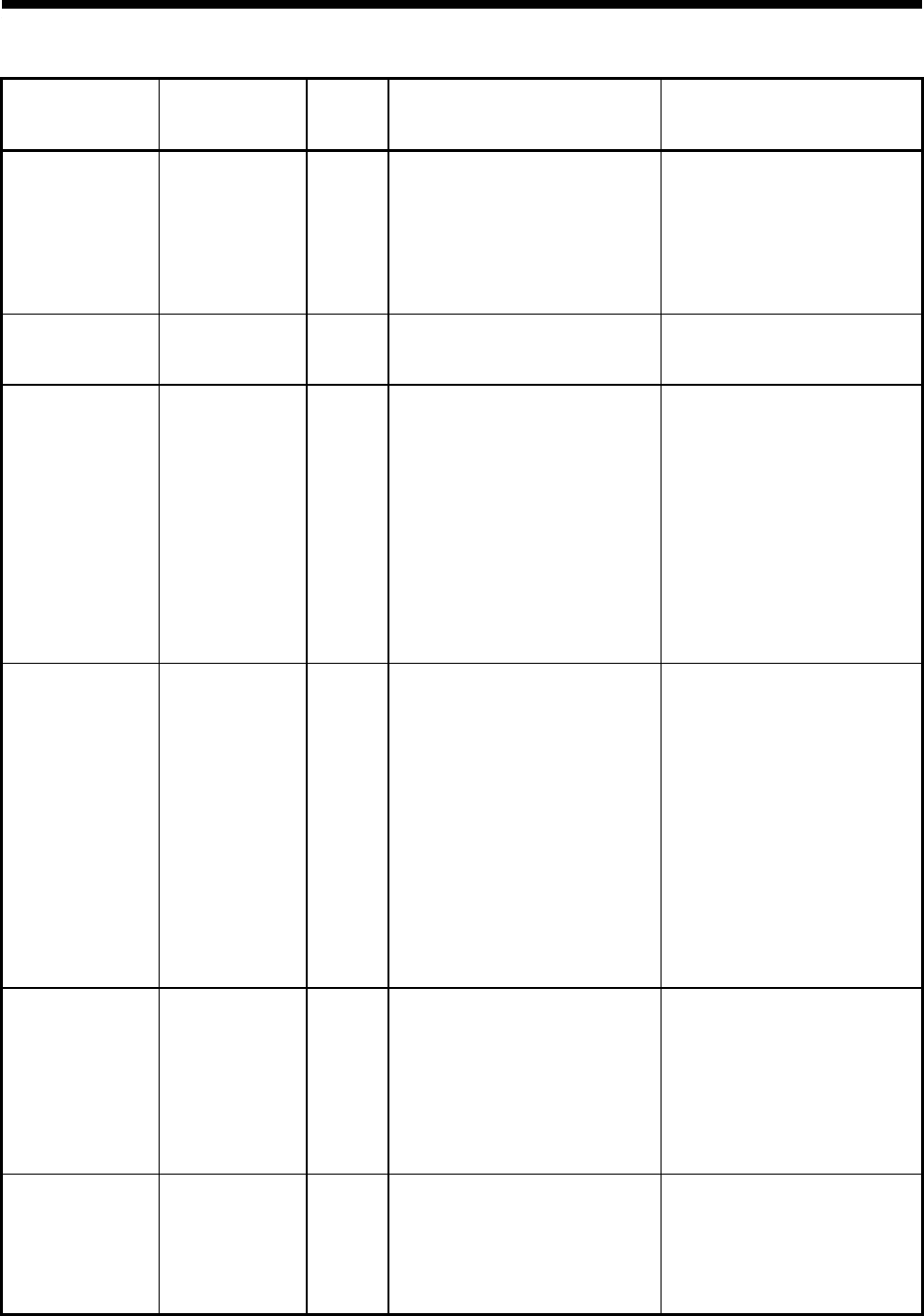
5. INSPECTION AND MAINTENANCE
5
−
22
Table 5.9 Table of Error Codes (cont.)
Error
Contents (BIN)
of Special
Register D9008
CPU
Status
Error Description and Cause Corrective Action
"END NOT
EXECUTE"
24 STOP
(1) During execution, the END code
was read as a different instruction
code due to noise, or some other
cause.
(2) The END instruction changed to
another instruction code for some
reason.
(1) Reset the CPU and run again.
If the same error is displayed
again, a problem exists in the
CPU hardware.
Contact your nearest Mitsubishi
representative with details.
"WDT ERROR" 25 STOP
A sequence program run by a CJ
instruction is stuck in a loop and the
END instruction cannot be executed.
Check if a program contains an
infinite loop and modify, as required.
"UNIT VERIFY
ERR."
31
STOP
(RUN)
Problem with I/O module at power on.
(1) During operation, the I/O module
(induding the special function
module) is loose or has come out
of its slot, or the wrong module is
mounted.
(1) The bit corresponding the
module causing the verification
error is set to “1” in special
register D9116. Monitor the
contents of this special register
from the peripheral device.
Check the module where the
error occurred and replace, if
necessary.
(2) If the module position is correct,
reset with the RUN/STOP key
switch.
"FUSE BREAK OFF" 32
STOP
(RUN)
(1) A fuse is blown in an output
module.
(2) The external power supply for the
output load is turned off or not
connected.
(1) Check the ERR indicator on
each output module and replace
the module with the indicator lit.
(2) The module with a blown fuse
can also be identified from a
peripheral device. The bit
corresponding the module with
the blown fuse is set to 1 in
special register D9100. Monitor
the contents of this special
register to identify the module.
(3) Ensure that the external power
supply for the output load is
turned on.
"CONTROL-BUS
ERR."
40 STOP
FROM and TO instructions could not
be executed.
(1) Control bus error with a special-
function module.
(1) A hardware error exists in a
special-function module, CPU
module, or the main base unit.
Replace the module or unit and
check the defective module or
unit for defects.
Contact your nearest Mitsubishi
representative with details.
"SP. UNIT DOWN" 41 STOP
When a FROM or TO instruction was
executed, no reply was received that
the special-function module was
accessed.
(1) The accessed special-function
module is defective.
A hardware error exists in the
accessed special-function module.
Contact your nearest Mitsubishi
representative with details.


















