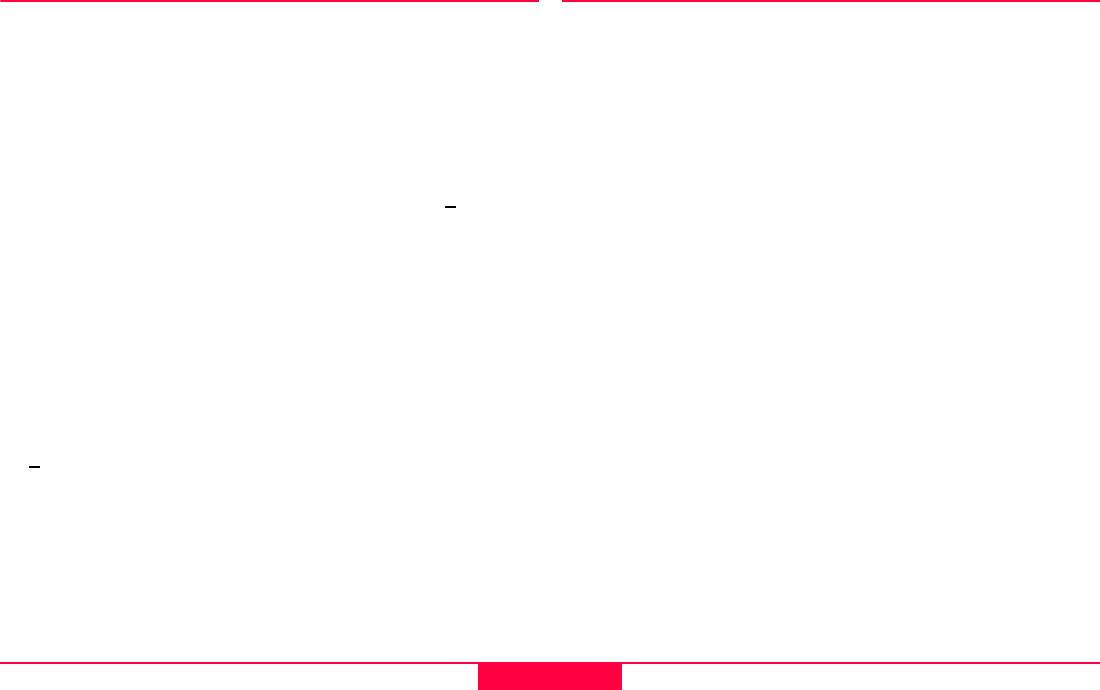
Setup
Leica GS20 Field Guide-1.1.0en
70
9.5 Device Manager
The Device Manager provides a library of all devices available
for Real-Time, Offset, and ASCII Input. The Device Manager
allows for existing devices to be modified as well as New
Devices to be created.
9.5.1 Creating a New Device
1. From the Device List, select Menu and choose 1 New.
Tip: The Properties of the previously highlighted device will
be copied, including the next sequential number of the
Device name.
2. Edit the Device name, and edit the hardware port settings
if necessary.
3. Select Menu and choose Save.
9.5.2 Modifying an Existing Device
1. From the Device List, select Menu and choose
2
Properties.
2. Modify the Device name, and edit the hardware port
settings if necessary.
3. Select Menu and choose Save.
9.6 GPS
The GPS subgroup allows the user to specify tracking and
logging parameters, define the antenna to be used and enter
initial coordinates for first time tracking to a new region.
9.6.1 Tracking
The tracking screen is comprised of three controls.
• Max Accuracy / Max Track / Hyper Track radio button: Is
a selection that is mostly dependant upon the GPS
environment. Max Track and Hyper Track are Leica
Geosystems innovations that allows for signals to be
tracked at a lower strength threshold, which provides
reception in dense foliage.
Tip: Max/Hyper Track does not allow for phase collection.
High precision points should be collected in Max
Accuracy.
• Mask Angle: Is the angle above the horizon which
determines the cutoff for tracking satellites.
Remember: Because a greater distance through the
atmosphere must be penetrated for low
elevation satellites, a default of 10 degrees is
preset and recommended as a minimum!


















