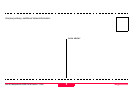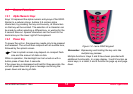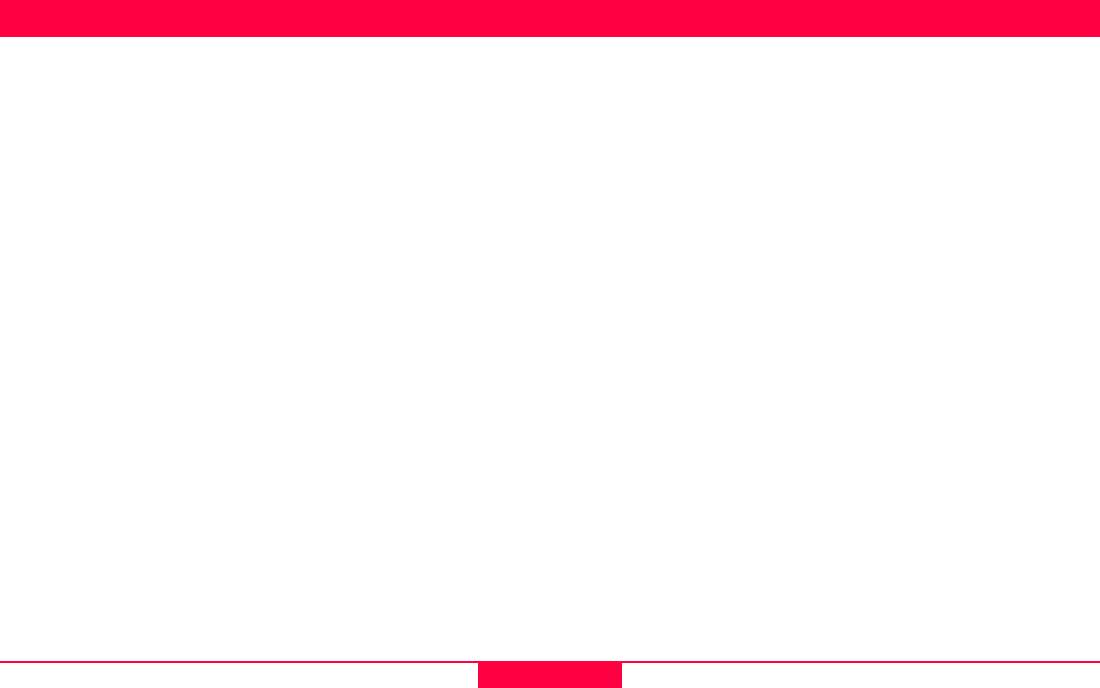
Table of Contents
Leica GS20 Field Guide-1.1.0en
7
Table of Contents
1. Basic Operation............................................ 11
1.1 Batteries and Charging ............................... 11
1.1.1 Calibrating the Battery ..............................11
1.2 Powering On the Unit .................................. 12
1.3 Icons ............................................................ 12
1.3.1 Accuracy Indicator ....................................12
1.3.2 Stop and Go Indicators .............................13
1.3.3 Satellite Indicator ......................................13
1.3.4 Differential Corrections .............................13
1.3.5 Memory Card Status .................................13
1.3.6 Battery and Time Indicators ......................13
1.4 Button Functions ......................................... 14
1.4.1 Alpha Numeric Keys .................................14
1.4.2 Power Key ................................................14
1.4.3 Enter and Escape .....................................15
1.4.4 Cursor Keys ..............................................15
1.4.5 Menu Button .............................................15
1.4.6 The Main Menu .........................................16
1.4.7 Paging .......................................................16
1.5 Software User Interface .............................. 17
1.5.1 Map Views ................................................17
1.5.2 GPS Symbol and Zoom Controls ..............18
1.5.3 Context Menus ..........................................18
1.5.4 Tables and Filtering ..................................19
1.5.5 Filtering .....................................................19
1.5.5.1 Map Filters ................................................19
1.5.5.2 Table Filters ..............................................20
2. Data Collection ............................................. 21
2.1 Job Management ........................................ 21
2.2 Background Files in the GS20 ....................22
2.2.1 Overview ...................................................22
2.2.2 Adding Background Files to a GS20 Job ..22
2.2.3 Creating a Background File in
GIS DataPRO ...........................................23
2.2.4 Transferring a background File .................23
2.2.5 Viewing the Map .......................................24
2.2.6 Turning off the background in the Map
Display ......................................................24
2.3 Code Management ...................................... 25
2.3.1 Creating Codelists ....................................25
2.3.2 Using the Codelist Manager .....................26
2.3.3 Steps for codelist creation ........................26
2.3.3.1 Step 1: Creating a new codelist in
GIS Data Pro ............................................27
2.3.3.2 Step 2: Creating Codes in GIS DataPRO .27
2.3.3.3 Step 3: Creating Attributes ........................28