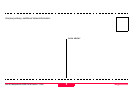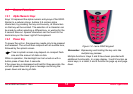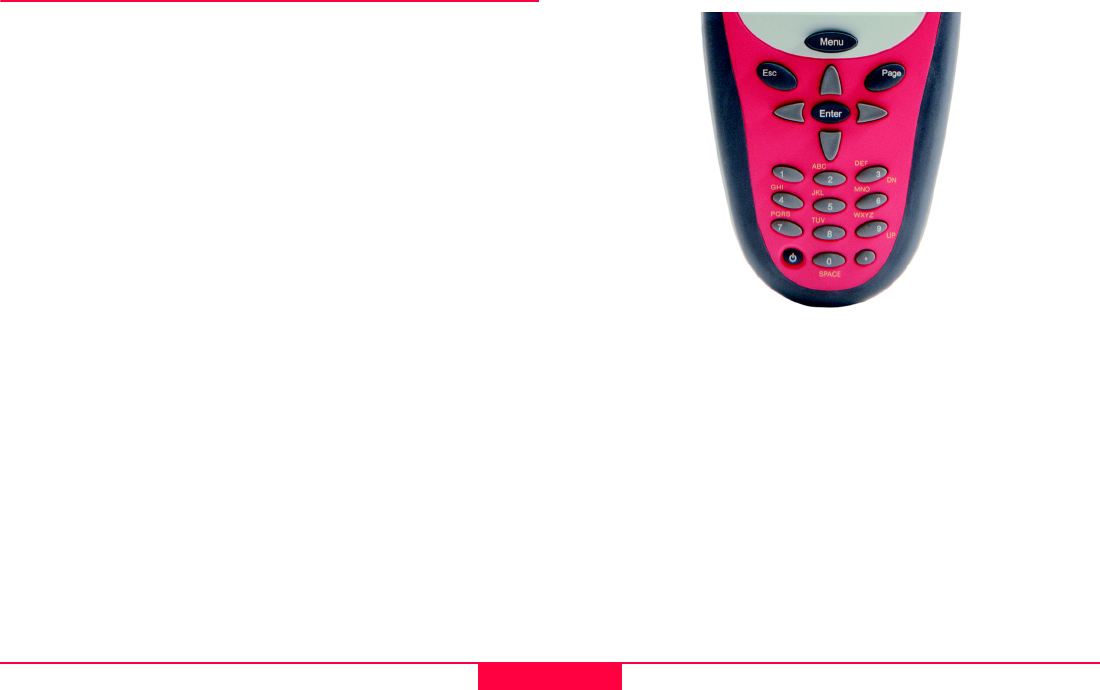
Basic Operation
Leica GS20 Field Guide-1.1.0en
14
1.4 Button Functions
1.4.1 Alpha Numeric Keys
Keys 1-9 represent the alpha numeric entry keys of the GS20.
Similar to a cellular phone, buttons 2-9 contain alpha
characters; by pressing the key continuously, all characters
on that key will be scrolled. The selection of a character can
be made by either selecting a different key, or waiting for the
2 second time-out. Special characters can be found on the
decimal key on the lower right of the keyboard.
1.4.2 Power Key
To power the unit on, the power key needs only to be pressed
and released. The unit will then respond with an audible tone,
followed by the splash screen.
)
Time to splash screen may depend on compact flash
size and the amount of data on disk.
While in operation, the backlight can be turned on with a
button press of less than 3 seconds.
If the power key is depressed and held for three seconds, the
unit will power down and give a message confirming the
power down and saving of data.
Figure 1-2: Leica GS20 Keypad
Remember: Depressing and holding the key acts like
multiple key presses.
Multiple functions: Keys 3 and 9 have been provided with
additional functionality. In a map display, 3 and 9 function as
zoom keys; in a table, 3 and 9 function as page up and page
down.