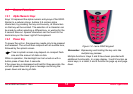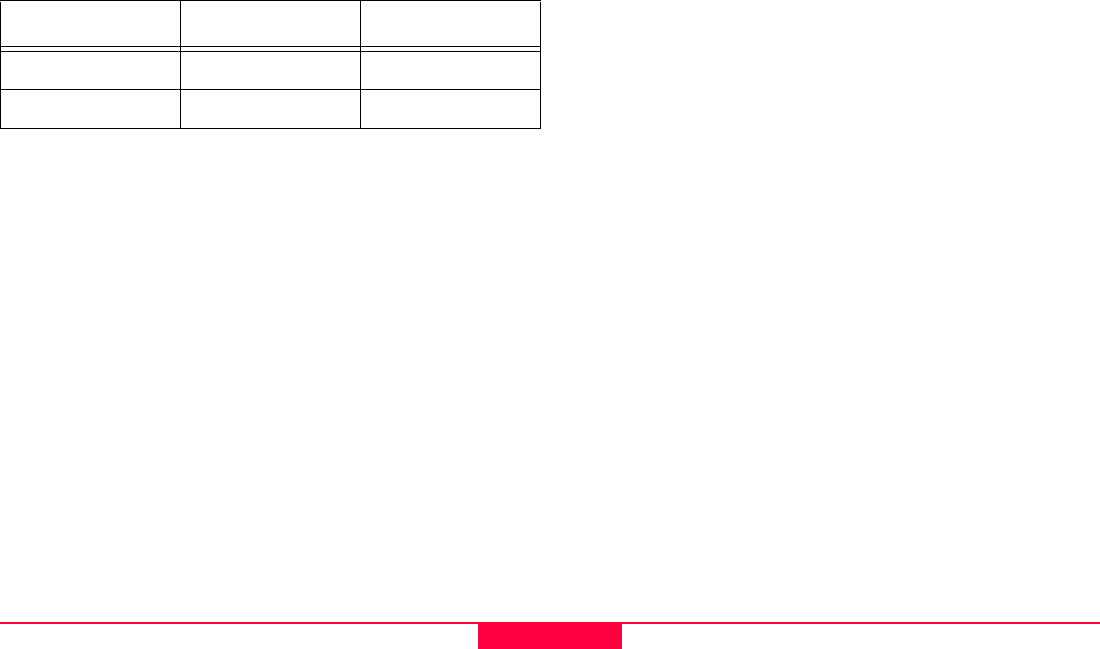
Basic Operation
Leica GS20 Field Guide-1.1.0en
15
1.4.3 Enter and Escape
Similar to standard Windows’ controls, the Enter key is used
to either accept a choice or advance an action. The Escape
key functions both as a back key, to escape from a current
screen; as well as a backspace in edit fields.
1.4.4 Cursor Keys
Cursor keys are found on the face and the side of the unit; the
side cursors function exactly the same as the up and down
cursor on the face. If held down, the cursor key will
automatically speed up, such as in the map display, table, or
edit field. Because the cursor key is so integral to control and
entry, its functions vary in different controls.
1. Menus: Left and Right function as home and end.
2. Edit Fields: Up and Down function as home and end.
3. Check Boxes and Radio Buttons: Left/Right toggle makes
a field selection.
4. Combo Box and Spin Controls: Left and Right scroll
selections.
5. Map: Controls the cursor
1.4.5 Menu Button
The Menu key is the prime key in the Leica Geosystems GS20
user interface. Not only can Menu bring you quickly back to
the Main Menu to load the paging queue and select new
application, it also opens the context menu which contains all
of the high level controls for the unit.
Table 1-1: Overloaded Button Functions
Map Table
3 Down Zoom In Page Down
9 Up Zoom Out Page Up