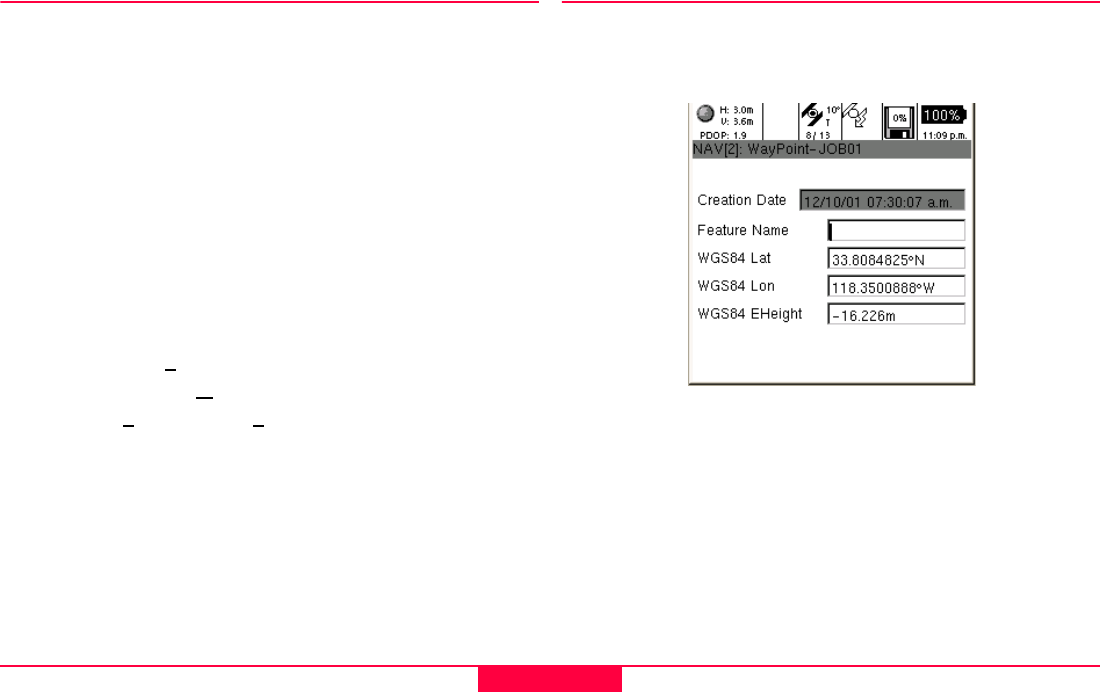
Navigation
Leica GS20 Field Guide-1.1.0en
45
4.2 Waypoint Selection and Management
Similar to Data Management, the Navigation context menu
changes depending on whether data is selected.
When features or nodes have not been selected, the context
menu provides the user with access to:
1. Waypoint Management which provides a list of features or
nodes flagged as Waypoints.
2. Select from Clipboard if a node was previously copied from
Data Management.
If a feature is selected, the context menu then provides
Waypoint with the options for the feature or node to be:
• Flagged as a Waypoint.
• Flag a point as 2
Visited once it has been navigated to.
• Access back to the 3
Waypoint Management.
• Select the 4
Previous or 5 Next Waypoint feature.
4.3 Creating a new Waypoint feature
Waypoint feature may be created by selecting MENU and
Create New Waypoint feature from the navigation screen.
This menu allows the user to add a waypoint using WGS84 or
Local Grid Coordinate Systems. To access the local
coordinate system options, hit MENU and select local grid.
This selection will stay toggled until changed by the user.


















