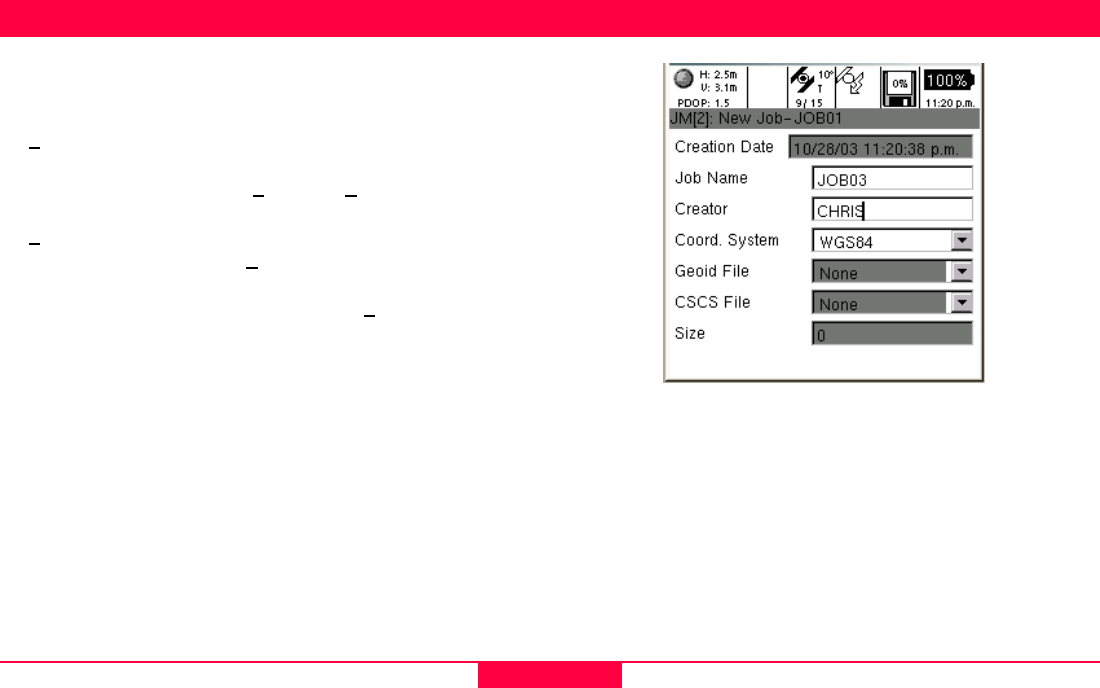
Job Management
Leica GS20 Field Guide-1.1.0en
47
5. Job Management
The Job Management application is where jobs are created,
selected, deselected, deleted, and modified.
1. Creation of a job is performed by selecting Menu and
1
New.
2. Selection and deselection of existing jobs is toggled using
the Enter key or choosing 2
Open or 3 Close in the context
menu.
3. 4
Deleting is performed via the context menu
4. Viewing or modifying job 5
Properties must be selected in
the context menu
5. Rebuilding, Repairing or Disabling the 6
Map is perfomred
in the context menu.
)
Coordinate systems can be attached to a job after the
job is opened.
Remember: A Coordinate System must be attached to a
project to calculate perimeter, area or local
coordinates.
Coordinate Systems and Codelists are linked to a job,
however only the coordinate system is a control in the job
properties. The last selected codelist of an open job will be
attached to the job.
Figure 5-1: New Job Dialog
Remember: In order to save a new or modified job, it is
necessary to Save in the context menu or
escape dialog.


















