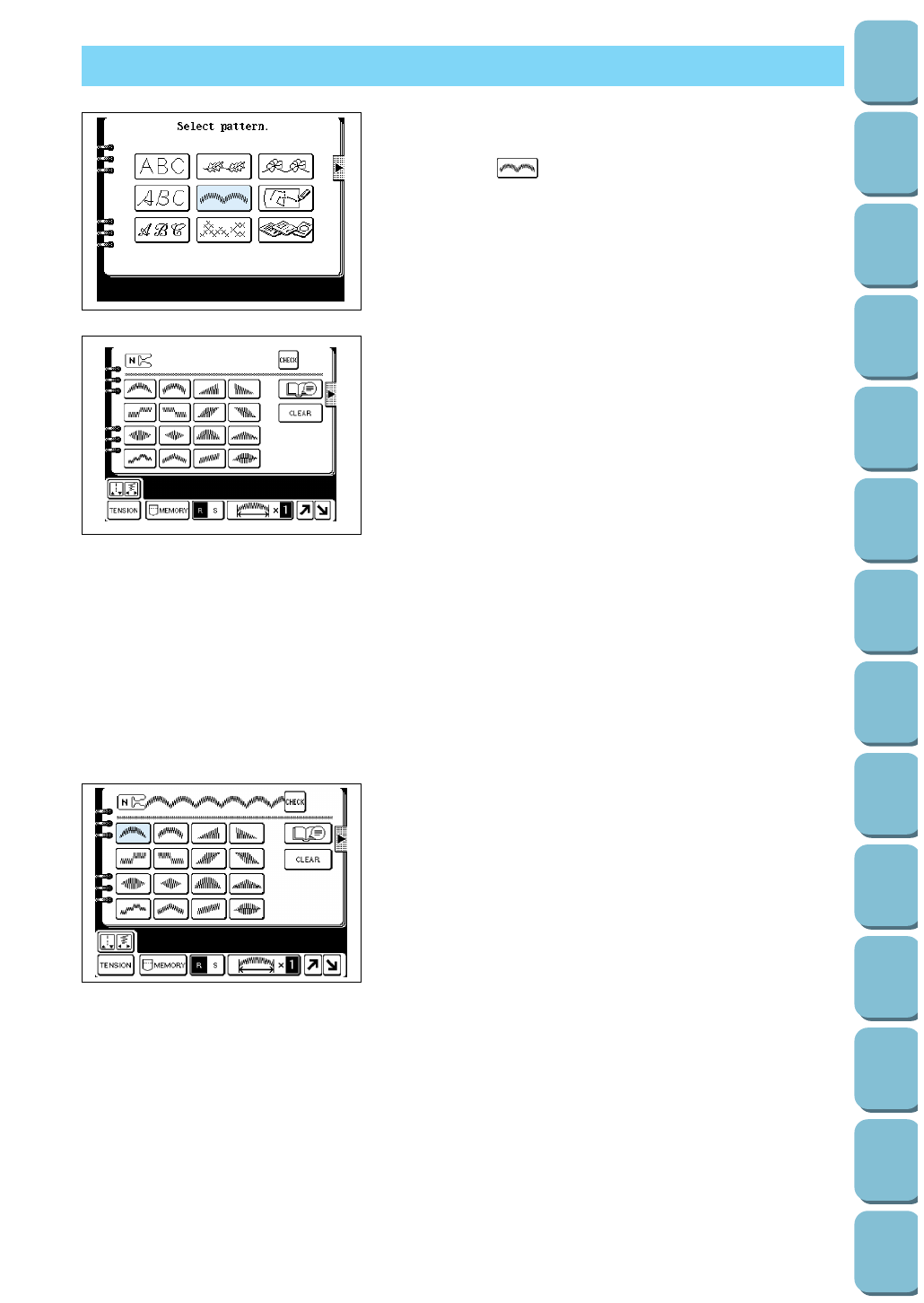
92
Utility
Stitches
Characters
and
Decorative
Stitches
Embroidering
Editing
Embroidery
Patterns
Retrieving
My
Custom
Stitch
TM
Maintenance
Error
Messages
Trouble
shooting
Sewing
Chart
Patterns
(Programmed
in Machine)
Patterns
(Memory
Card)
Sewing
Setting Up
SATIN STITCHES
1. Touch the “CHARACTER/DECORATIVE STITCH” key.
The different types of patterns available will be displayed.
2. Touch the “ ” key.
The satin stitch selection screen will be displayed.
* The thread may easily become knotted when certain types
of fabric or thread are used; therefore, the feed should be
adjusted according to the application.
1 Pattern selection keys
2 Touch this key to adjust the stitch width and stitch length
settings.
3 Touch this key to change the thread tension.
4 Touch this key to save a pattern combination to memory.
(Refer to page 100.)
5 Touch this key to select single or repeat sewing. (Refer to
page 89.)
6 Touch this key if you would like to change the pattern length
without changing the stitch width or stitch length settings.
(Refer to page 95.)
7 Touch this key to move the pattern up by about half of it’s
finished height when sewing. (Refer to page 97.)
8 Touch this key to move the pattern down by about half of it’s
finished height when sewing. (Refer to page 97.)
9 Touch this key to cancel your entry.
0 An advice screen will appear if you touch this key while
sewing. (Refer to page 42.)
A Touch this key to confirm your entry. (Refer to 100.)
3. Touch the pattern that you would like to use. The pattern
you touch will then be selected for use.
* If you select the wrong pattern by mistake, touch the
“CLEAR” key to clear the pattern selection.
* Up to 70 different patterns can be combined into a single
pattern.
1
2
3
4
5
6
7
8
A
0
9


















