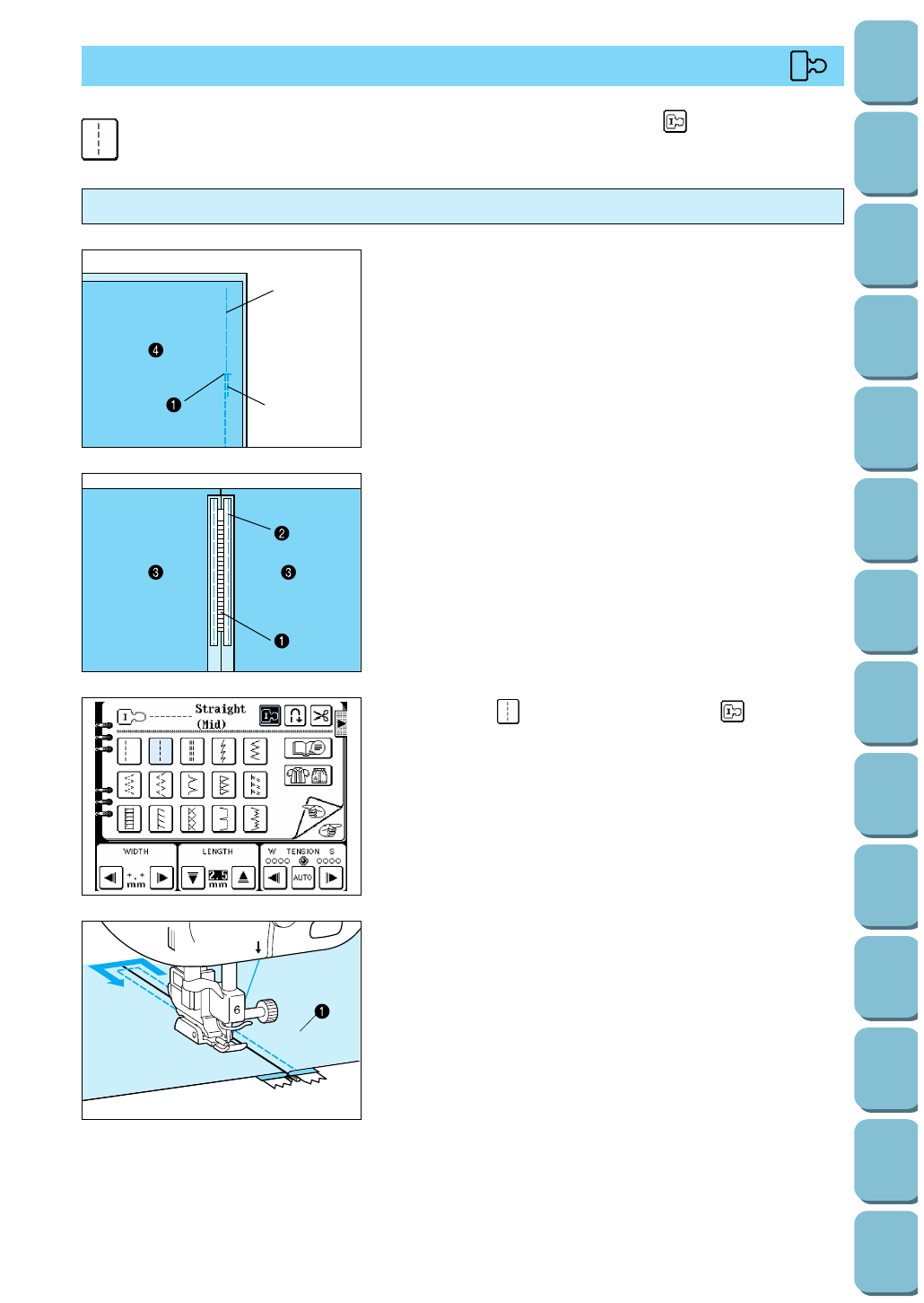
2
3
1. Attach presser foot “J” and sew straight stitches up to the
crotch end. Change to a basting stitch and sew to the top of
the fabric.
1 Crotch end
2 Reverse stitch
3 Basting stitch
4 Reverse side
2. Press the seam allowance open and attach the zipper with a
basting stitch in the middle.
1 Zipper
2 Basting
3 Reverse side
3. Select the “ ” stitch and then touch the “ ” key.
The necessary adjustment for zipper insertion will be carried
out automatically.
5
4. Put the right side of presser foot “I” into the holder. Topstitch
1 cm (3/8”) from the seamed edge of the fabric and then
remove the basting.
1 Surface
Centered application
ZIPPER INSERTION (CENTERED AND SIDE APPLICATION)
Select the pattern and then touch the “ ” key.
I
67
Utility
Stitches
Characters
and
Decorative
Stitches
Embroidering
Editing
Embroidery
Patterns
Retrieving
My
Custom
Stitch
TM
Maintenance
Error
Messages
Trouble
shooting
Sewing
Chart
Patterns
(Programmed
in Machine)
Patterns
(Memory
Card)
Sewing
Setting Up


















