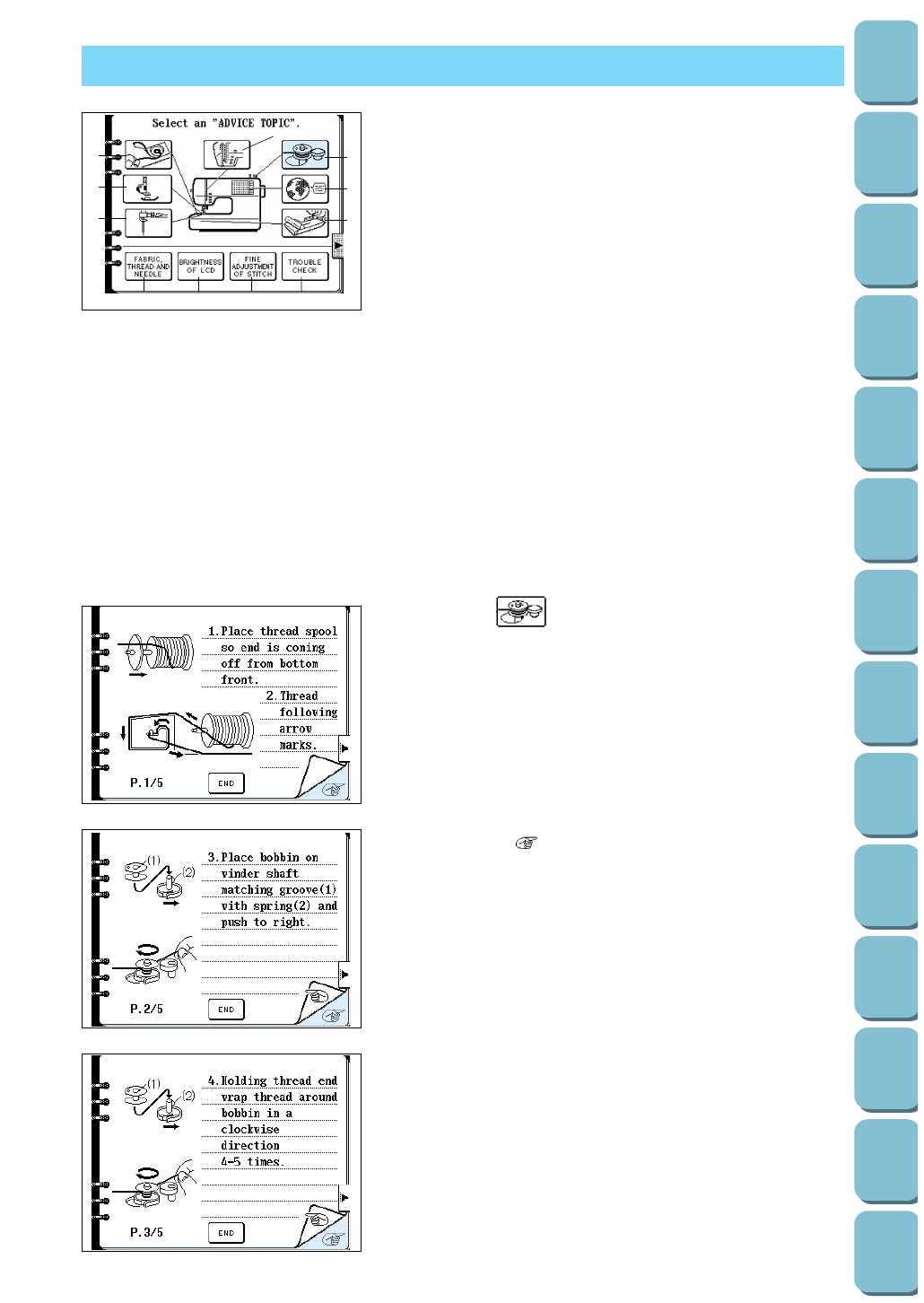
MACHINE OPERATION KEYS
This machine contains built-in instructions on how to use the
machine which are based on this operation manual. If you touch
the “OPERATION GUIDE” key, details of basic operations such
as bobbin winding and upper threading will appear on the LCD,
so that you can refer to these instructions while using the
machine.
Example: If you would like to know how to wind the bobbin
thread
1. Touch the “OPERATION GUIDE” key. A screen such as left
will be displayed.
1 Touch this key to find out how to set the bobbin thread.
2 Touch this key to find out how to replace the presser foot.
3 Touch this key to find out how to replace the needle.
4 Touch this key to find out how to thread the upper thread.
5 Touch this key to find out how to wind the bobbin thread.
6 Touch this key to find out how to select the language.
7 Touch this key to find out how to embroider.
8 Touch this key to find out which thread and needle to use for
different fabrics.
9 Touch this key if the screen is difficult to read.
0 Touch this key if the pattern is distorted.
A Touch this key if a problem occurs while sewing.
2. Touch the “ ” key.
The procedure for winding the bobbin thread onto the
bobbin will be displayed.
3. Touch the “ ” key to display the next part of the
procedure.
Follow the procedure to wind the bobbin thread onto the
bobbin.
* Touch the “END” key to return to the original screen.
1
8
2
3
5
4
6
7
9 0 A
35
Utility
Stitches
Characters
and
Decorative
Stitches
Embroidering
Editing
Embroidery
Patterns
Retrieving
My
Custom
Stitch
TM
Maintenance
Error
Messages
Trouble
shooting
Sewing
Chart
Patterns
(Programmed
in Machine)
Patterns
(Memory
Card)
Sewing
Setting Up


















