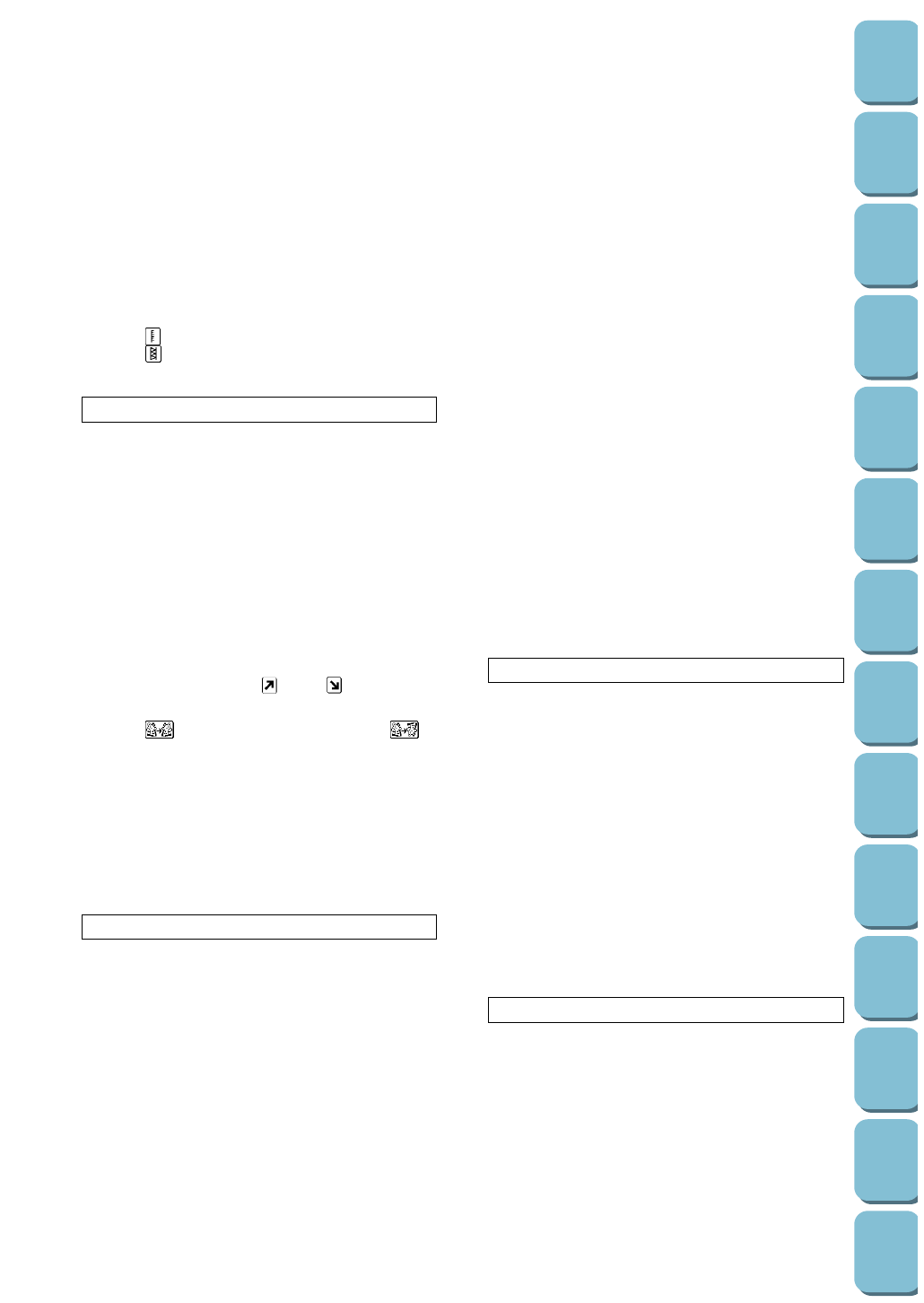
_________________________88
CHARACTER SEWING ___________________88
Combinations of characters _____________89
DECORATIVE STITCHES _________________90
DECORATIVE STITCHES (7 mm) ___________91
SATIN STITCHES________________________92
CROSS STITCHING______________________93
CHARACTER AND
DECORATIVE STITCH ADJUSTMENT _______94
Changing the pattern size (Actual size) ____94
Single/repeat sewing __________________94
Elongation___________________________95
Changing the stitch length and
the stitch width _______________________96
Customize patterns by combining satin
stitches using the “ ” and “ ” keys ____97
Changing Mirror Image [Left and Right (the
“ ” key), and Top and Bottom (the “ ”
key)] _______________________________99
Confirming entry of combined
stitch patterns _______________________100
Saving combined stitch patterns_________100
SEWING ______________________________102
Sewing attractive finishes ______________102
Using a pattern sheet _________________102
Sewing ____________________________103
ADJUSTING STITCH PATTERNS __________105
3
Utility
Stitches
Characters
and
Decorative
Stitches
Embroidering
Editing
Embroidery
Patterns
Retrieving
My
Custom
Stitch
TM
Maintenance
Error
Messages
Trouble
shooting
Sewing
Chart
Patterns
(Programmed
in Machine)
Patterns
(Memory
Card)
Sewing
Setting Up
FLAT FELL SEAM _______________________75
Finished flat fell seam__________________76
APPLIQUES ____________________________77
Sewing the applique around corners ______77
APPLIQUE QUILTS ______________________78
SCALLOP STITCH _______________________79
SMOCKING STITCH______________________80
PATCHWORK STITCH____________________81
FAGOTING _____________________________82
DECORATIVE STITCHING ________________83
Decorative stitching ___________________83
Shell tacking _________________________83
HEM-STITCH (HEIRLOOM STITCH) _________84
“ ” hem-stitching ____________________84
“ ” hem-stitching ____________________85
LATERAL SEWING (STRAIGHT/ZIGZAG)_____86
3.
CHARACTERS AND DECORATIVE STITCHES
4. EMBROIDERING
________________________106
PREPARATION BEFORE SEWING_________106
Attaching embroidery foot “Q”___________106
Fitting embroidery unit ________________107
Removing the embroidery unit __________108
Placing the embroidery unit into its case __108
Initializing the embroidery unit __________109
SELECTING AND SEWING PATTERNS _____110
Selecting alphabetical characters________110
Selecting one-point patterns____________111
Selecting frame patterns_______________112
Selecting floral alphabets ______________113
Selecting patterns from a memory card ___114
MEMORY _____________________________116
Saving a pattern combination in memory __116
EMBROIDERING _______________________117
Embroidering attractive finishes _________117
Setting the fabric into the embroidery
frame______________________________117
Fitting the embroidery frame to
the embroidery unit___________________119
Embroidering _______________________120
Embroidering a single color pattern
when “MULTI COLOR” is displayed ______122
Changing the stitch density for characters
and some frame patterns ______________122
MOVING THE LOCATION (LAYOUT) _______123
Moving the embroidery location _________124
Checking the embroidering area_________124
Embroidering from a specific starting point_125
Changing the pattern direction __________125
Reversing patterns ___________________126
Using the “IMAGE” key________________126
Changing the size of characters, frame
patterns and pattern __________________127
ADJUSTMENTS DURING THE EMBROIDERY
PROCESS ____________________________129
If the thread breaks during embroidering __129
Continuing a pattern after the power
has been momentarily turned off ________129
When sewing again from the beginning.......130
EMBROIDERY APPLICATIONS____________131
Linking characters____________________131
Embroidering appliques
(using a frame pattern) ________________132
Embroidering onto small pieces
of fabric or onto corners _______________134
5. EDITING EMBROIDERY PATTERNS
________________________135
EMBROIDERY EDITING CAPABILITIES _____135
Explanation of the Editing Functions _____135
HOW TO EDIT _________________________136
Character Editing ____________________137
One-point Editing ____________________143
Border Pattern Editing ________________145
Editing Patterns on Embroidery Cards
(sold separately) _____________________146
Editing Combinations _________________147
SAVING A PATTERN COMBINATION TO
MEMORY _____________________________151
Let's Sew __________________________153
CORRECTING EDITED PATTERNS ________154
Correcting another stitch pattern during
editing _____________________________154
Correcting stitch patterns after editing ____155
6. RETRIEVING
________________________156
RETRIEVING CHARACTERS AND
PATTERNS____________________________156
RETRIEVING AN EMBROIDERY PATTERN __157
RETRIEVING AN EDITED PATTERN _______158
DELETING A STORED PATTERN__________159


















