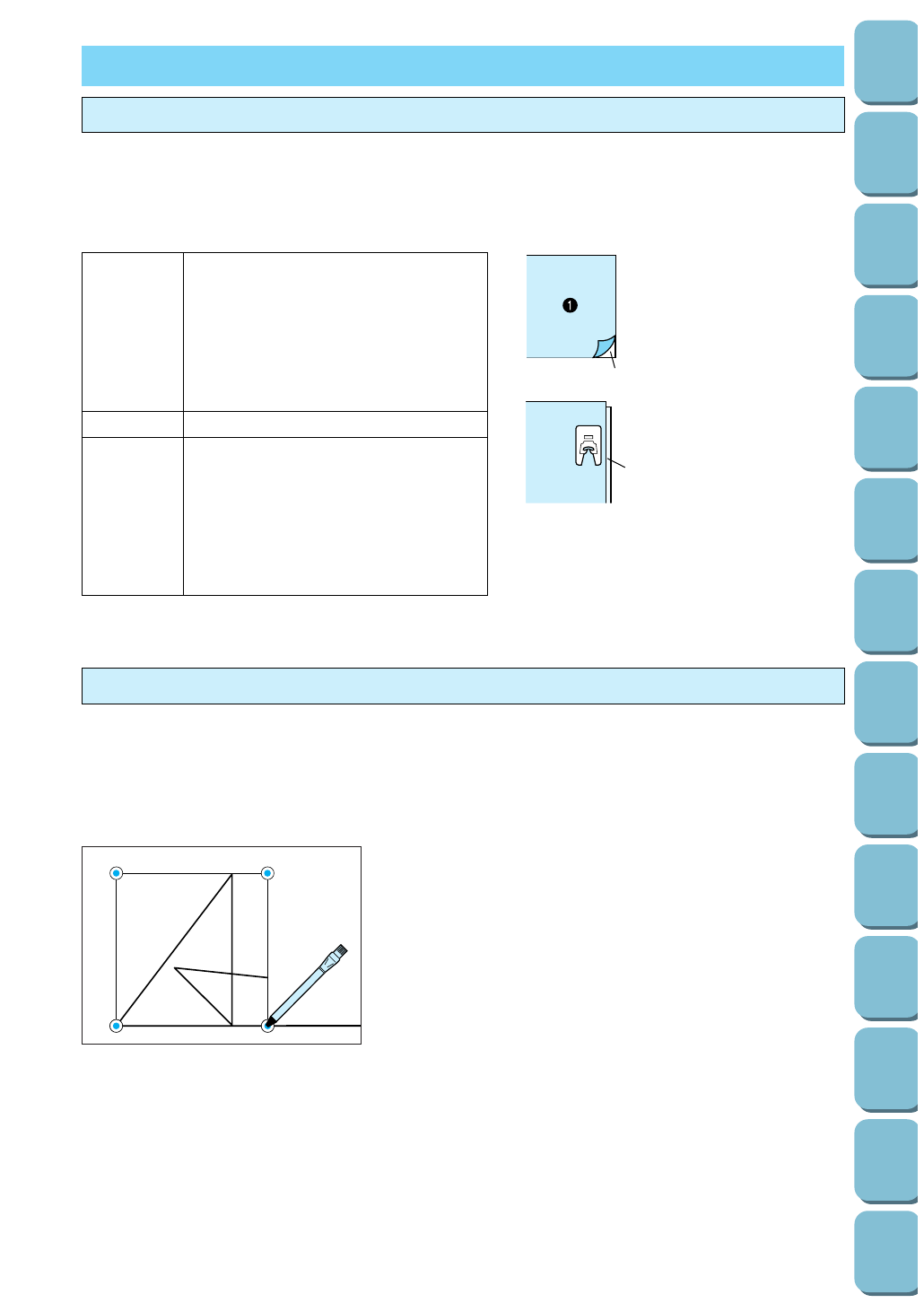
102
Utility
Stitches
Characters
and
Decorative
Stitches
Embroidering
Editing
Embroidery
Patterns
Retrieving
My
Custom
Stitch
TM
Maintenance
Error
Messages
Trouble
shooting
Sewing
Chart
Patterns
(Programmed
in Machine)
Patterns
(Memory
Card)
Sewing
Setting Up
SEWING
1 Fabric
2 Stabilizer
3 Thin paper
Sewing attractive finishes
Refer to the table below and the “RELATED CHART OF SEWING FABRICS, THREADS AND NEEDLES”
for recommended fabrics, threads and needles to use in order to obtain attractive sewing finishes.
Furthermore, fabric pattern slippages may occur when using different fabric thicknesses or types of
stabilizers. Be sure to carry out a test sewing beforehand to check.
FABRIC
THREAD
NEEDLE
When sewing thin or stretch fabrics,
fabrics with coarse weaves, or
characters/decorative stitches stored in
the machine attach interfacing to the
reverse side. If you do not wish to
attach interfacing, place the fabric onto
a thin paper such as tracing paper
before starting to sew. This acts as a
stabilizer.
#50 – #60
Thin and medium fabrics
75/11 (Embroidery)
Thick fabrics
90/14 (Embroidery)
Stretch fabrics
#14 (Golden needle)
2
N
3
1
1. Align the picture on the pattern sheet with the place where
the pattern is to be sewn on the fabric, and use a chalk pen
to make marks on the fabric at the positions of the holes.
* When sewing patterns in mirror image, turn the pattern
sheet upside-down.
1 Initial needle drop point
Using a pattern sheet
You can use the clear plastic pattern sheet which is provided as an accessory to make reference marks on
your material for use in positioning. This is particularly helpful when sewing large characters.


















