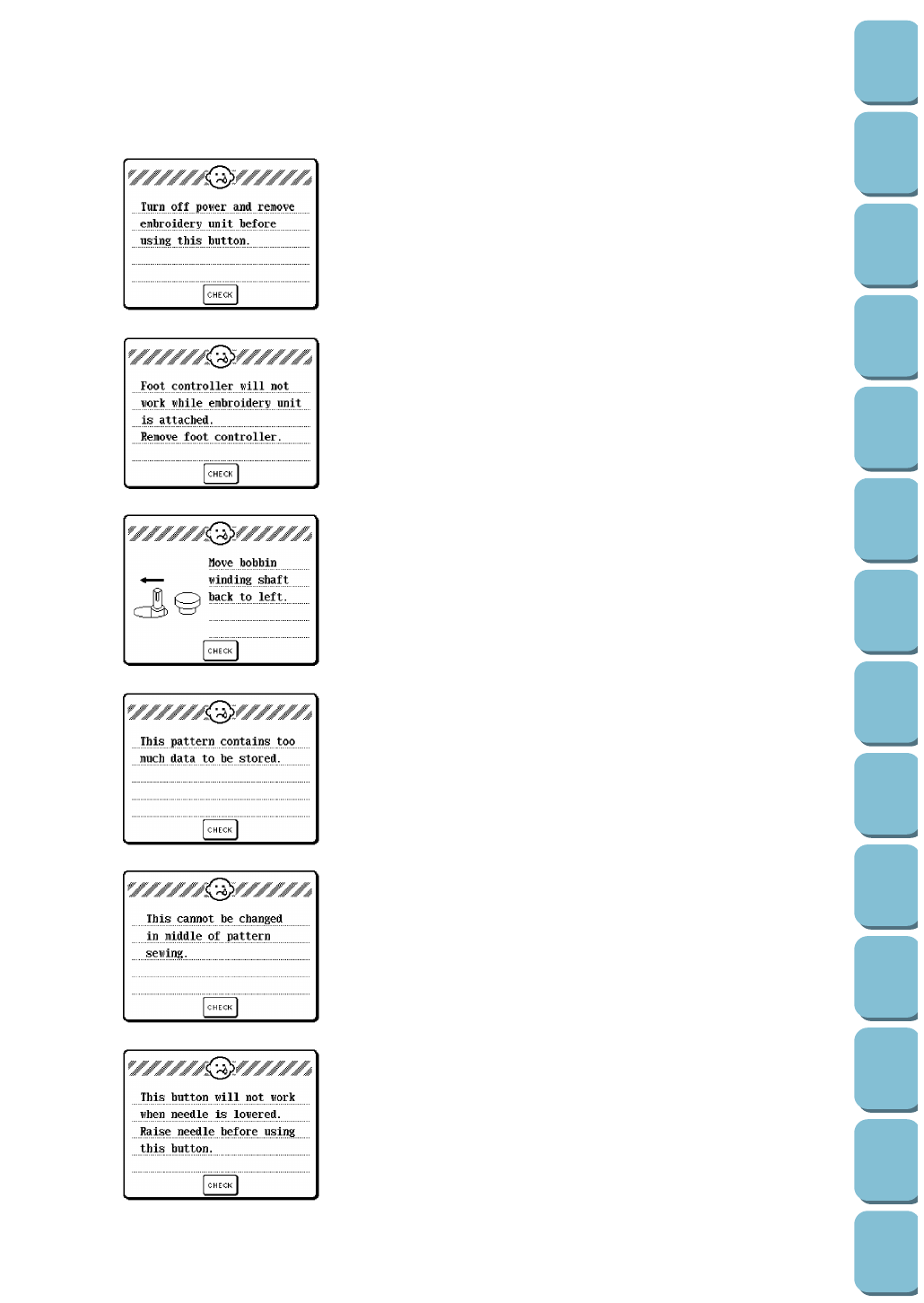
175
Utility
Stitches
Characters
and
Decorative
Stitches
Embroidering
Editing
Embroidery
Patterns
Retrieving
My
Custom
Stitch
TM
Maintenance
Error
Messages
Trouble
shooting
Sewing
Chart
Patterns
(Programmed
in Machine)
Patterns
(Memory
Card)
Sewing
Setting Up
This message is displayed if the “UTILITY STITCH” or
“CHARACTER/DECORATIVE STITCH” keys are touched while
in embroidering mode.
This message is displayed when the foot controller is used
while the embroidery unit is connected.
This message is displayed when the “NEEDLE POSITION” or
“AUTOMATIC THREAD CUTTER” button is pressed while the
bobbin winding shaft is pushed to the right.
This message is displayed if the sizes of the patterns you are
editing exceed the maximum size limit.
This message is displayed when the “MULTI COLOR” or
“LAYOUT” key is touched during embroidering or if the machine
is stopped between color changes.
This message is displayed when a key on the screen is touched
while the needle is down.


















