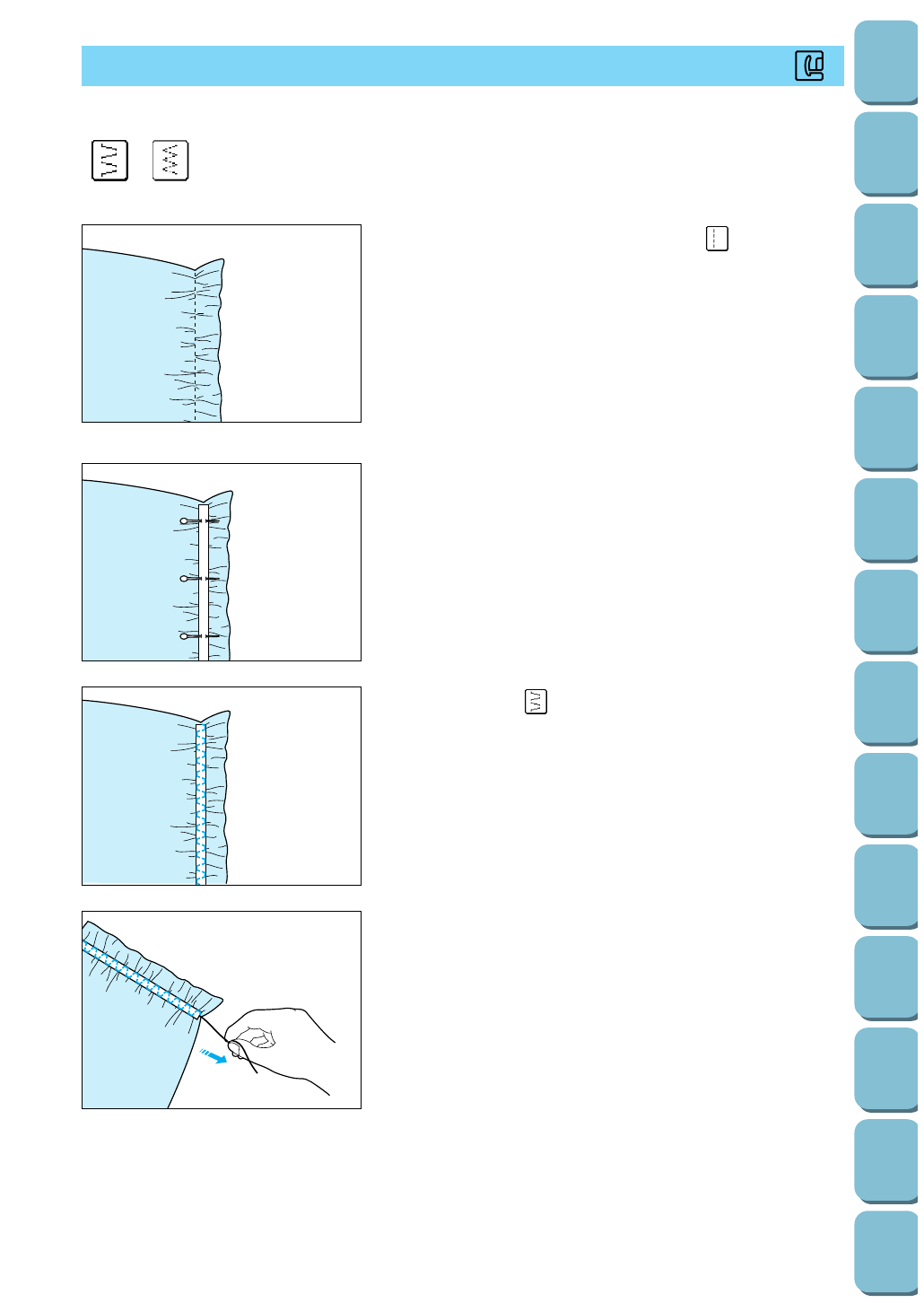
62
Utility
Stitches
Characters
and
Decorative
Stitches
Embroidering
Editing
Embroidery
Patterns
Retrieving
My
Custom
Stitch
TM
Maintenance
Error
Messages
Trouble
shooting
Sewing
Chart
Patterns
(Programmed
in Machine)
Patterns
(Memory
Card)
Sewing
Setting Up
1. Attach presser foot “J”, select pattern “ ”, set the stitch
length to 4.0 mm and set the thread tension to a weak
setting. Then sew a straight stitch.
Pull the bobbin thread to obtain the desired amount of
gather.
Note
Before using the basting stitch, rotate the hand wheel and pull
up the bobbin thread, grasping the top and bobbin thread pull a
length of thread out from the rear of the machine. (Be sure that
the presser foot is lifted.)
2. Place the tape on top of the seam which you have just sewn
and secure it with pins.
3. Select pattern “ ” and then sew along the top of the tape.
4. Pull out the straight stitch thread.
TAPE ATTACHING
1 Patchwork stitch
2 Elastic zigzag stitch
12
J
These stitches are used for attaching tape to thin and medium fabric.


















