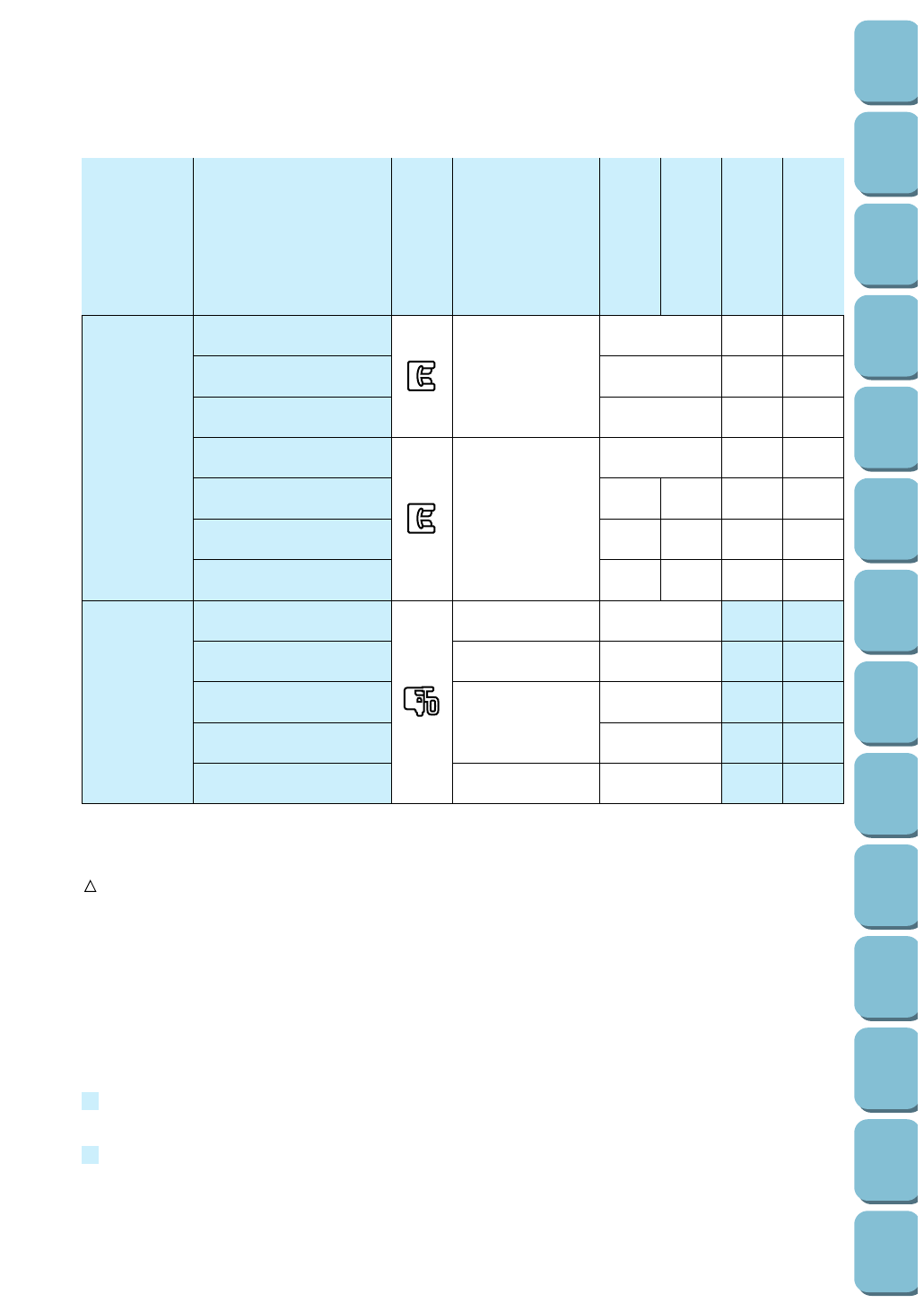
185
Utility
Stitches
Characters
and
Decorative
Stitches
Embroidering
Editing
Embroidery
Patterns
Retrieving
My
Custom
Stitch
TM
Maintenance
Error
Messages
Trouble
shooting
Sewing
Chart
Patterns
(Programmed
in Machine)
Patterns
(Memory
Card)
Sewing
Setting Up
L, S C T
L,S C T
L, S C T
L, S – –
૽૽––
––––
૽૽––
–CT
–CT
–CT
–CT
–CT
ALPHABET (BLOCK)
ALPHABET
ALPHABET (Italic)
DECORATIVE STITCH
SATIN STITCH
CROSS STITCH
DECORATIVE 7 mm WIDTH
ALPHABET
FRAME PATTERN
ONE-POINT PATTERN
FLORAL ALPHABET
EMBROIDERY
CHARACTERS
Character sewing
Decorative stitch
Character sewing
Frame pattern
Patterns
Characters
MEMORY CARD
(SOLD SEPARATELY)
R : Reverse sewing while the “REVERSE STITCH” button is pressed.
: When the “REVERSE STITCH” button is pressed, the machine will sew three reinforcement
stitches and stop.
૽ : Adjustable
– : Non-adjustable
L, M, S or L, S:
Pattern size can be changed
L (Large)
M (Medium)
S (Small)
T : When the automatic reinforcement stitch is preset, reinforcement stitches will be sewn automatically
at the start of sewing. Press the “REVERSE STITCH” button to sew a reinforcement stitch
automatically at the finish of sewing.
T : Reinforcement stitches will be sewn automatically at the start of sewing. Press the “REVERSE
STITCH” button to sew a reinforcement stitch automatically at the finish of sewing.
C : Programmed automatic thread cutting is available.
C : Automatic thread cutting is available.
N
N
Q
SELECT KEY
NAME OF PATTERN
TYPE OF PRESSER
FOOT
USE
STITCH WIDTH BY
STITCH ADJUSTING
KEY
STITCH LENGTH BY
STITCH ADJUSTING
KEY
AUTOMATIC THREAD
CUTTING
AUTOMATIC
REINFORCEMENT
STITCHING


















