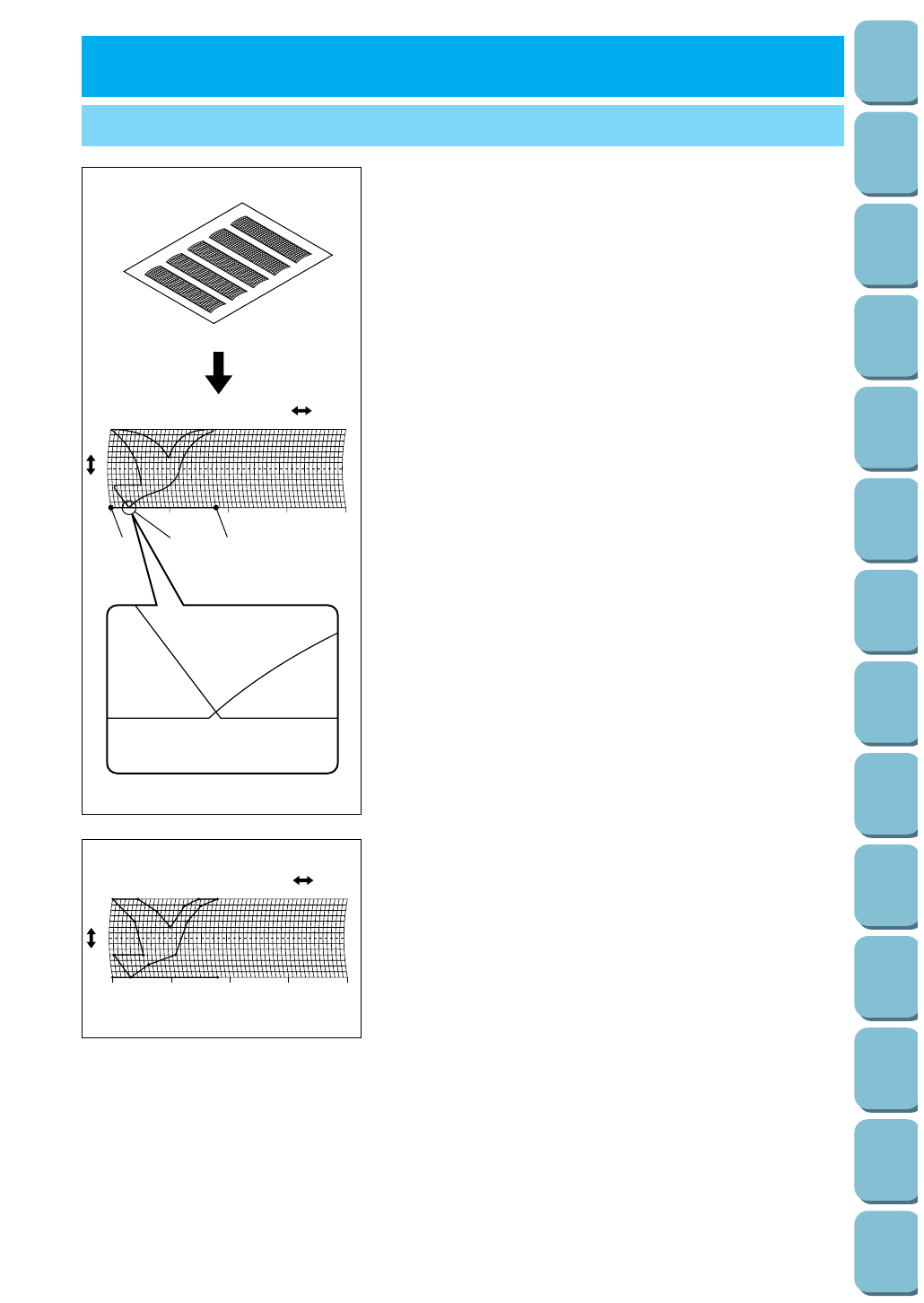
160
Utility
Stitches
Characters
and
Decorative
Stitches
Embroidering
Editing
Embroidery
Patterns
Retrieving
My
Custom
Stitch
TM
Maintenance
Error
Messages
Trouble
shooting
Sewing
Chart
Patterns
(Programmed
in Machine)
Patterns
(Memory
Card)
Sewing
Setting Up
1
3
2
5
0
0 5 10 15 20 25 30 35 40 45 50 55
10
14
0
mm 5mm 10mm 15mm 20mm
You can use the “MY CUSTOM STITCHTM” to sew patterns that
you have drawn yourself.
* Illustrations that are to be used with the “MY CUSTOM
STITCH
TM” can be a maximum of 7 mm wide and 33 mm
long.
* Patterns for the “MY CUSTOM STITCH
TM” can be drawn
more easily if you use the included grid sheet.
1. Draw the illustration onto the grid sheet (SA500, X80948-
001).
1 Start point
2 End point
3 Intersection
* Simplify the drawing so that it can be drawn as a continuous
line. If sewing continuous patterns, the height of the start
point and end point should be the same. You can obtain a
more attractive finish if you make the intersections cross
over to make a closed design.
“Grid sheet”
5
0
0 5 10 15 20 25 30 35 40 45 50 55
10
14
0
mm 5mm 10mm 15mm 20mm
2. Mark coordinate points at each point in the pattern where
the direction of the stitching changes, this will maintain the
shape of the pattern as it is sewn.
MAKING THE ILLUSTRATION
7. MY CUSTOM STITCH
TM
(CREATE YOUR OWN
STITCH DESIGNS)


















