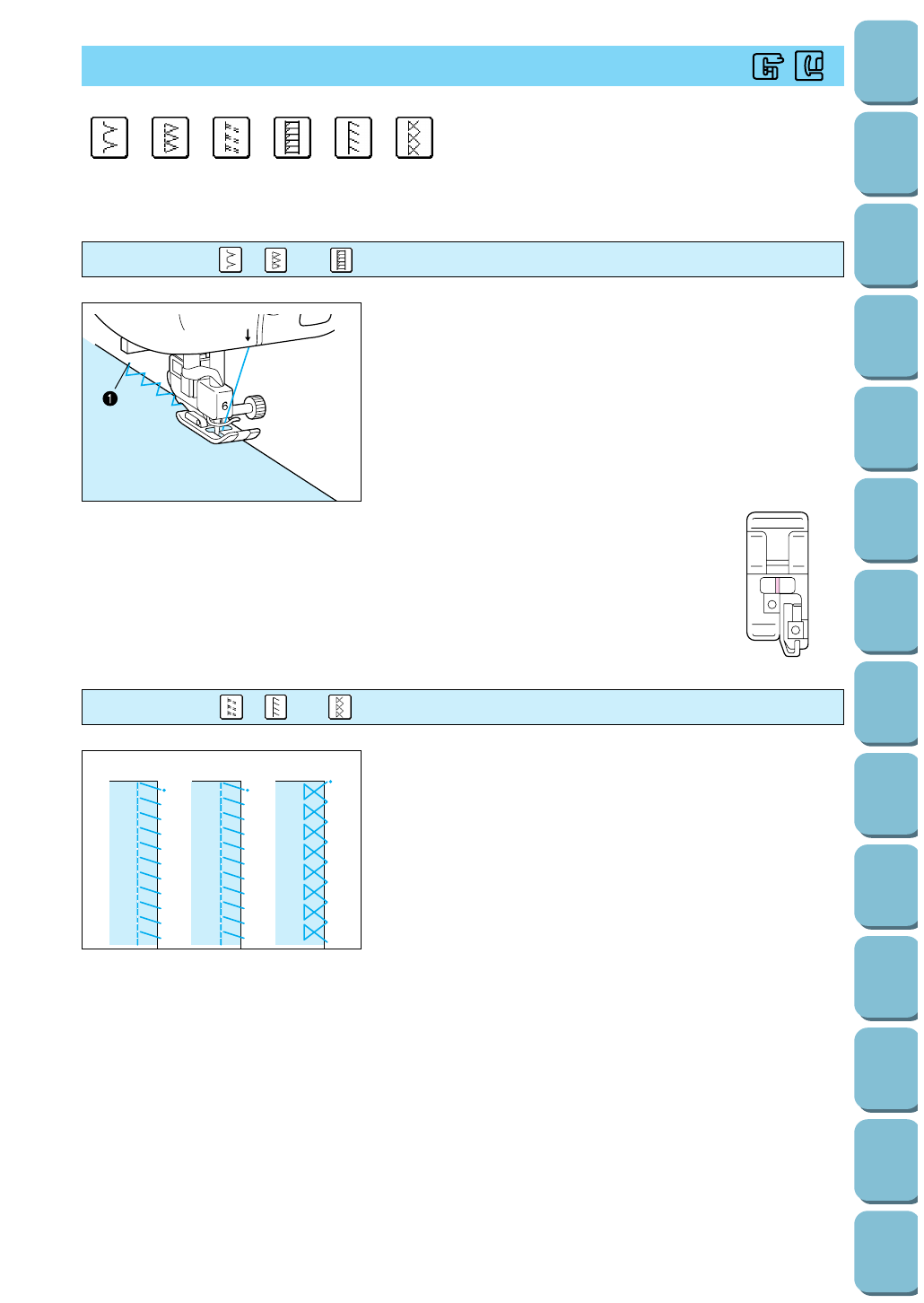
49
Utility
Stitches
Characters
and
Decorative
Stitches
Embroidering
Editing
Embroidery
Patterns
Retrieving
My
Custom
Stitch
TM
Maintenance
Error
Messages
Trouble
shooting
Sewing
Chart
Patterns
(Programmed
in Machine)
Patterns
(Memory
Card)
Sewing
Setting Up
OVERCASTING
1 Thin and medium fabrics
2 Thick fabric
3 Thick and medium stretch fabric
4 Medium stretch fabric
5 Stretch fabric
6 Stretch fabric
J
1234 5 6
5
Sew the fabric while placing fabric edge against the guide of
presser foot “G”.
1 Guide
* When the automatic thread cutting and automatic
reinforcement stitch are preset, a reinforcement stitch will be
sewn automatically at the start of sewing. Press the
“REVERSE STITCH” button to sew a reinforcement stitch
and trim the thread automatically at the finish of sewing.
CAUTION
After the stitch width has been adjusted,
turn the balance wheel by hand and check
that the needle does not touch the presser
foot.
If it does touch, the needle may break and
injury could result.
When using , or stitches
Attach presser foot “J” and let the needle drop slightly past the
edge of the fabric before starting to sew.
* When the automatic thread cutting and automatic
reinforcement stitch are preset, a reinforcement stitch will be
sewn automatically at the start of sewing. Press the
“REVERSE STITCH” button to sew a reinforcement stitch
and trim the thread automatically at the finish of sewing.
When using , or stitches
G
G


















