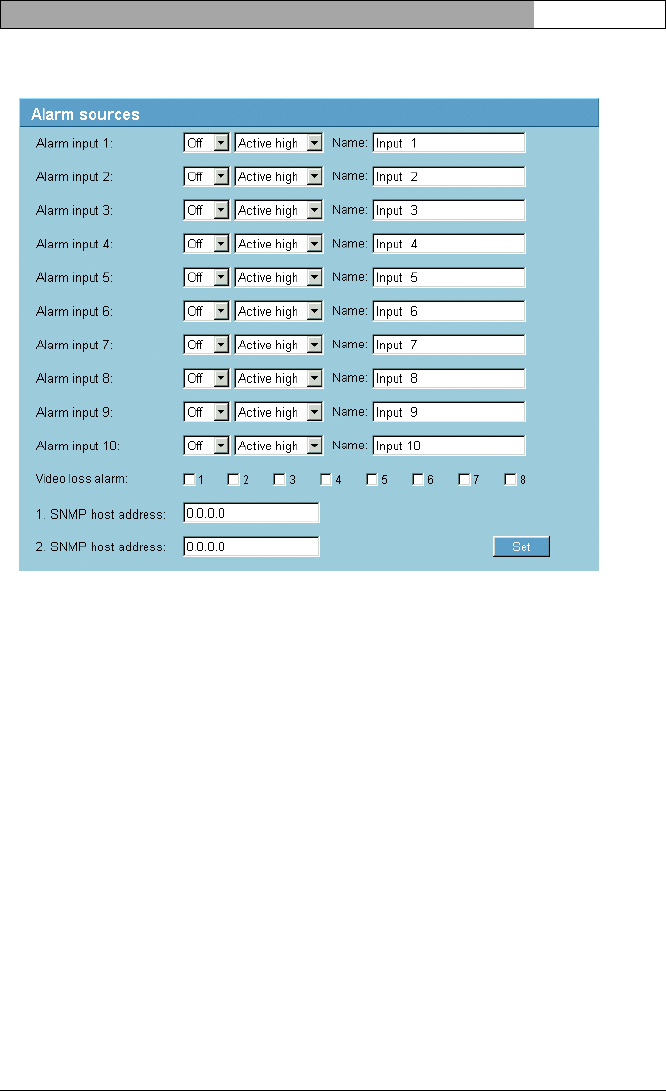
VideoJet 8008 / VideoJet 8004 | Installation and Operating Manual
EN | 95
Bosch Security Systems | 2006-07 | V1.5 Configuration using a Web browser
Alarm sources
You can configure the possible alarm triggers for the unit (for example, the alarm
inputs).
Alarm input 1 to Alarm input 10:
Select the On option to activate the alarm by the corresponding external alarm
sensor. Otherwise, select Off.
Select Active high if the alarm is to be triggered by closing the contact. Select
Active low if the alarm is to be triggered by opening the contact.
Name:
You can enter a name for each alarm input, which is then displayed below the
icon for the alarm input on the LIVEPAGE if configured correctly (see Livepage
configuration, page 112).
Video loss alarm:
Activate the checkbox if you want an interruption of the video signal to trigger an
alarm. The selected video inputs are marked with a tick.


















