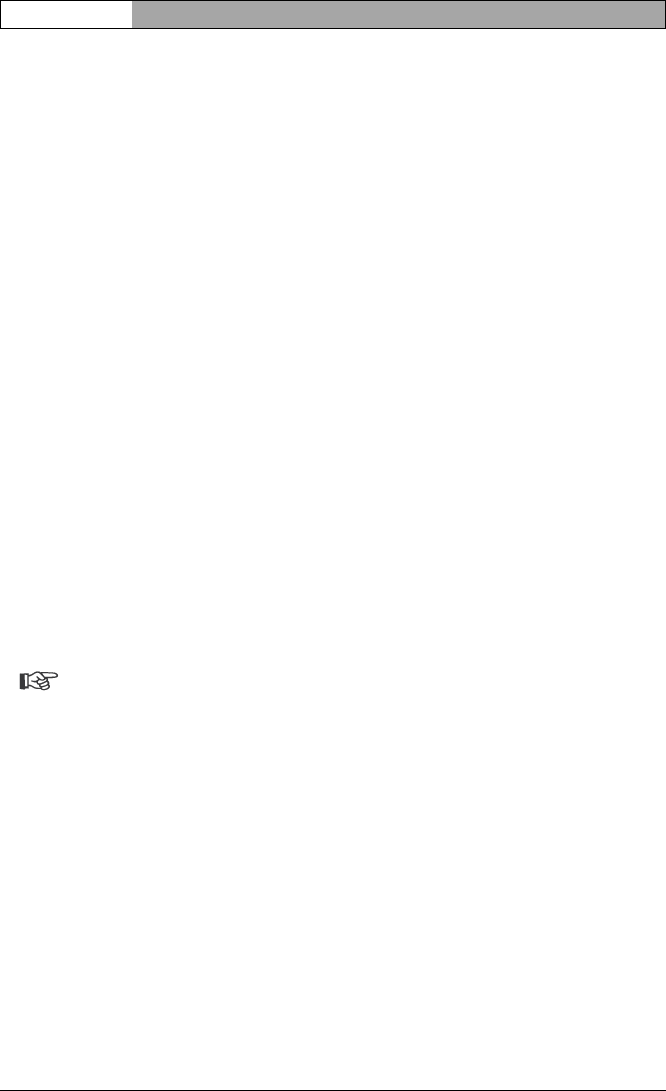
Installation and Operating Manual | VideoJet 8008 / VideoJet 8004
EN | 40
Configuration using a Web browser Bosch Security Systems | 2006-07 | V1.5
After starting, the Time recording, Alarm recording and Properties pages for the
activated partition are displayed in gray and the configuration cannot be modified.
The graphic in the lower section of the pages indicates this partition's recording
activity. You will see an animated graphic while recording is taking place.
You can terminate recording at any time and deactivate one, multiple or all par-
titions.
– Click the Start button to activate the currently selected partition for recording.
– Click the Start all button to activate all the partitions set up for the recording.
– Click the Stop button to deactivate the currently selected partition for record-
ing. Recordings that are currently running will be interrupted and the config-
uration can be modified.
– Click the Stop all button to deactivate all the partitions set up for the record-
ing. Running recordings are interrupted and the configuration can be
changed.
Time recording
You can specify the times during which continuous recording to the hard drive
should take place.
Separate selection fields per partition are available for each day of the week,
allowing settings to be made per camera input. You can select up to 16 individual
recording time intervals for each day of the week.
Note
If a period is already selected for alarm recording, you cannot select it for
time recording (see Alarm recording, page 42).
– Left-click the point in the schedule at which recording should start and hold
the button down.
– Drag the selected field to the desired recording end and then release the
mouse key.
– Right-click a highlighted time interval to delete it.
– Click the Select all button to highlight all time intervals.
– Click the Clear button to delete all highlighted time intervals.


















