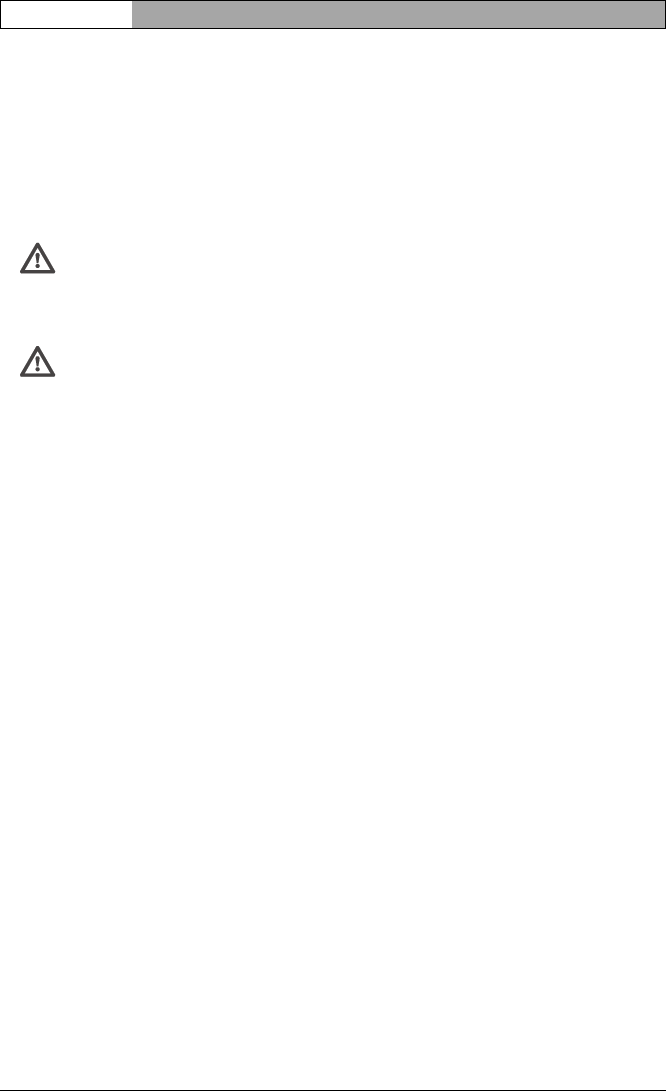
Installation and Operating Manual | VideoJet 8008 / VideoJet 8004
EN | 24
Installation Bosch Security Systems | 2006-07 | V1.5
Power on/Power off
Power supply
The VideoJet 8008 and VideoJet 8004 are supplied with a power supply cable
and rubber connector. The units do not have a power switch. After you have con-
nected the unit to the power supply and the unit has booted, it is ready for use.
Caution
Where necessary, use suitable equipment to ensure that the power supply
is free from interference such as voltage surges, spikes or voltage drops.
Caution
You should only connect the unit to the mains once all other connections
have been made.
– Plug the rubber connector of the power supply cable into the Power socket.
– Connect the power supply cable to a fused mains socket. The green Power
LED on the front panel of the unit lights up. As soon as the text VideoJet 8008
or VideoJet 8004 is displayed on the screen after the unit has booted, the unit
is ready for use.
If the network connection has been correctly set up, the green LED of the
10/100/1000 MBit Base-T RJ45 socket on the back of the unit is illuminated.
The flashing orange LED signals that data packets are being transmitted across
the network.


















