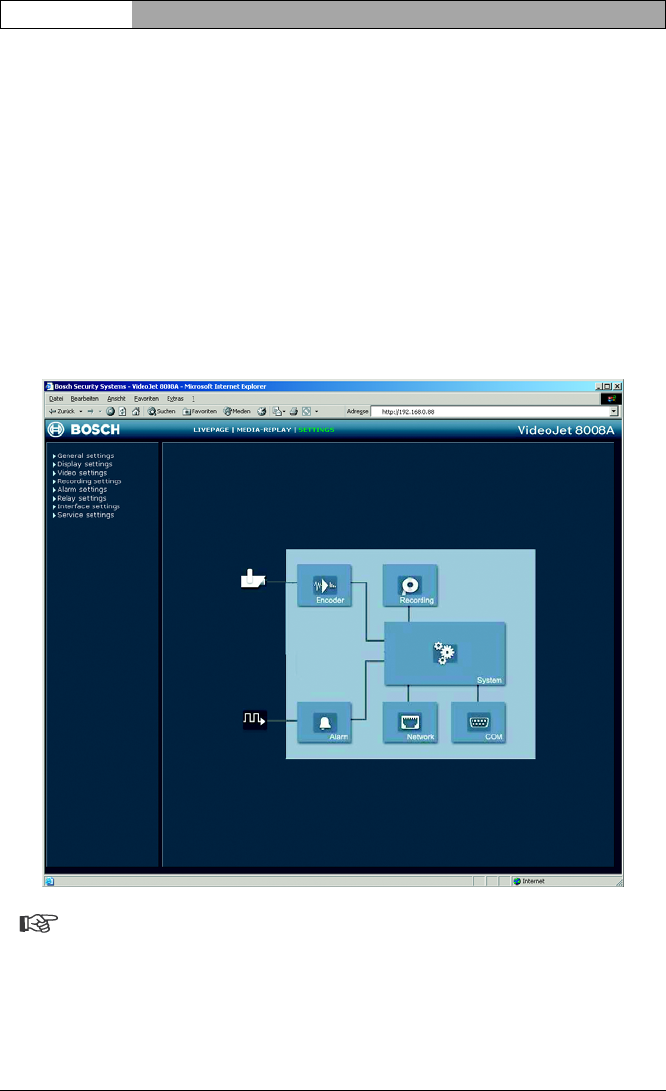
Installation and Operating Manual | VideoJet 8008 / VideoJet 8004
EN | 32
Configuration using a Web browser Bosch Security Systems | 2006-07 | V1.5
Configuration menu
The configuration menu is recommended for expert users or system administra-
tors. You can access all unit parameters in this mode. Settings that affect the
fundamental functioning of the unit (such as firmware updates) can only be
made using the configuration menu.
Starting configuration
Click the SETTINGS link in the upper section of the LIVEPAGE window.
The Web browser opens a new page containing the configuration menu (see
Configuration menu, page 63) and the unit overview (see Unit overview,
page 33):
Note
The screen display can differ from that shown above, depending on the
unit variants that you use.


















