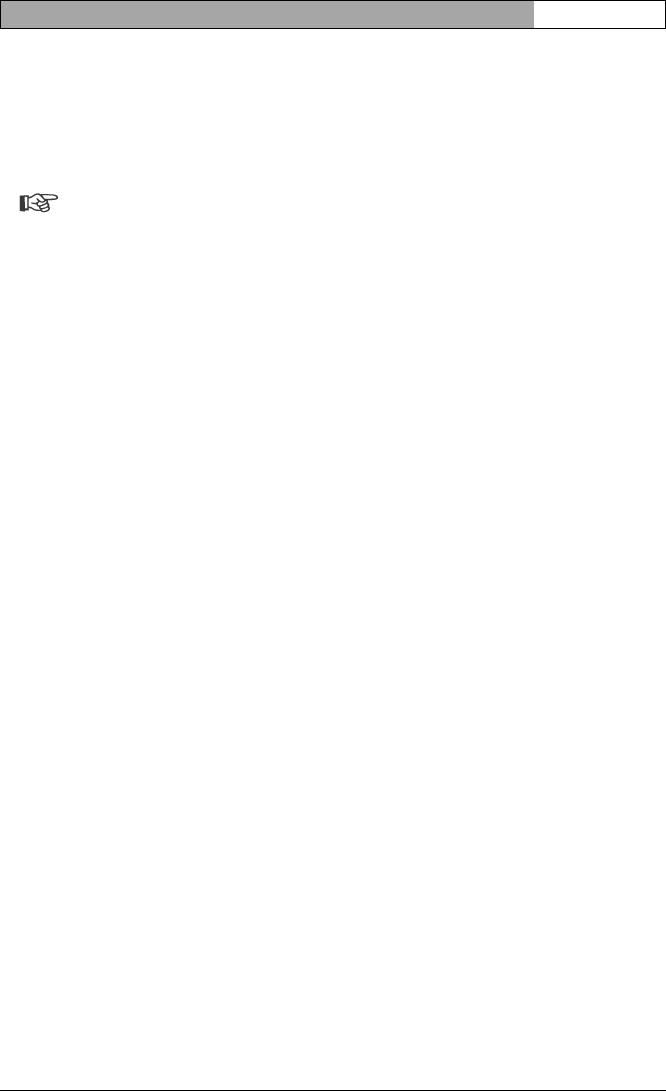
VideoJet 8008 / VideoJet 8004 | Installation and Operating Manual
EN | 131
Bosch Security Systems | 2006-07 | V1.5 Operation
Installing MPEG viewer
You can play back saved video sequences using the MPEG viewer from
Bosch Security Systems, which can be found on the product CD supplied
(see Components supplied, page 9).
Note
Suitable MPEG ActiveX software must be installed on the computer in or-
der to play back saved video sequences using the MPEG viewer. Further
information can be found on page 29.
– Insert the CD into the computer's CD-ROM drive. If the CD does not start
automatically, open the CD in Windows Explorer.
– Open the MPEG viewer directory and copy the MPEGViewer.exe file to your
computer's hard drive.
– If necessary, you can also start the MPEG viewer by double-clicking the
MPEGViewer.exe file.


















