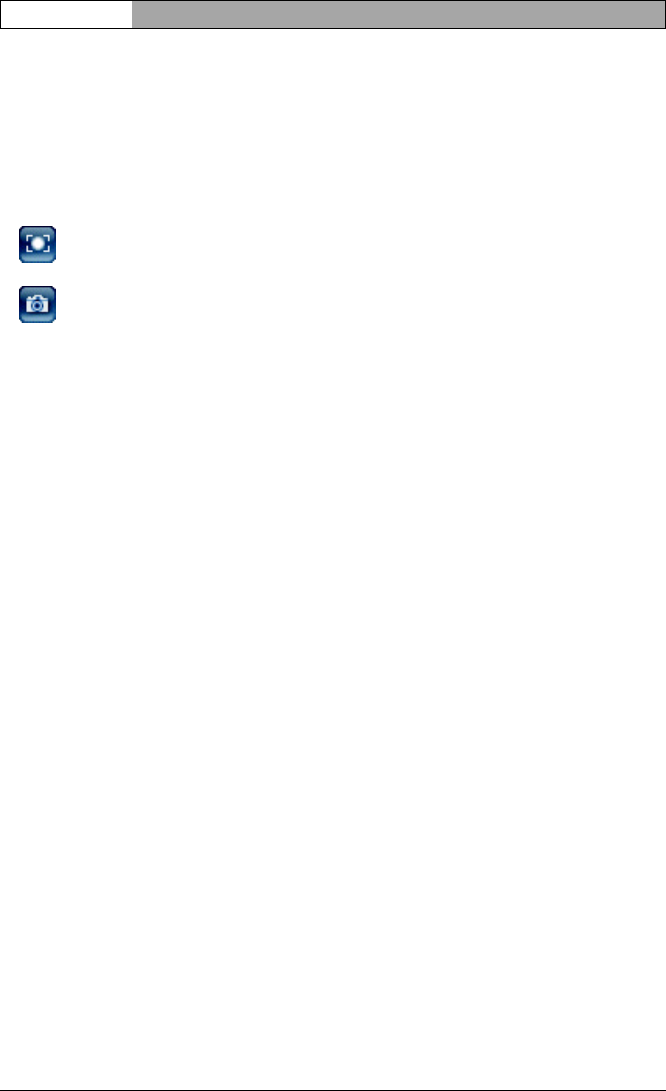
Installation and Operating Manual | VideoJet 8008 / VideoJet 8004
EN | 130
Operation Bosch Security Systems | 2006-07 | V1.5
Backup
You can back up the videosequences or single images stored on the hard drive
of the unit to the computer's hard drive.
First select the required sequence as described in the previous section. The fol-
lowing buttons are available for the backup:
Back up a sequence to the computer's hard drive
Back up a single image to the computer's hard drive
– Start playback of the sequence that you want to save either completely or par-
tially on the computer's hard drive.
– Click the icon for the sequence backup. The backup starts immediately – this
process is displayed by a flashing red dot in the icon.
– Click the sequence backup icon again to end the backup.
This procedure can be repeated many times within the sequence to back up
multiple extracts from a longer sequence.
– Click the button for backing up a single image to back up only snapshots from
the running sequence to your computer's hard drive.
The single images are displayed in the Event log area immediately after they
are clicked.
The storage location for the sequences and single images can be specified in
the configuration of the unit (see page 114).


















