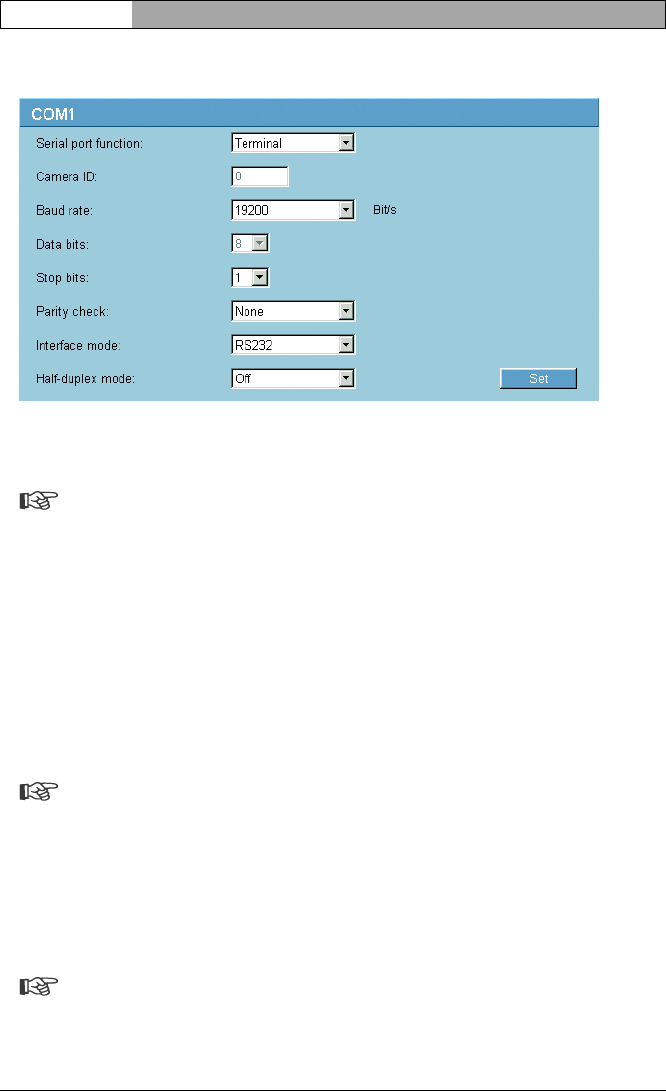
Installation and Operating Manual | VideoJet 8008 / VideoJet 8004
EN | 104
Configuration using a Web browser Bosch Security Systems | 2006-07 | V1.5
COM1
You can configure the parameters of the RS232/485 serial interface to meet
your requirements.
Note
If the unit is working in multicast mode (see page 57 onward), the first re-
mote location to establish a video connection to the unit is also assigned
the transparent data connection. However, after about 15 seconds of inac-
tivity the data connection is automatically terminated and another remote
location can exchange transparent data with the unit.
Serial port function:
Select a controllable unit from the list. If you wish to use the serial port to transmit
transparent data, select Transparent. Select Terminal if you wish to operate
the unit from a terminal.
Note
After selecting a unit, the remaining parameters in the window are set au-
tomatically and should not be changed.
Camera ID:
If necessary, enter the ID of the peripheral you wish to control (for example a
dome camera or pan/tilt head).
Note
If you are using a Bosch AutoDome, remember that the value of the Cam-
era ID must always be selected one less than the Bosch camera number
(for example: Bosch camera number: 1, Camera ID: 0).


















