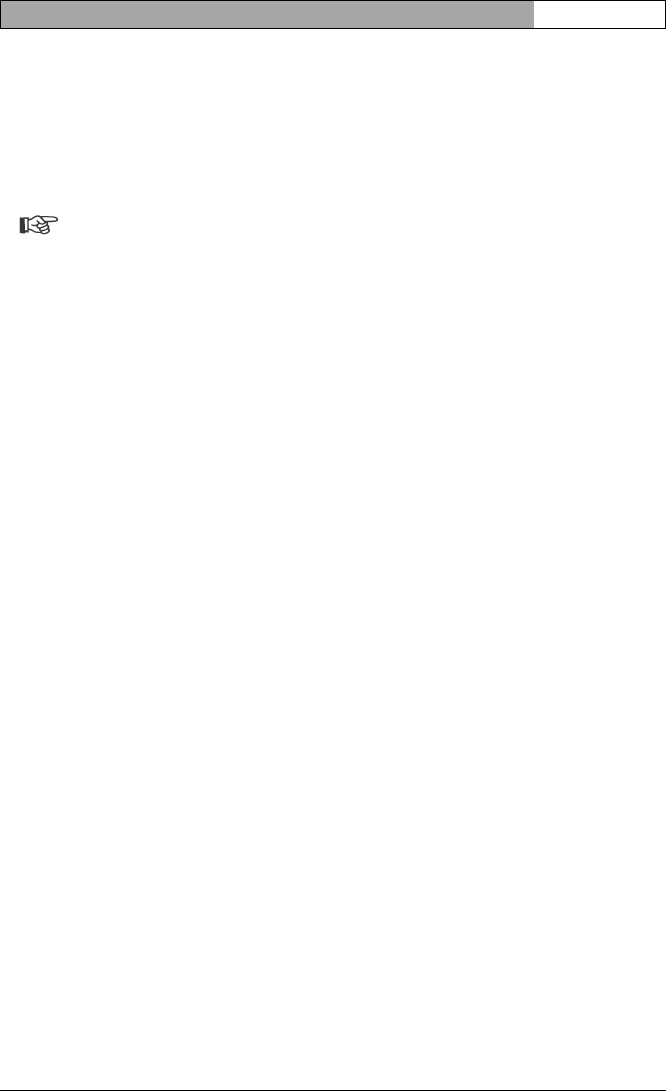
VideoJet 8008 / VideoJet 8004 | Installation and Operating Manual
EN | 27
Bosch Security Systems | 2006-07 | V1.5 Installation
– Enter i again. The terminal program displays the current IP address and
prompts you to enter a new IP address.
– Enter the desired IP address and press [ENTER]. The terminal program dis-
plays the new IP address.
– If necessary, enter command s and a new subnet mask.
Note
You must restart to activate the new IP address, a new subnet mask or a
gateway address.
Restart
Briefly disconnect the power supply from the unit (unplug the power supply cable
and plug it in again after a few seconds).
Additional parameters
You can use the terminal program to check other basic parameters and modify
them where necessary. Use the on-screen commands in the various submenus
to do this.


















