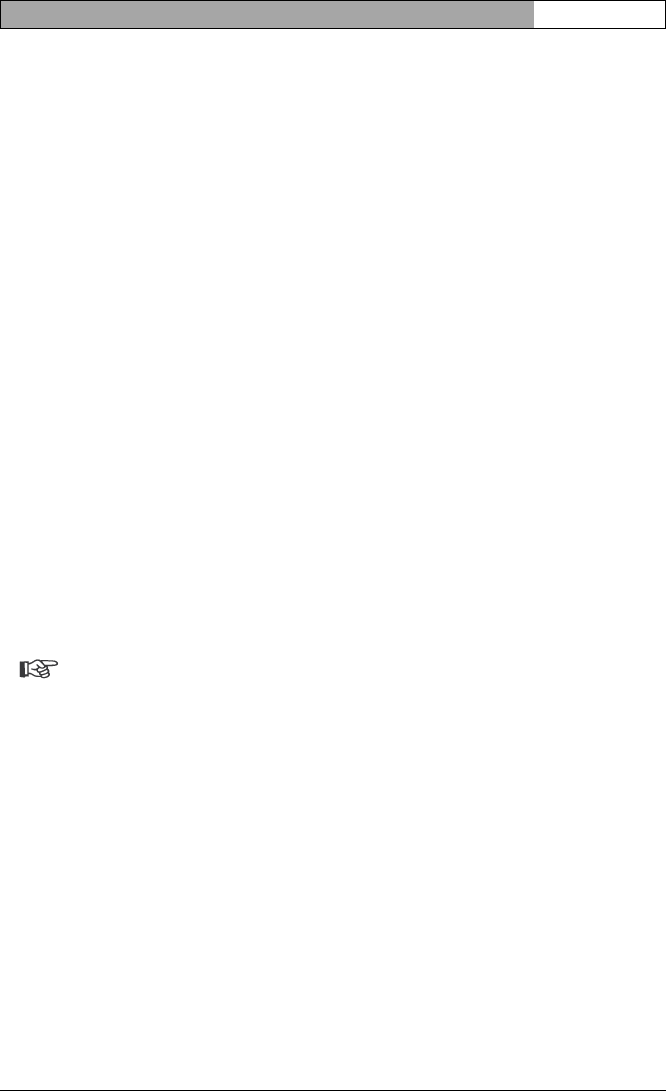
VideoJet 8008 / VideoJet 8004 | Installation and Operating Manual
EN | 133
Bosch Security Systems | 2006-07 | V1.5 Operation
Connecting alarm
With the appropriate configuration, a connection between a sender and a
receiver is made automatically when an alarm is triggered (see page 97). After
a short time the live video image from the sender appears on the connected
monitor.
This option can also be used to connect a sender and a compatible receiver
using a switch connected to the alarm input. You do not need a computer to
make the connection in this case.
Connecting with a terminal program
Various requirements must be met in order to operate with a terminal program
(see page 25).
– Start the terminal program and enter command i in the main menu to switch
to the IP menu.
– In the IP menu, enter command r to change the remote IP and enter the
IP address of the unit to which you wish to establish a connection.
– In the IP menu, enter command a to activate automatic connection.
Connecting with a Web browser
Various requirements must be met in order to operate with a Web browser
(see page 29).
Note
The sender and receiver must be located in the same subnet to establish
a hardware connection (see pages 55 and 107).
– Use the Web browser to connect to the receiver. You see its home page.
– On the CONNECTIONS page, select VideoJet 8008 or VideoJet 8004 under
video sources. A JPEG snapshot of the selected video source will be dis-
played on the home page.
– Set the video input from which the images should be taken.
– Click Connect MPEG-4 to begin displaying the video images on the con-
nected monitor.


















