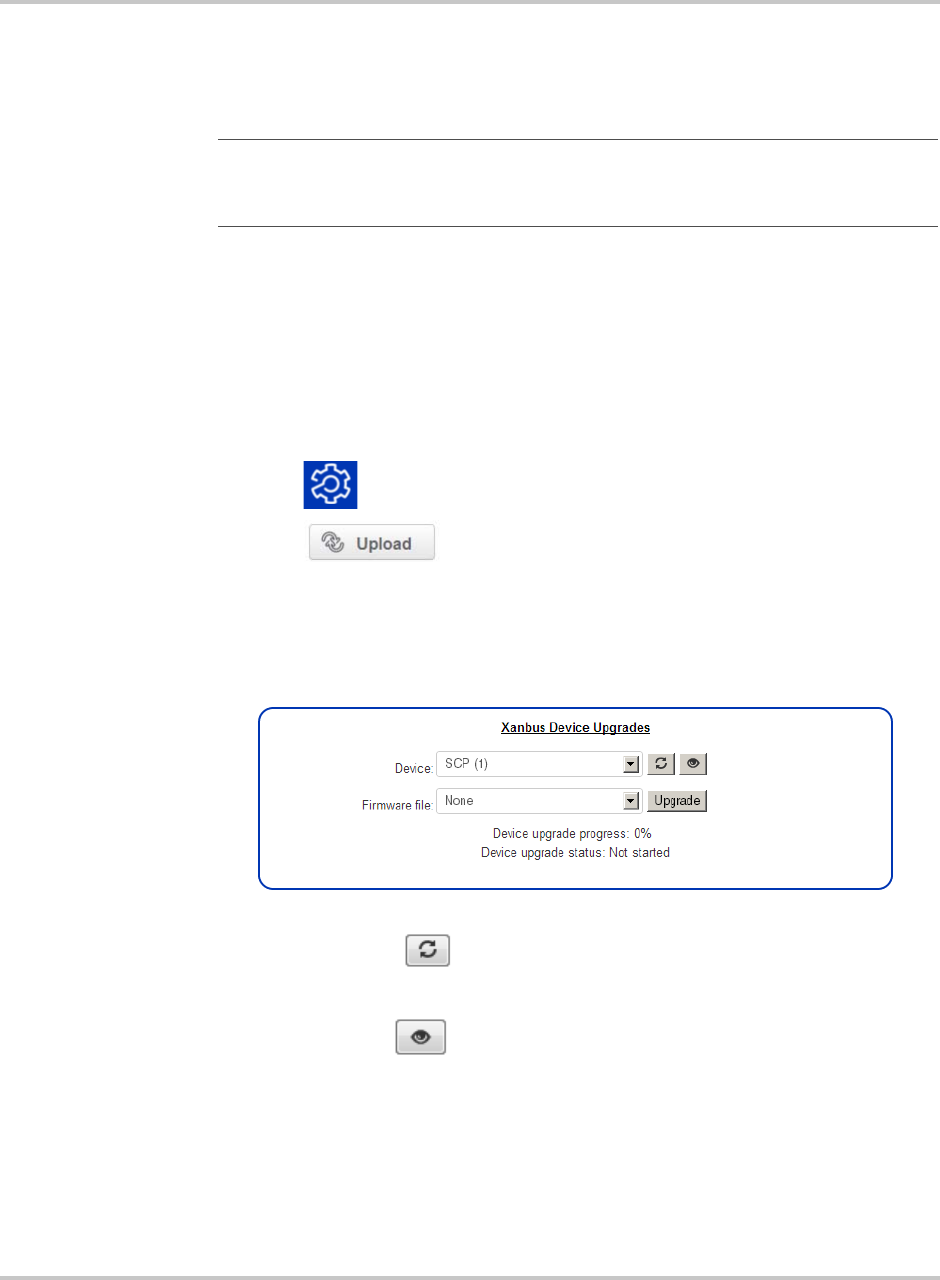
Upgrading Firmware
975-0704-01-01 Revision A 3–41
Installing Xanbus Device Upgrades
You can upgrade firmware for specific Xanbus-enabled devices remotely or from
a computer connected to the Conext ComBox with the USB cable supplied.
To install upgrades for Xanbus devices connected to the Conext ComBox:
1. In a Web browser, go to http://www.xantrex.com to select the device upgrade
that you need.
2. Once you have found the upgrade, save the .xf0 file in a local directory.
3. In your Web browser, connect to the Conext ComBox.
4. Log in to the Conext ComBox web user interface with your user name and
password.
5. Click in the menu bar.
6. Click in the left side menu.
7. In File under File Uploads to Conext ComBox, click to select the .bdl file you
saved from the Xantrex website.
8. Once the file is successfully transferred to the Conext ComBox, go to the
Xanbus Device Upgrades section.
9. In Device, click to load the latest list of devices.
10. Select the Device you want to upgrade from the drop-down list.
You can click to confirm you have selected the device you want.
When you click the icon, some type of visual and/or audio indicators on the
selected device will flash.
11. In Firmware file, select the .xf0 file for the device upgrade.
12. Click Upgrade.
Device upgrade progress is indicated in percent and Device upgrade status
is OK when the upgrade has completed successfully.
Note
: Your Web browser may not support the upgrade function. Use Chrome
18.x or later, IE 10.x or later, Firefox 12 or later, or Safari 5.x or later for Conext
ComBox upgrades.


















