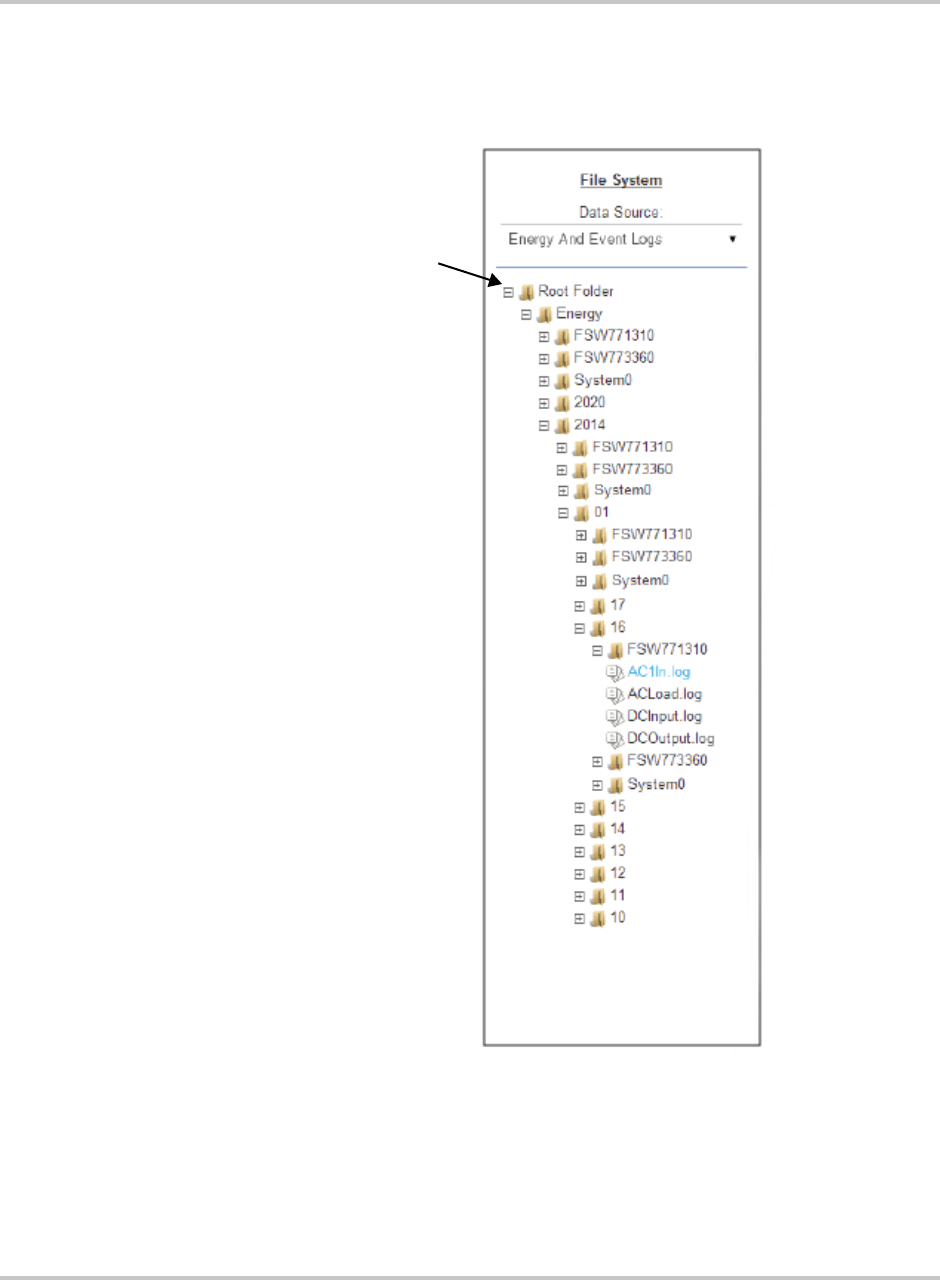
Browsing Energy Log Files
975-0704-01-01 Revision A 5–11
For example, to drill down to an energy log on a specific day:
• In the File System list, click Root Folder > Energy > Year > Month > Day >
Device > Data log file.
6. Click a .log file to display the data in the right-hand pane. For example, click
AC1In.log to display the energy (in Watt Hours) generated on the Freedom
SW AC1 output for each hour of the day.
Starting at the
Root Folder, drill
down until you
display the log
file you need


















